Updating the Account Password
A sub-user password must be reset by the Root account administrator. Contact your administrator to reset your password if you are a sub-user.
OR
A sub-user can change the password if the Root account administrator has provided permissions via a policy as described in Defining a Policy for Sub-Users to Change Passwords and Enable MFA.
OR
A sub-user can change the password if the Root account administrator has provided permissions via a policy as described in Defining a Policy for Sub-Users to Change Passwords and Enable MFA.
- Click Settings on the Wasabi menu. Or, open the account sign-in
 drop-down and click Settings.
drop-down and click Settings. - Select Update Password.
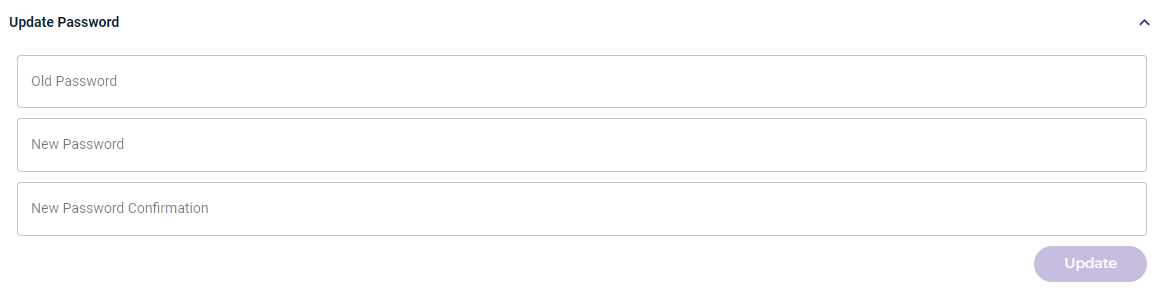
- Enter the old password.
- Enter the new password.
- Enter the new password again as confirmation.
- Click Update.