Accessing the Billing Portal
There are two ways to access the billing portal:
Click the Billing option on the Wasabi menu.
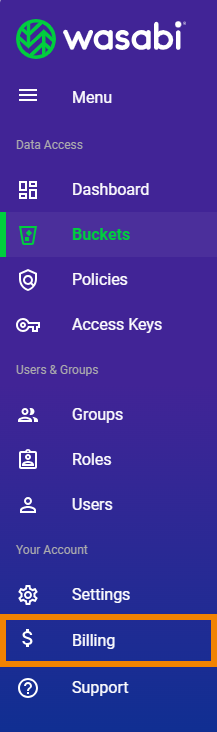
Open the account sign-in
 drop-down and click Billing.
drop-down and click Billing.
Changing the Displayed Language
You can change the displayed language by clicking on the language option in the upper left corner of the screen:
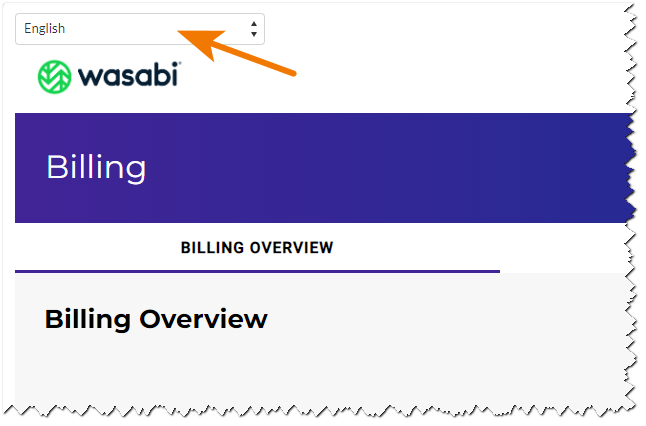
Returning to the Wasabi Management Console
Click the Back button  in your browser to return to the Wasabi Management Console when you are done working with the billing portal.
in your browser to return to the Wasabi Management Console when you are done working with the billing portal.