The Control Accounts Product Guide provides instructions for updating account profile information and centrally managing Control Accounts, Channel Accounts, and Sub-Accounts in a multi-tiered environment.
First Login and Basic Operations
When a WACM instance is provisioned by Wasabi, an activation link is sent to the email address associated with the Control Account by support@wasabi.com. The link in the email allows the user to verify their email address and complete account activation by creating a password. The first User is always a Control Account Admin.
Now, you can sign in to WACM (https://wacm.wasabisys.com/en/wasabi/auth/login).
Wasabi recommends enabling MFA or SSO for secure access to WACM.
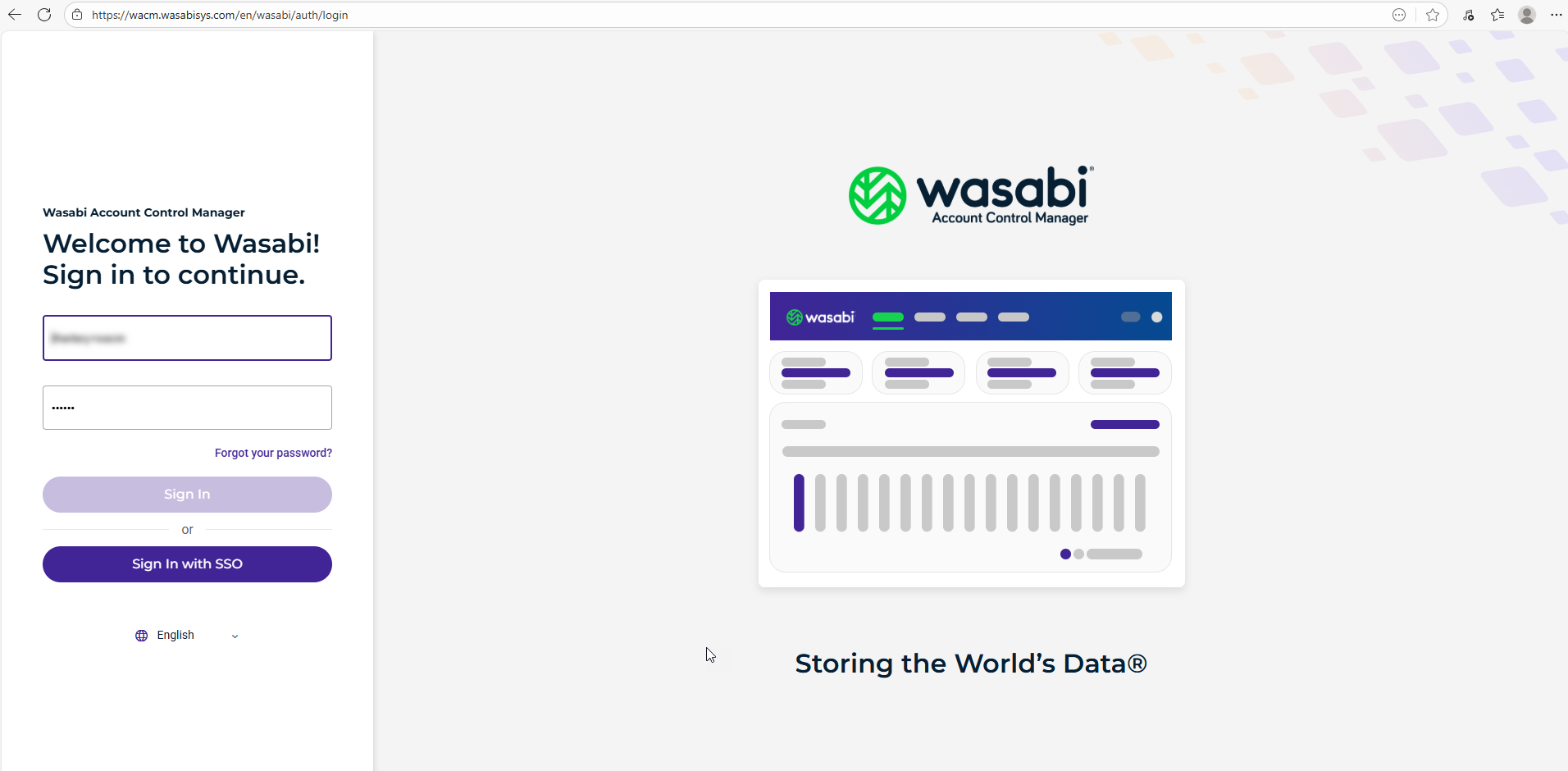
Once you are logged in to the WACM portal, you are presented with the Control Account page.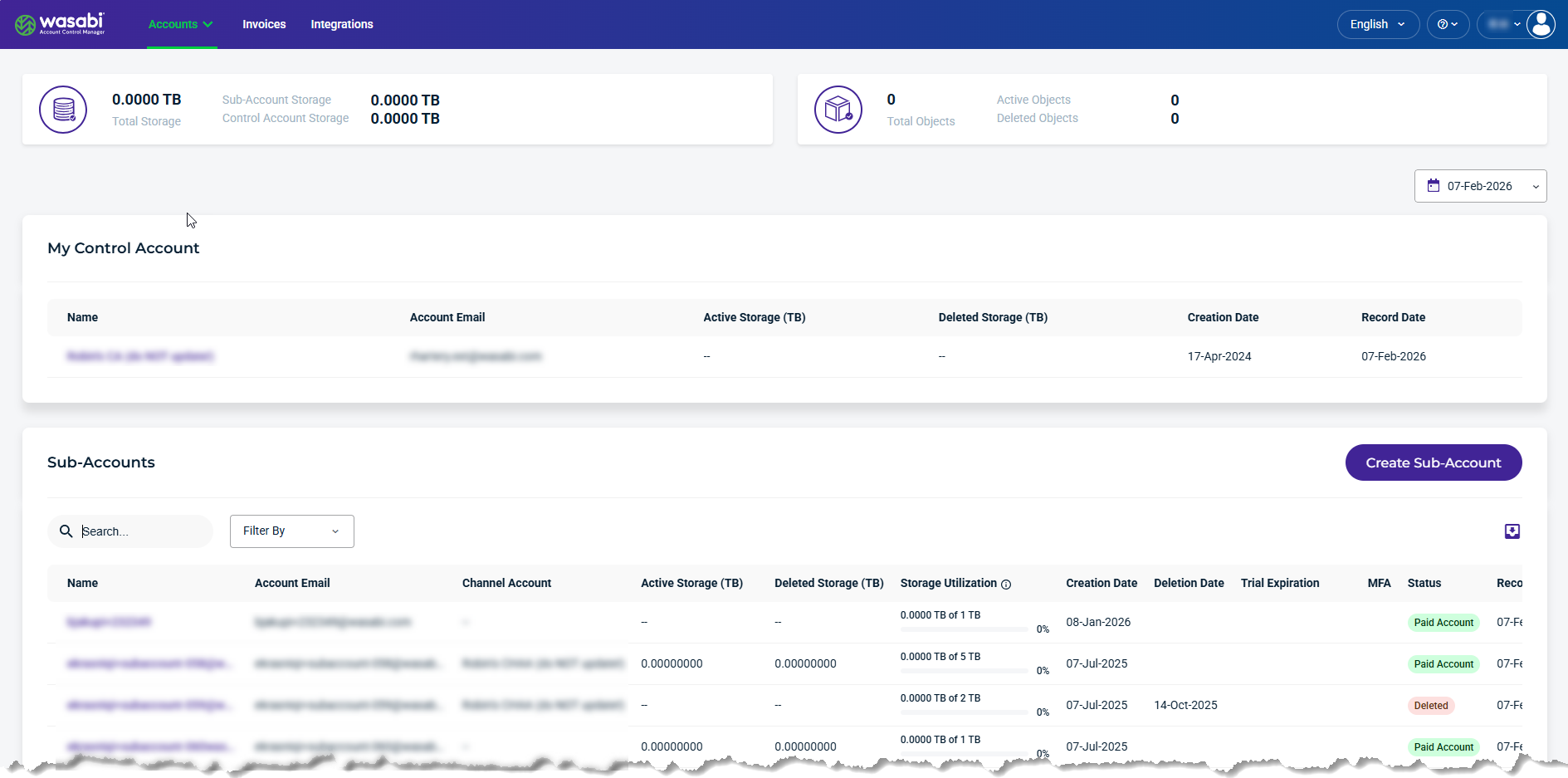
My Control Account
The Control Account includes the following details and metrics:
Name—The name of the Control Account.
Account Email—The contact email used for the Control Account.
Active Storage—The total amount of active storage in TB.
Deleted Storage—The total amount of deleted storage in TB.
Creation Date—The date the Control Account was created.
Record Date—The date the details and metrics were recorded.
Sub- Account Details and Metrics
Each Sub-Account under the Control Account includes the following details and metrics:
Name—The name of the sub-account. This is based on the name you assign when filling out the Create Sub-Account form.
Account Email—The contact mail used for the sub-account.
Channel Account—The channel account the sub-account is under.
Active Storage—The total amount of active storage in TB.
Deleted Storage—The total amount of deleted storage in TB.
Storage Utilization—The percentage of storage used, based on the configured purchased storage value. (Sub-Account Active + Deleted Storage) / Purchased Storage.
Creation Date—The date the sub-account was created.
Deletion Date—The date the sub-account was deleted.
Trial Expiration—The date the trial account will expire.
MFA (multi-factor authentication)—Active or inactive for the user.
Status—Indicates the channel account status as Deleted, Denied, On Trial, Paid Account, Password Pending, or Suspended. If the account is On Trial, you will see a colored countdown. If the account is paid, this column entry will be green. If the account is deleted, this column entry will be pink.
Record Date—The date the details and metrics were recorded.
Data Cards
Control Account Data Card
The Control Account data card provides a quick overview of an account's key values for the selected date.
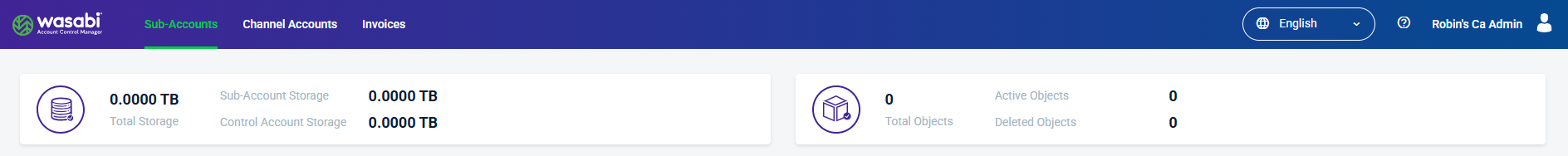
The following key values are provided on the data card:
Total Storage—The total storage sub-accounts and control accounts.
Total Objects—The total active and deleted objects.
Control Account Data Card for RCS
The Control Account data card provides details for Reserved Capacity Storage (RCS).
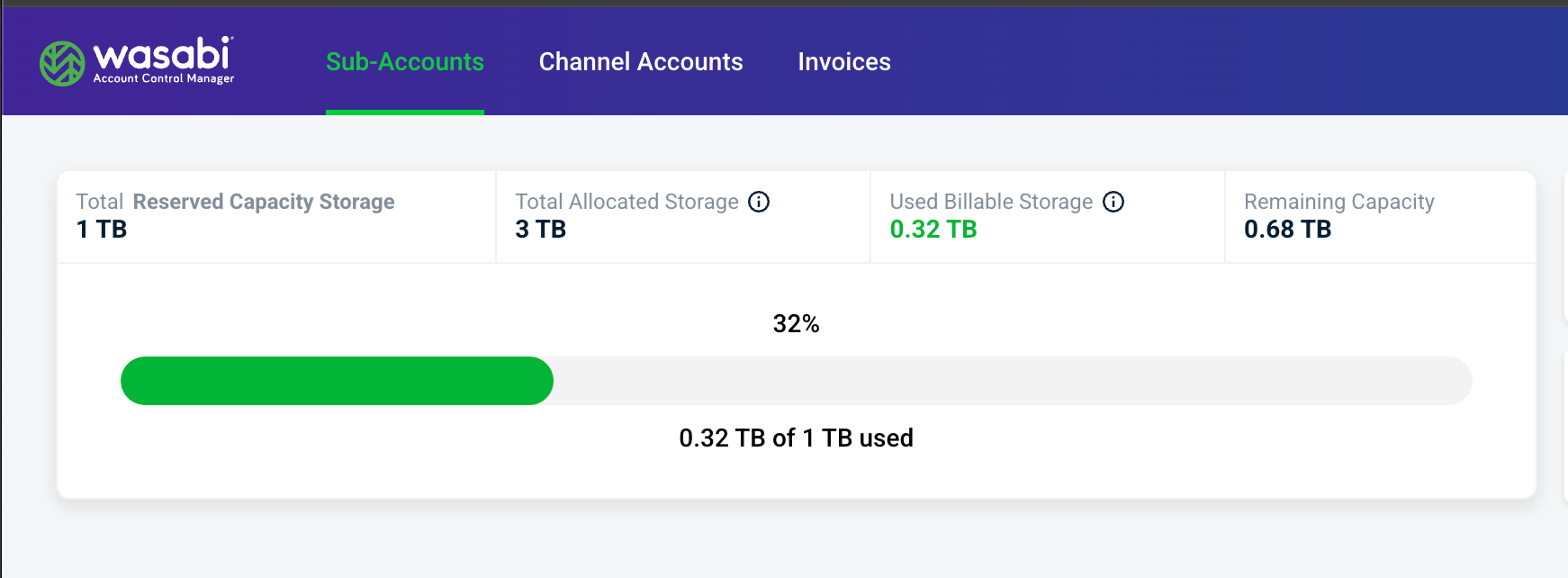
Total Reserved Capacity Storage—The amount of RCS storage in TB that the account purchased.
Total Allocated Storage—The amount in TB that the control account has provisioned to its direct channel and sub-accounts in the form of quotas. This number does not include quotas for sub-accounts that belong to Channel Accounts.
Used Billable Storage—The total billable storage consumed by all sub-accounts including sub-accounts belonging to channel accounts.
Remaining Capacity: Reserved Capacity Storage—Billable storage used across all accounts.