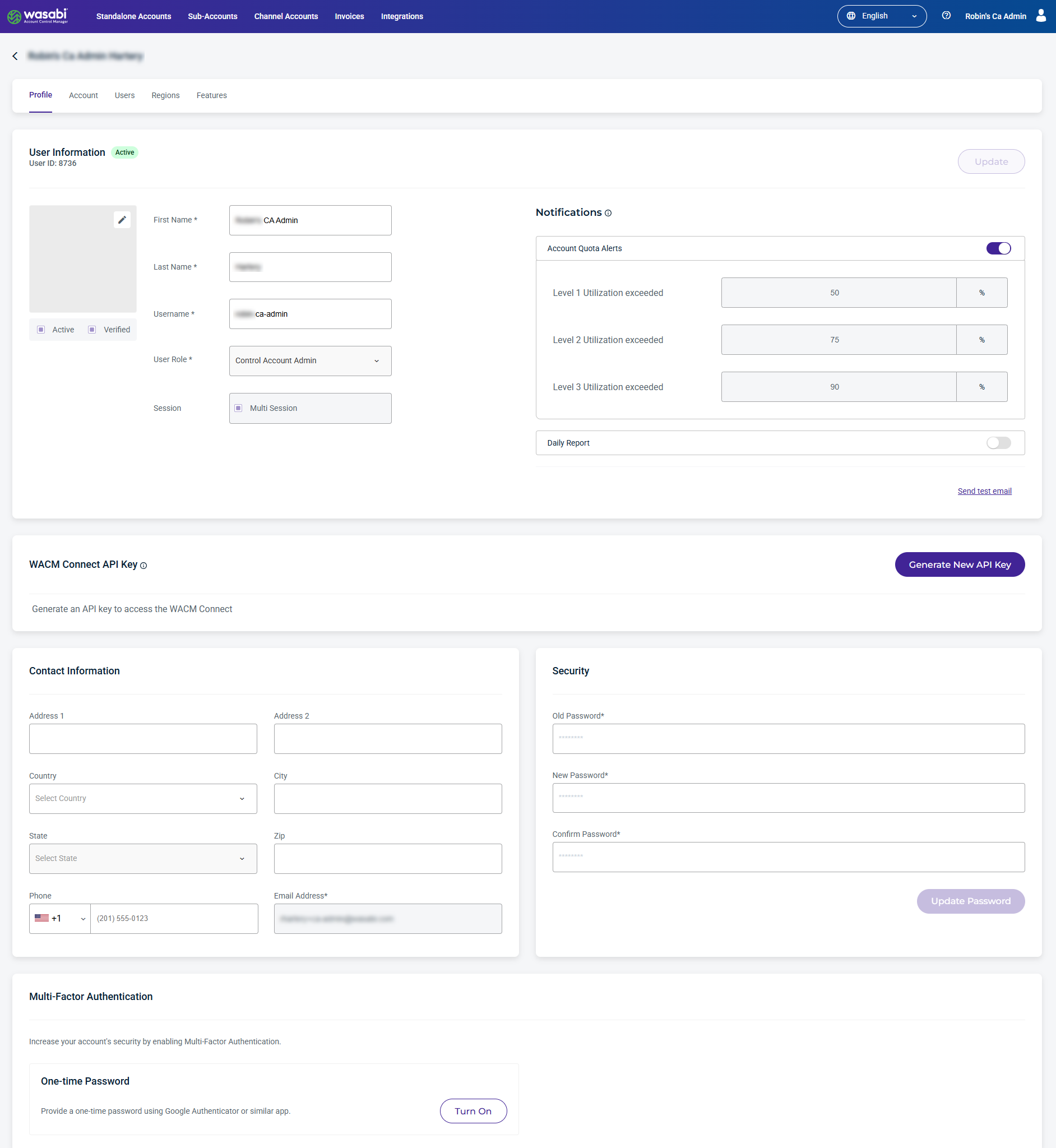On the Profile page, you can manage your account profile and create and personalize user accounts and sub-account profiles. Depending on the WACM account type, Region and Features options are available. All profile types are available from My Profile.
Profile Types
All WACM users (Admins, Staff, and Viewers) have access to three types of profiles:
- Profile — Your general profile includes user info, notification alert settings, WACM Connect API key generation, contact info, security info, and multi-factor authentication enablement.
- Account — Each user account created has a profile including account info, WACM Connect API key generation, integration API key enablement, contact info, business info, default quota settings, SSO setting, and SCIM token generation.
- Users — Each sub-account created has a profile, including user info, notification alert settings, WACM Connect API key generation, contact, and security information.
Other related user options may also include:
- Regions — Users can select regions.
- Features — Users can sign up for their own sub-account directly under your account.
Accessing Profiles
- Log in to the WACM console (https://wacm.wasabisys.com/en/wasabi/auth/login)
- On the right side of the menu banner, click the avatar/user, and then click My Profile.
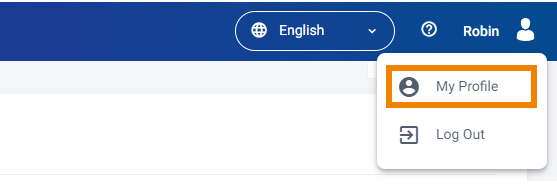
Your Profile page is displayed by default, for example: