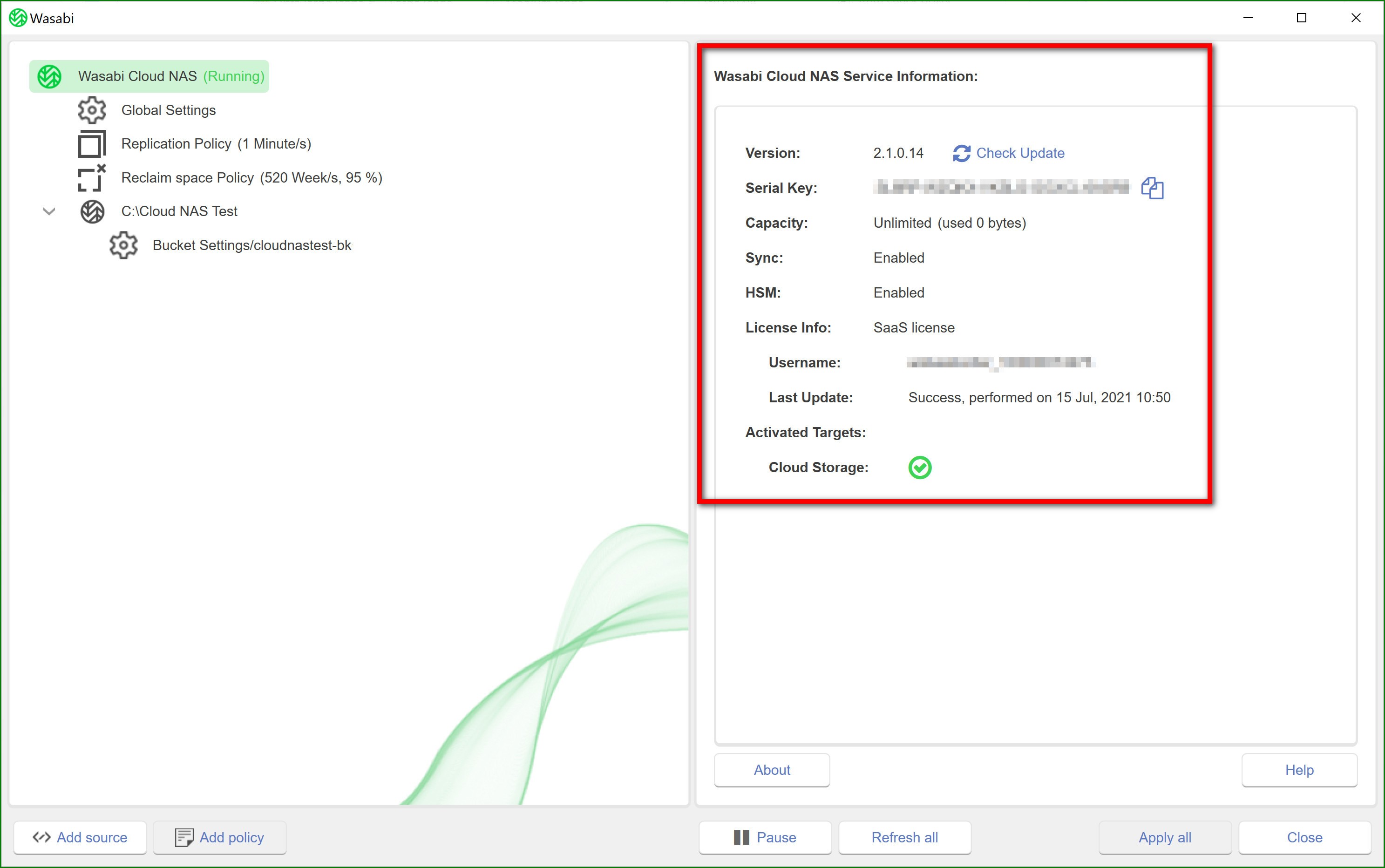Checking the Activation Status
To view the activation status of WCN on your computer:
- Click Wasabi Cloud NAS in the left pane.
- Check the WCN service information displayed in the right pane.
If the Last Update reports Success, the license has been activated successfully. If for some reason it is reporting Failed status, please check the connectivity to the internet as well as firewall settings. Make sure the firewall is not blocking the app from connecting to wasabisys domain over port 443.