When you are uploading an object, it is important to check the data integrity of the object. The Wasabi data integrity validation feature lets you validate data integrity to be sure your data has not been altered or corrupted when it is uploaded.
By default, Wasabi applies an MD5 checksum to every newly uploaded object. To apply an additional checksum for extra object integrity verification:
Click Additional Checksums on the File Uploader.

You can apply additional checksums for extra object integrity verification, as described below.
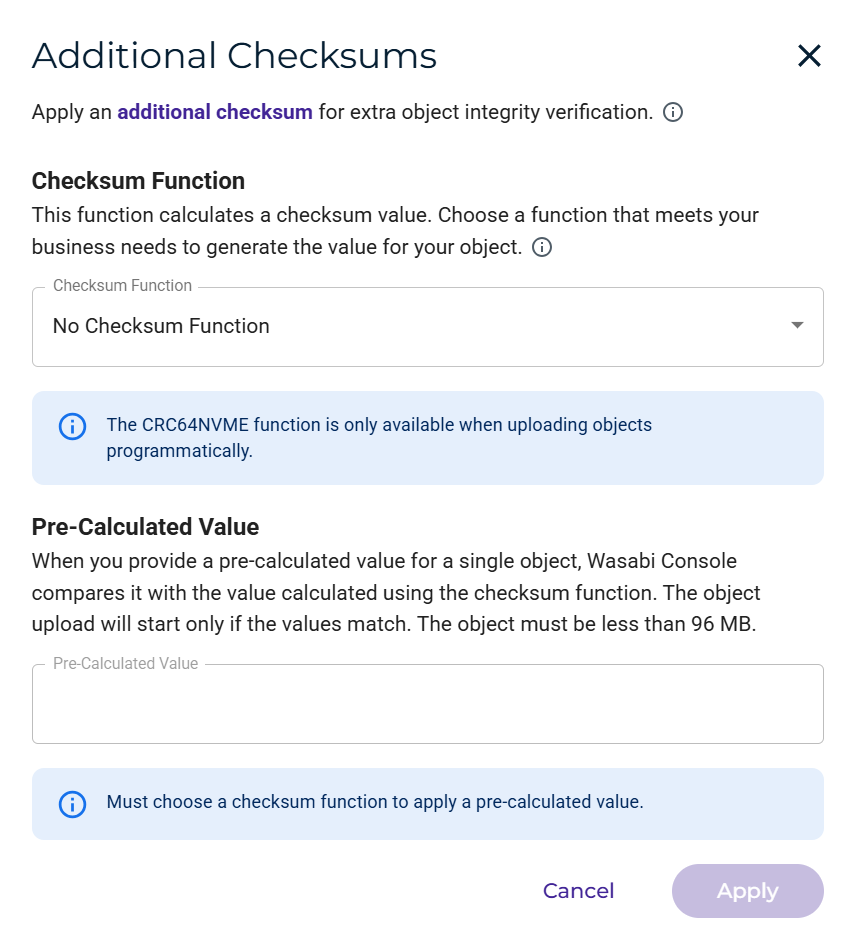
Select a Checksum Function to calculate a checksum value. Choose a function that meets your business needs to generate the value for your object.
Cyclic Redundancy Check (CRC) checksum functions are more performant. CRC-32C is the most performant.
Secure Hash Algorithms (SHA) checksum functions are more secure. SHE-256 is the most secure.
Wasabi supports CLI & API requests that specify the CRC64NVME checksum. However, we do not yet support CRC64NVME through the Console.
You can apply a precalculated value to a single object that is being uploaded. Click in the Pre-Calculated Value box and enter a value. The object must be less than 96 MB in size.
Click Apply.
Wasabi will compare the pre-calculated value with the value calculated using the checksum function. The object upload will start only if the values match.