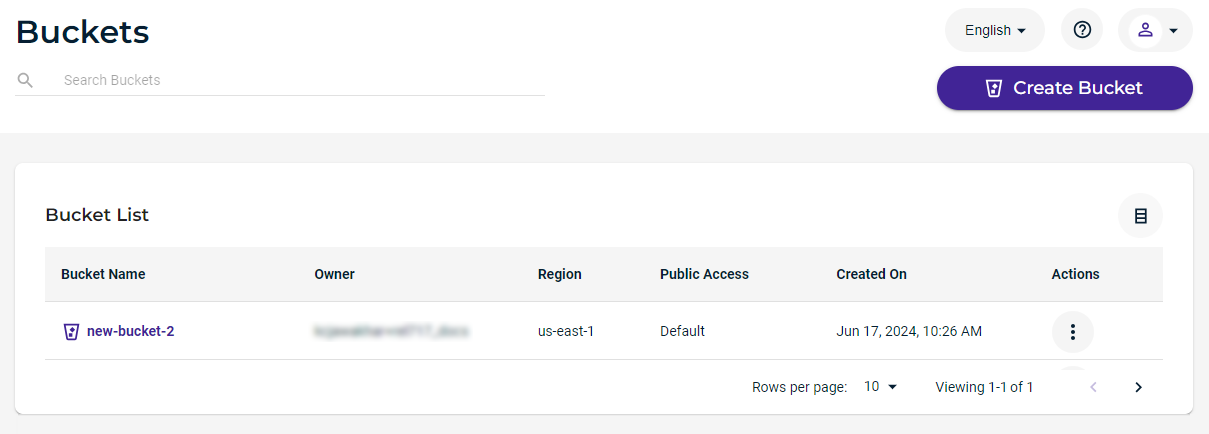There are several features you can define for a bucket: versioning, object lock, logging, replication, and tags. But, the only required features are the bucket name and storage region.
Click Create Bucket.
Enter a name for the new bucket.
If the bucket name already exists in Wasabi, it cannot be used. Enter another, unique name.
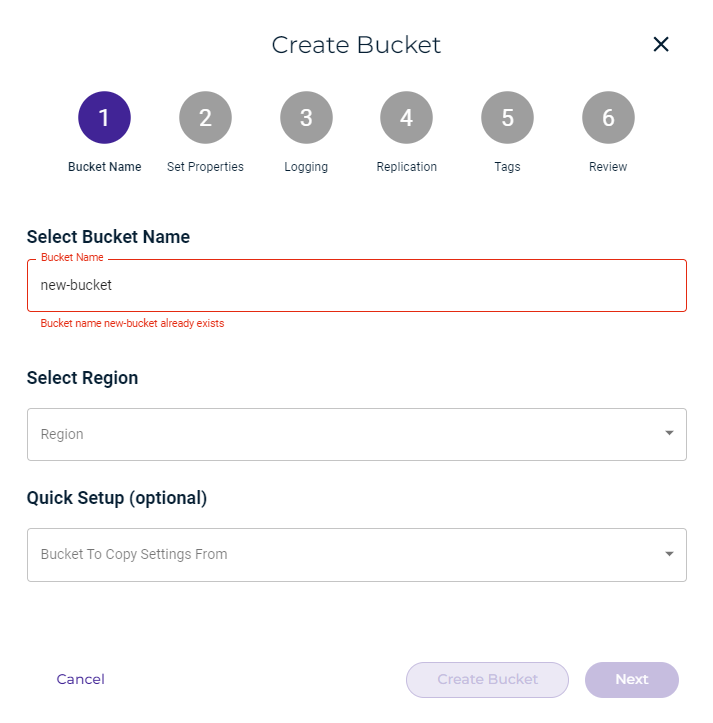
Select a region in which you want to store your bucket and objects. Click in the Region section and select from a drop-down of available regions. For example:
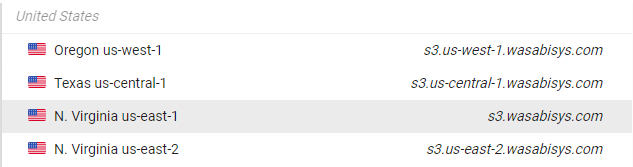
You can click Create Bucket to create a new bucket without additional features. Or, click Next to set Properties (Bucket Versioning and Object Lock), Logging, Replication, and Tags.
When you create the bucket without additional features, it is created immediately and listed on the Buckets page. For example: