An account alias is a name (often a friendly identifier) that you can use rather than your account email address.
Creating an Account Alias
Click Settings on the Wasabi menu. Or, open the account sign-in
 drop-down and click Settings.
drop-down and click Settings.Select Account Alias.
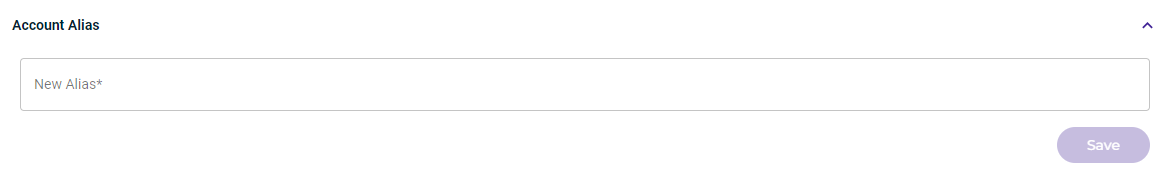
Enter the alias, which must follow these conventions:
At least three characters
Lowercase letters, numbers, or hyphens (although the hyphen cannot be at the beginning or end of the alias)
For example, rather than using “development@wasabi.com,” you can create an alias for the development engineering group called “dev-engineering.”
Click Save.
If you create another alias, it will overwrite one that already exists.
Signing in With an Alias
After you create an alias, you can log out of the Root account and sign in using the alias.
On the Wasabi Sign In screen, enter the alias.
Enter the password. This is the same password as for the account.
Click Sign In.