Depending on your configuration, you may see a screen that displays the Dashboard. It includes data for your account as well as information specific to your configuration. The Dashboard is designed for you! For example, the Dashboard might show savings estimates and new feature descriptions:
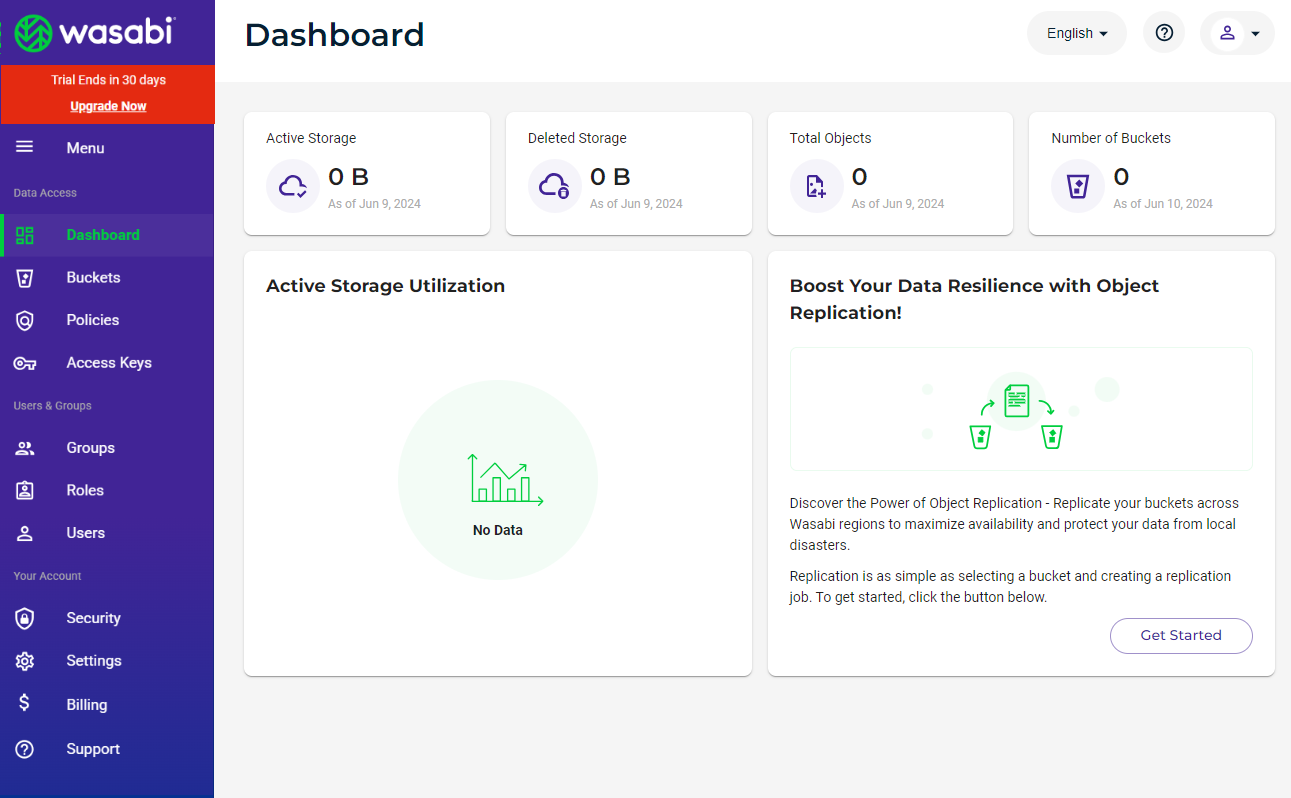
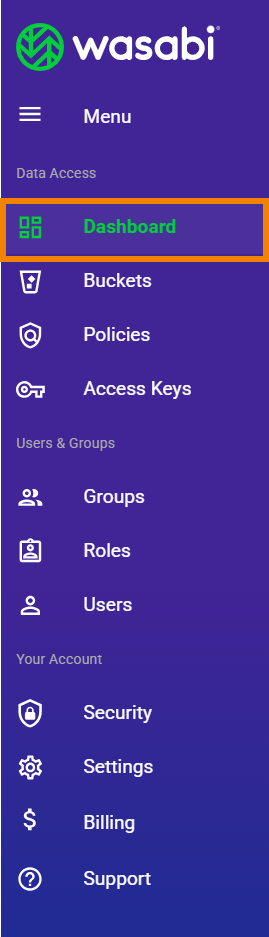
When you are using a Trial account, you will see a summary such as:
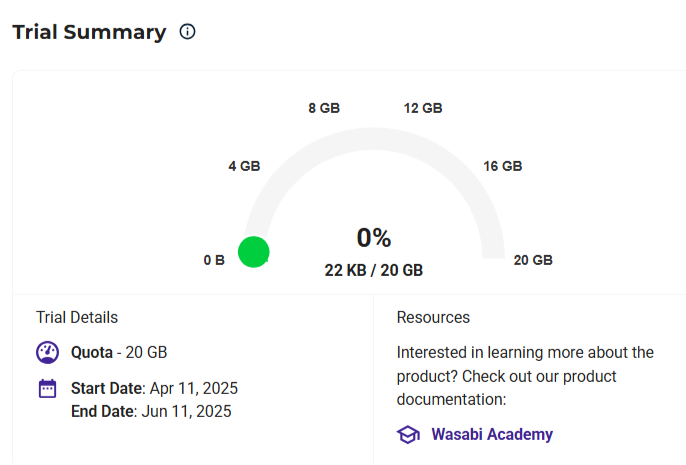
In any area of your Dashboard, follow the directions to access additional information.
The Dashboard may show features that are not available for your account. For example, the notice for Object Replication will appear only if your account can be enabled with that feature.
Reserved Capacity Storage (RCS) Status Gauge
If you are an RCS customer, the Reserved Capacity Storage (RCS) Status gauge is displayed automatically on your dashboard. It is a visual tool designed to provide a clear and instant view of your current storage utilization. The gauge automatically tracks your usage and shows exactly how close you are to reaching your reserved capacity limit.
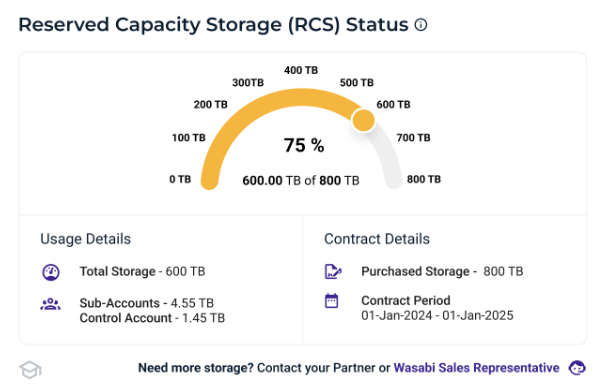
Stay proactive about capacity management by monitoring your storage health directly from the Wasabi Console dashboard:
A visual gauge displays the amount of your purchased capacity that you have used (for example, “100 TB of 400 TB used – 25% utilization”). This provides an instant view of how close you are to your RCS quota.
Usage details show total storage, active storage, and deleted storage. You can quickly access usage levels without manual tracking or calculating usage percentages. Wasabi handles this for you.
Contract details indicate your total reserved capacity, contract period, and renewal dates.
Sales Representative contact information is available if you need to expand your storage or adjust your plan.
Contacting Your Sales Representative
After using Wasabi Management Console as a trial user, you may decide to upgrade to a paid account. You can opt to pay as you go (Pay-Go) or select a reserved capacity storage (RCS) option. You can upgrade to:
A Pay-Go plan through the Billing portal
If you are an RCS subscriber, your Wasabi Sales Representative will be listed on your Dashboard. In this case, you can click on the Sales Representative's name and fill out a contact form:
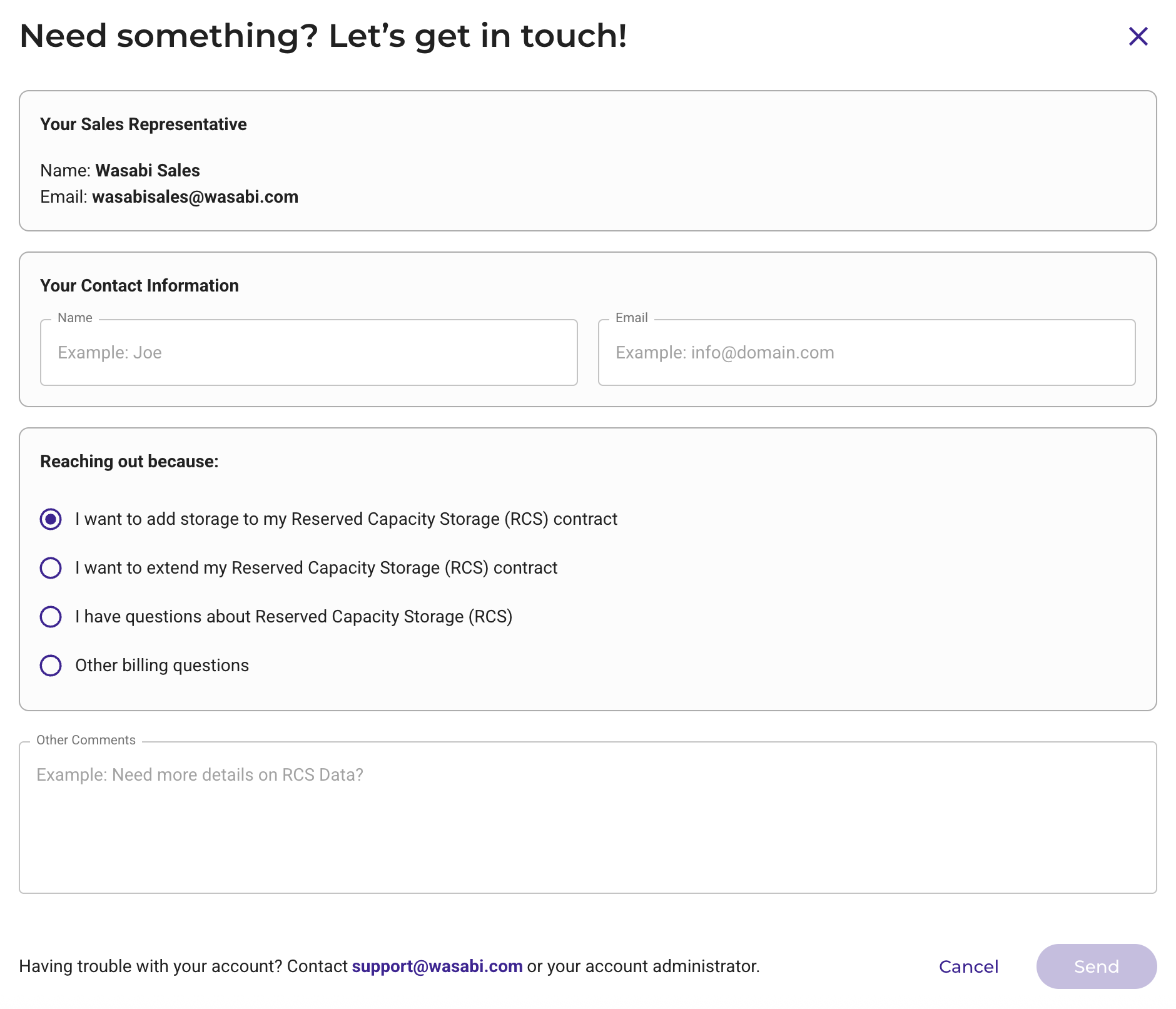
After entering your name and email address, you can select a reason for why you are reaching out. You can also add additional comments. Then, click Send, and your Sales Representative will contact you.