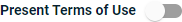Defining and Displaying Terms of Use
A Root user can set a custom Terms of Use window that will display on the Console after any user (Root or sub-user) logs in. The following is an example of what a user would see when Terms of Use is enabled. Note that the user must click I AGREE to continue.
Defining Terms of Use
Click Settings on the Wasabi menu. Or, open the account sign-in
 drop-down and click Settings.
drop-down and click Settings.Select Terms of Use.
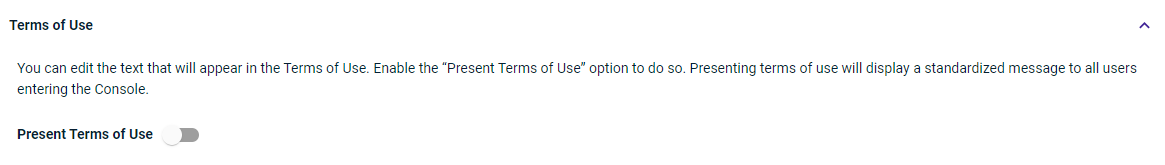
To display Terms of Use after a user logs in, enable the Present Terms of Use option:

Key in the appropriate text in the Terms of Use area. For example
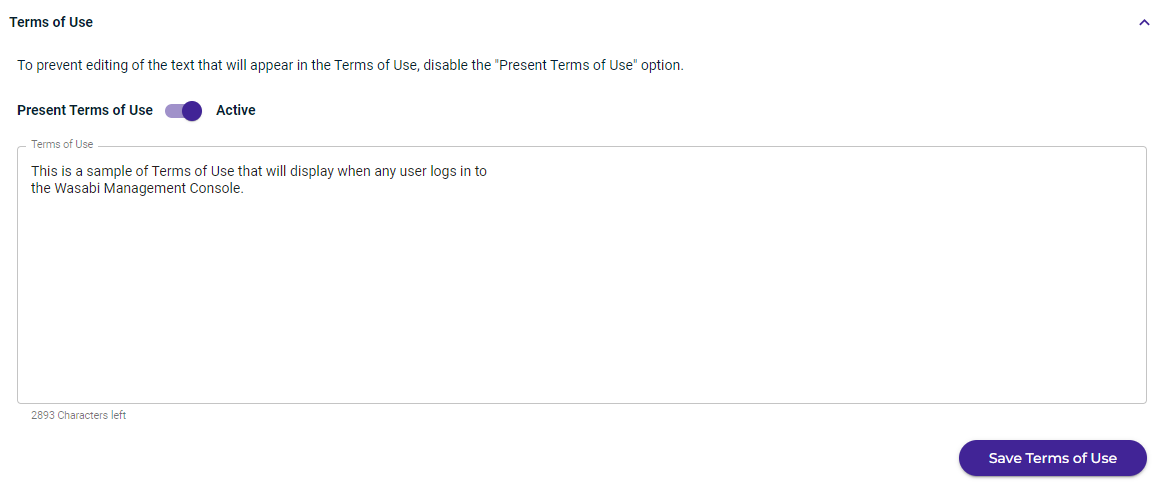
Click Save Terms of Use.
Disabling the Terms of Use Display
If you do not want to display Terms of Use after a user logs in, disable the Present Terms of Use option so it is gray: