Exporting a Debug File
To facilitate customer support and more effectively service you, a Wasabi Support technician may request that you download and email a debug file to help Wasabi Support. To do so:
Click Settings on the Wasabi menu. Or, open the account sign-in
 drop-down and click Settings.
drop-down and click Settings.Select Export Debug File.
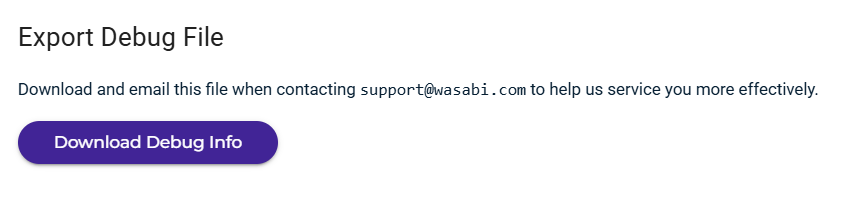
Click Download Debug Info. A message indicates that the file is downloading:
The downloaded will be named wasabi-support-config-[date].json. You can email it to Wasabi Support when requested.