Changing the Account Email Address
You must log in to Console from your Root account to change the email address. You cannot do this as a sub-user, even with WasabiAdministratorAccess privileges.
Click Settings on the Wasabi menu. Or, open the account sign-in
 drop-down and click Settings.
drop-down and click Settings.Select Update Email Address.
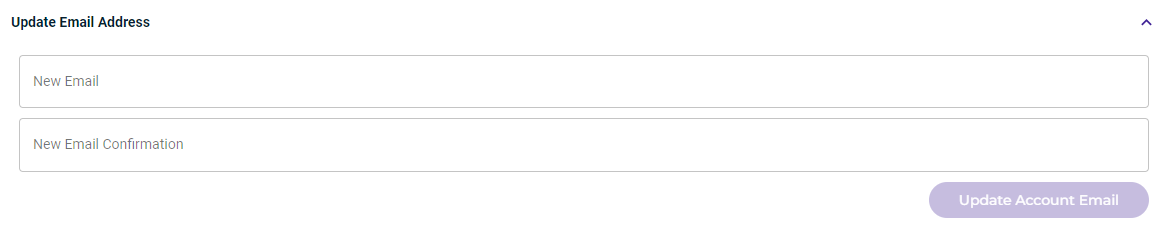
Enter the new email address.
Enter the email address again as confirmation.
Click Update Account Email.
You will receive a confirmation email sent to the OLD address to make sure this change is not undertaken without informing the original address. Be sure the old email account will not BOUNCE the confirmation message.
Changing the Account Email When Logged In With an Alias
As noted above, you must log in with the Root account. If you attempt to change the account email when logged in with an alias, you will see the message, "Something went wrong updating your email." Log in with your original Root loginID (email) and follow the instructions above.