To delete a Channel Account, follow these steps:
Navigate to the Channel Accounts tab.

Click the Channel Account you wish to delete.

The selected Channel Account’s Account page is displayed.
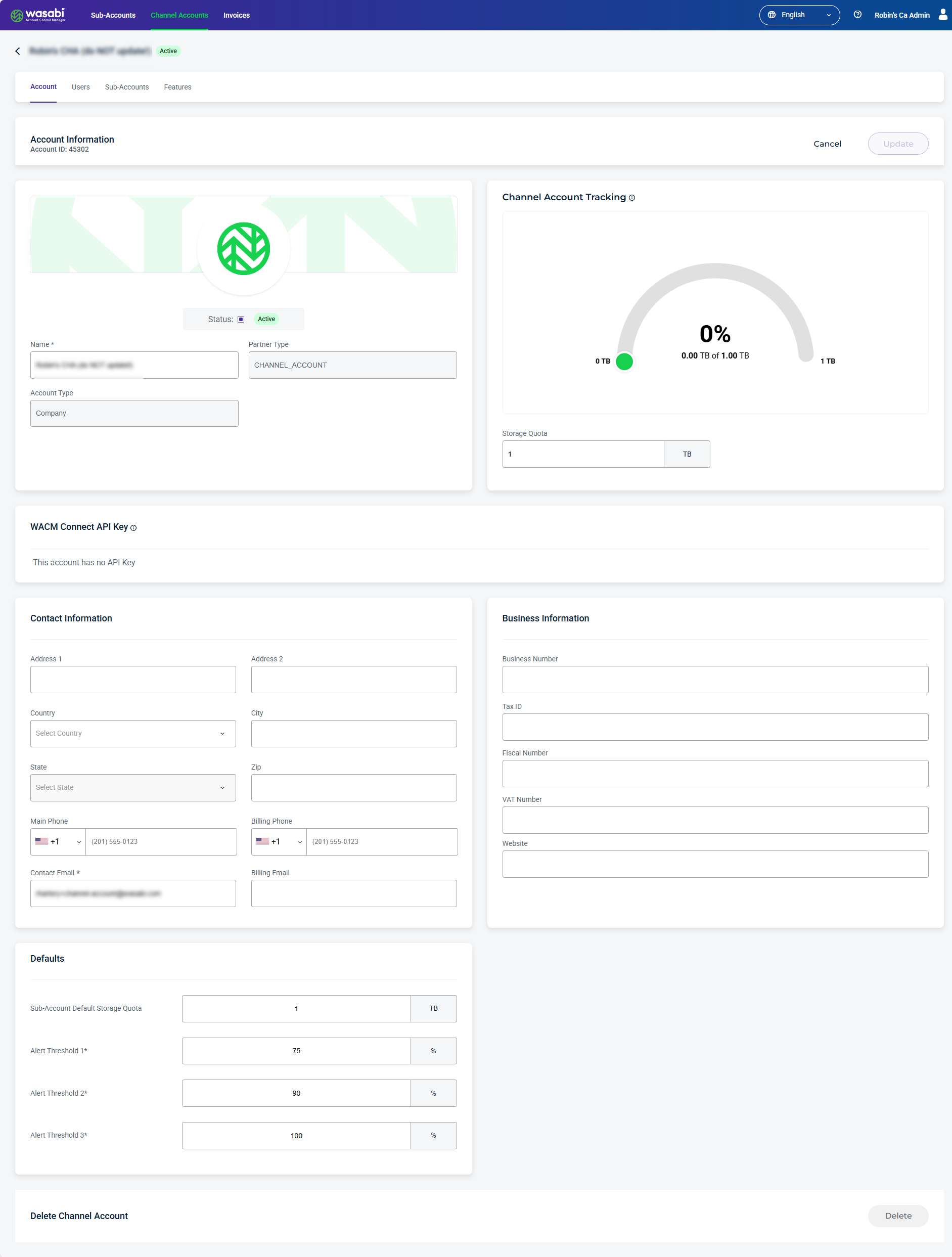
Scroll to the bottom of the page and click Delete.
The Delete Channel Account confirmation is displayed.
Type DELETE in the confirmation box and then click Delete.
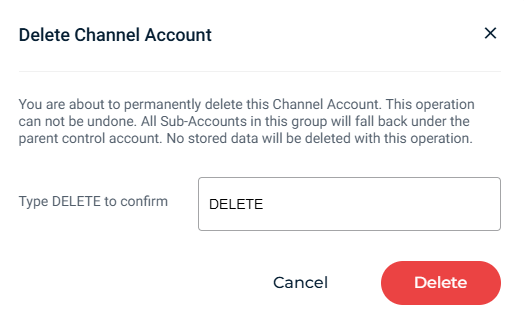
Deleting a Channel Account DOES NOT delete the sub-accounts. All sub-accounts under a Channel Account will fall back under the responsibility of the Control Account.