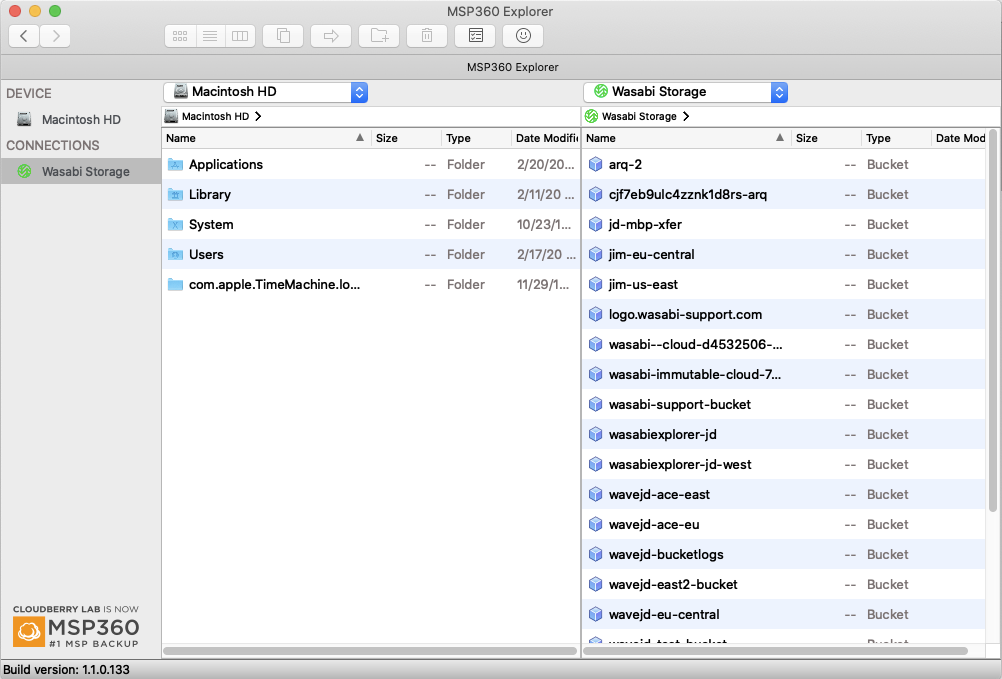How do I use Cloudberry Explorer for MacOS with Wasabi?
Cloudberry Explorer for MacOS has been validated for use with Wasabi. To use this product with Wasabi, follow the instructions below.
Start Cloudberry Explorer. From the CONNECTIONS option on the left, select the + symbol and then the Wasabi option, as shown below.
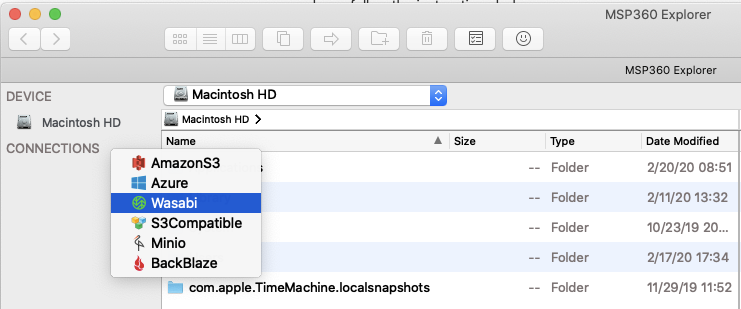
In the Wasabi Connection screen, enter your preferred Display Name and your API Access Key and API Secret Key.
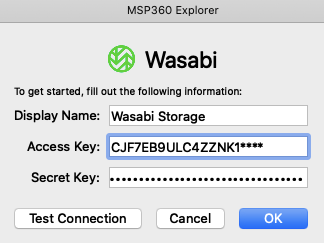
Once the entries are completed, you can select Test Connection to verify connectivity and the key set.
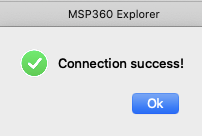
At this point, you have a valid connection between your local Mac and your Wasabi Storage targets. You can adjust the left and right side of the Cloudberry Explorer panes to allow you to send or receive files and folders from Wasabi storage buckets.