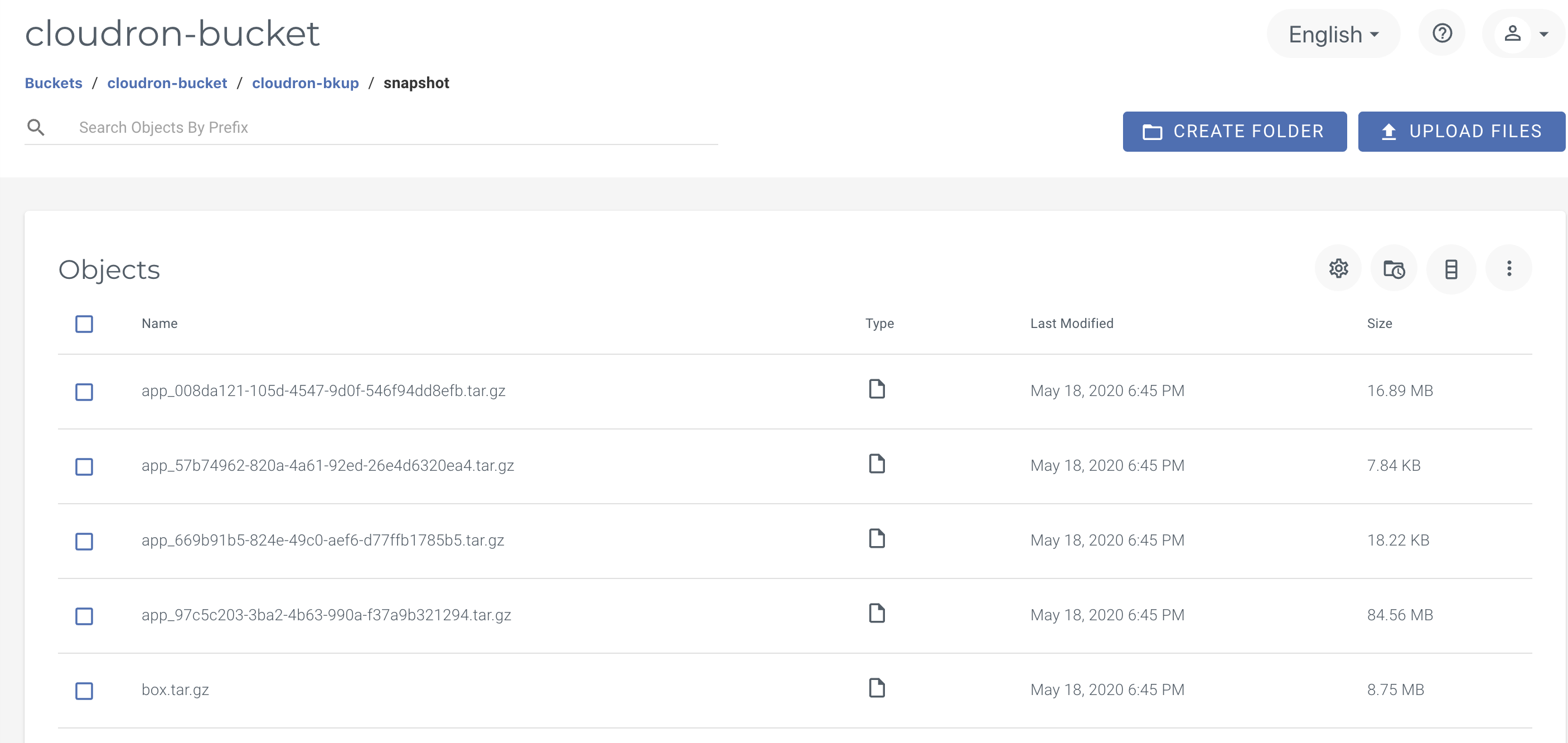How do I use Cloudron with Wasabi?
Cloudron has been validated for use with Wasabi. Follow the steps below to activate Wasabi cloud storage as a backup target for Cloudron.
Log in to your Cloudron account.
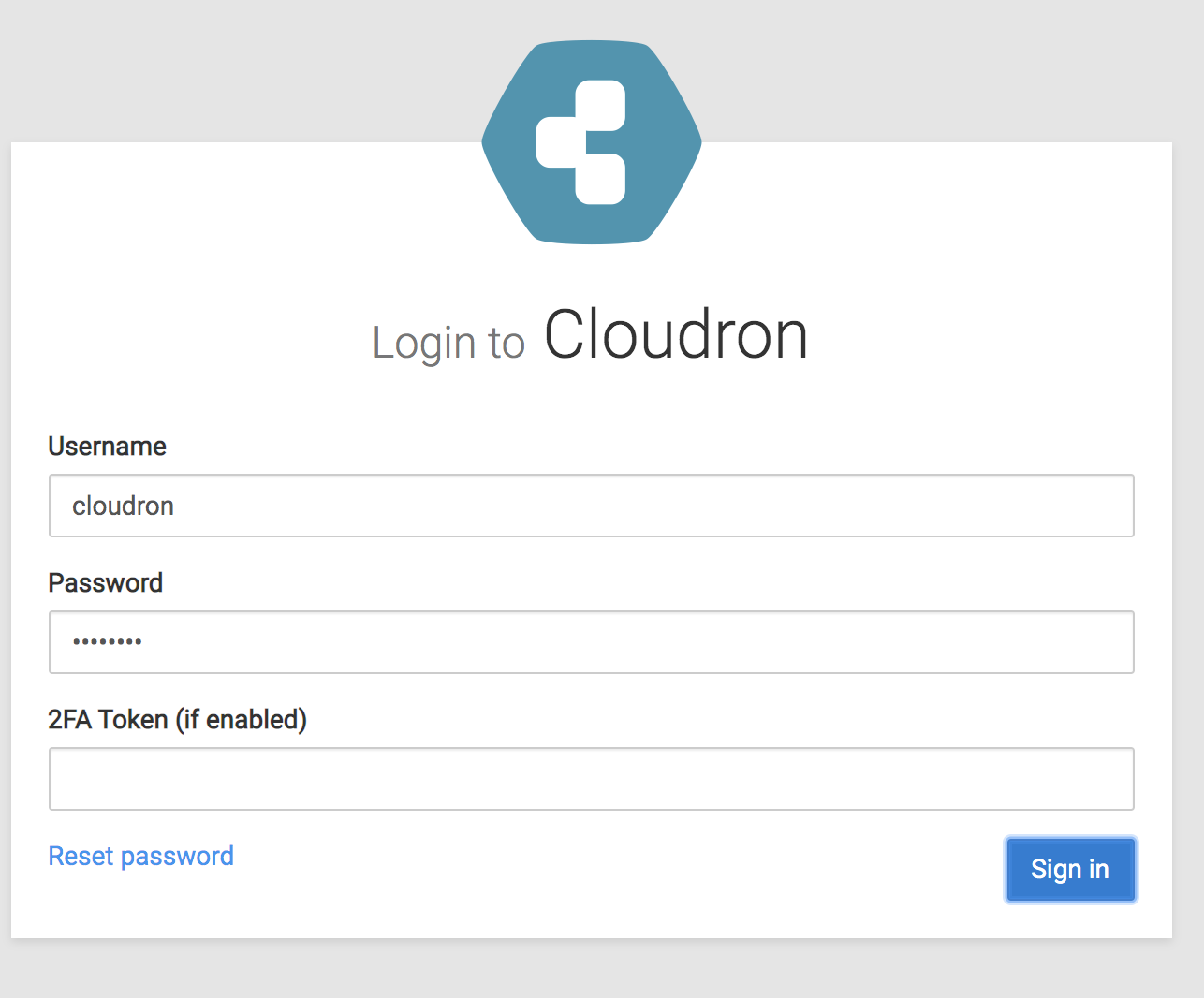
Navigate to your profile and click Backups.
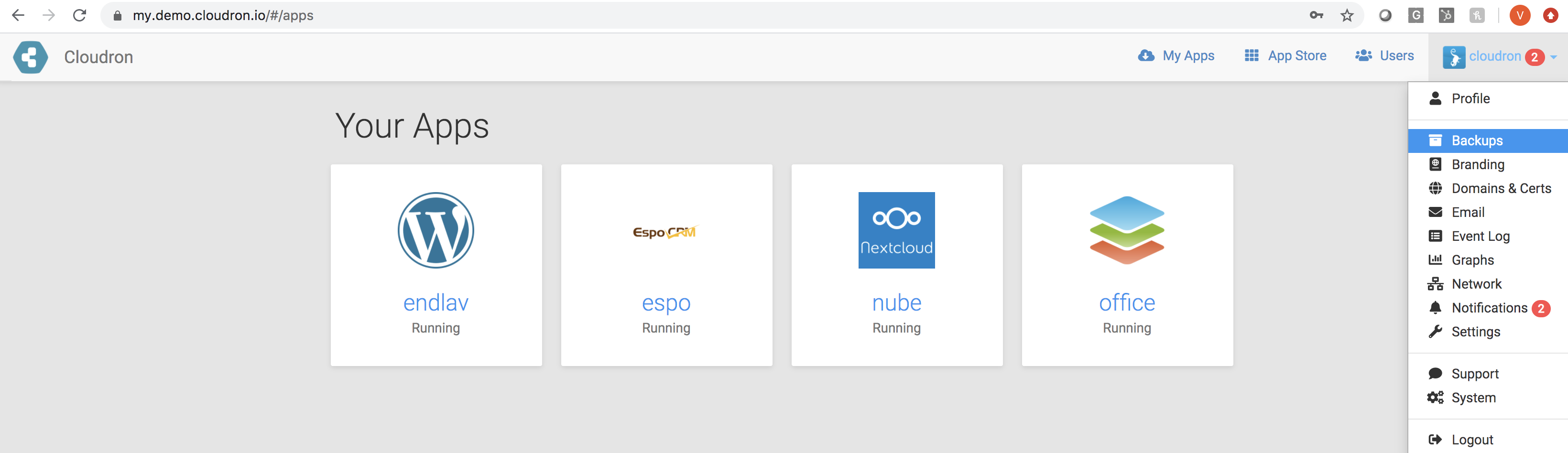
On the Backups page, click Configure.
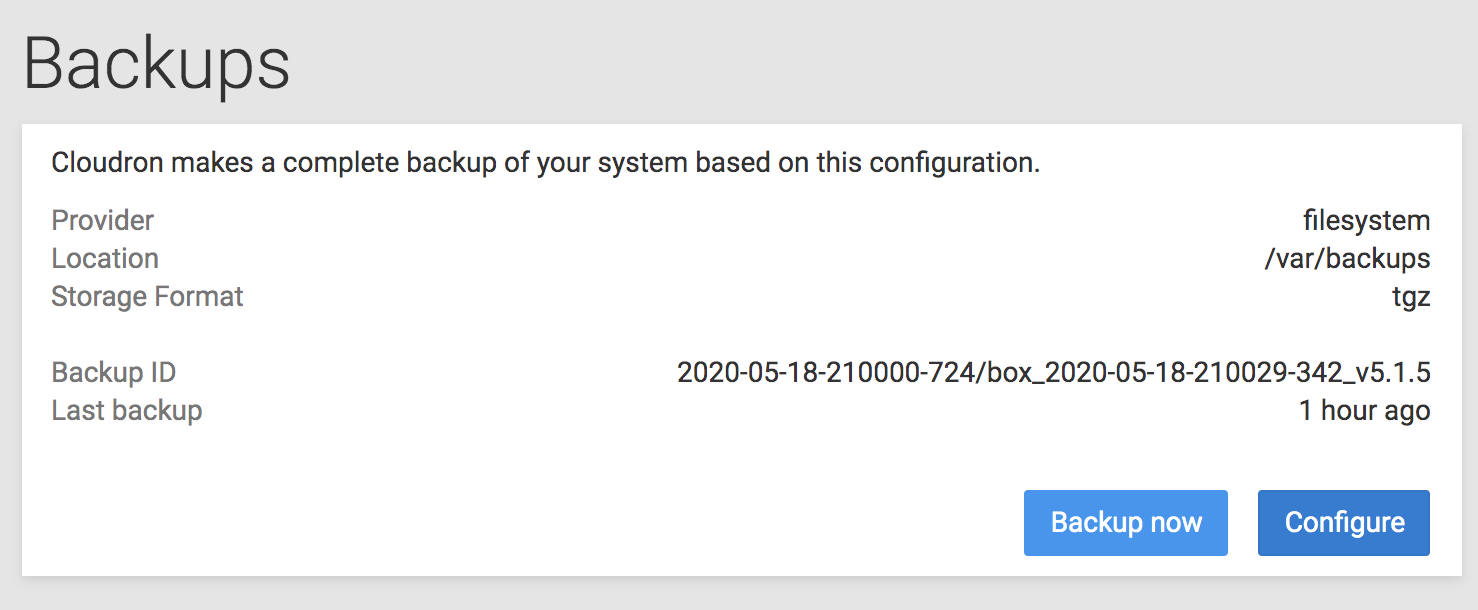
Select Wasabi from the drop-down list.
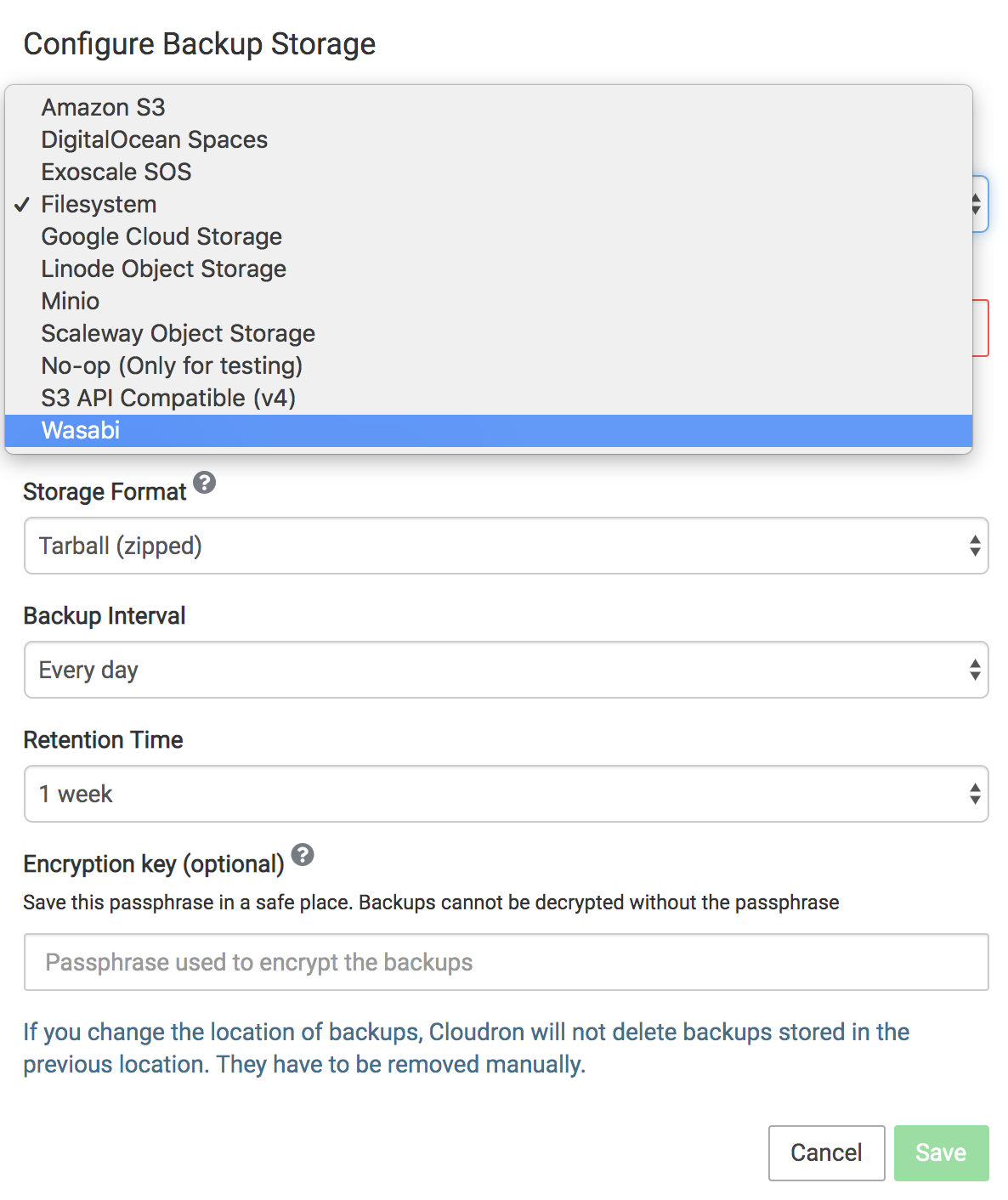
Configure the following:
Pre-configured bucket
Choose region from drop-down list
Access Key
Secret Key
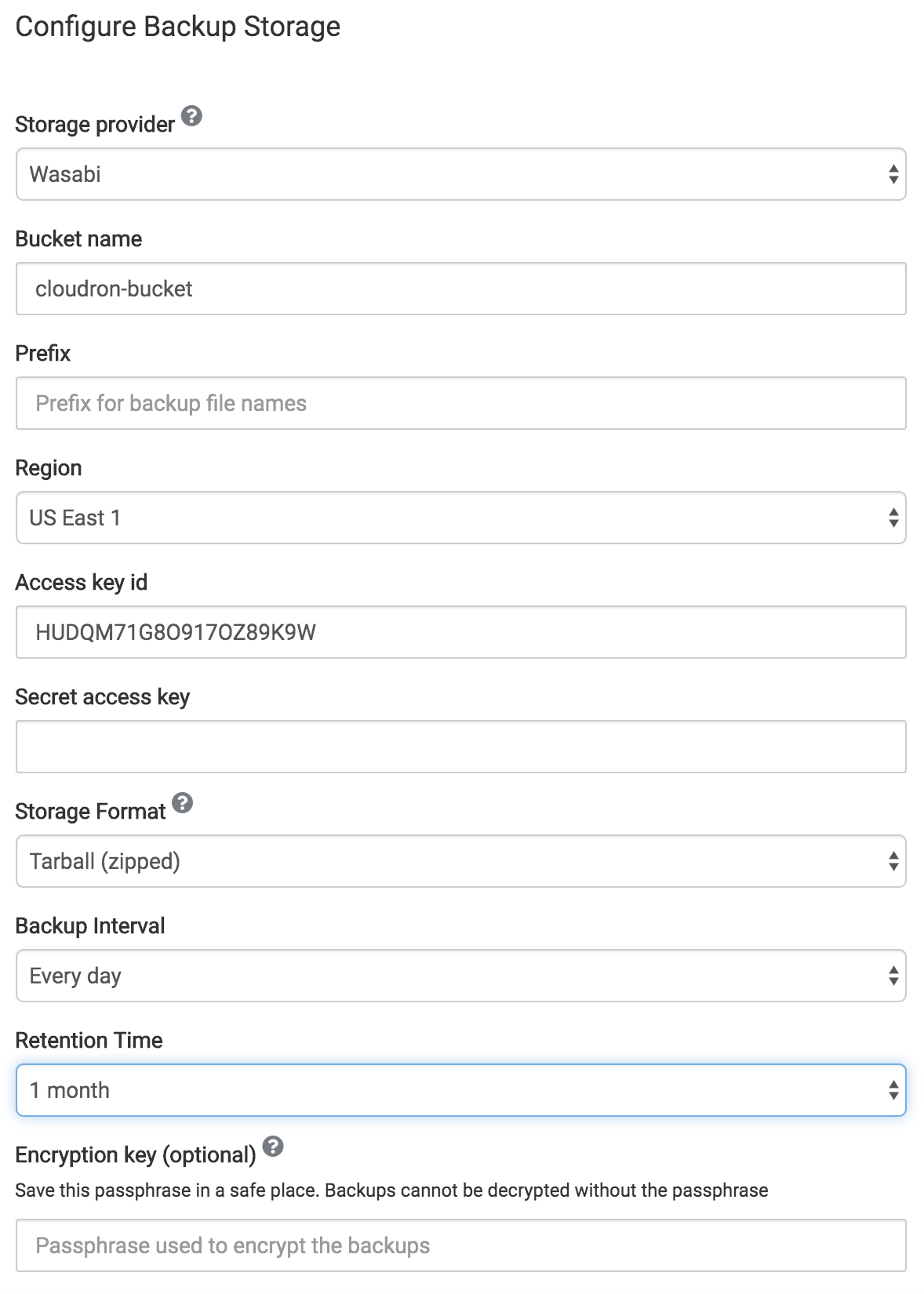
Refer to Wasabi's Pricing FAQ for information about the Minimum storage retention policy.
Click Backup Now.
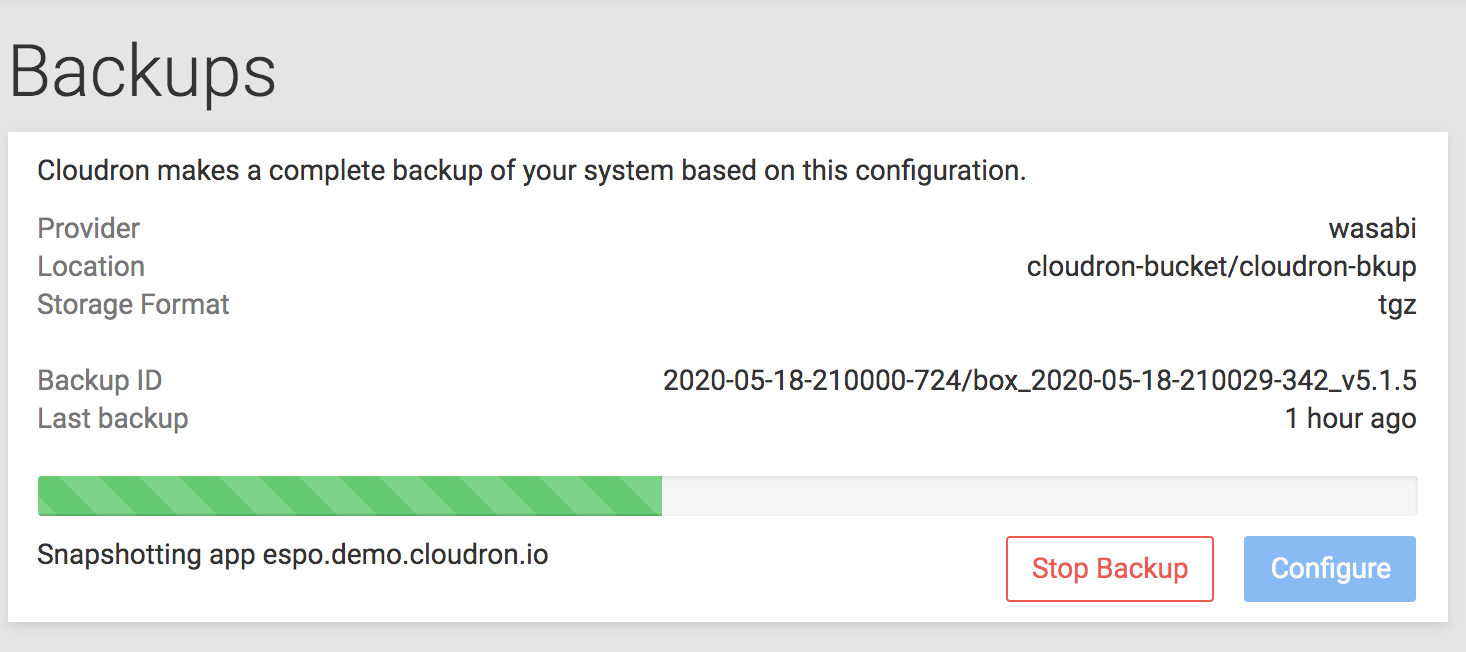
Confirm the backup on Wasabi.