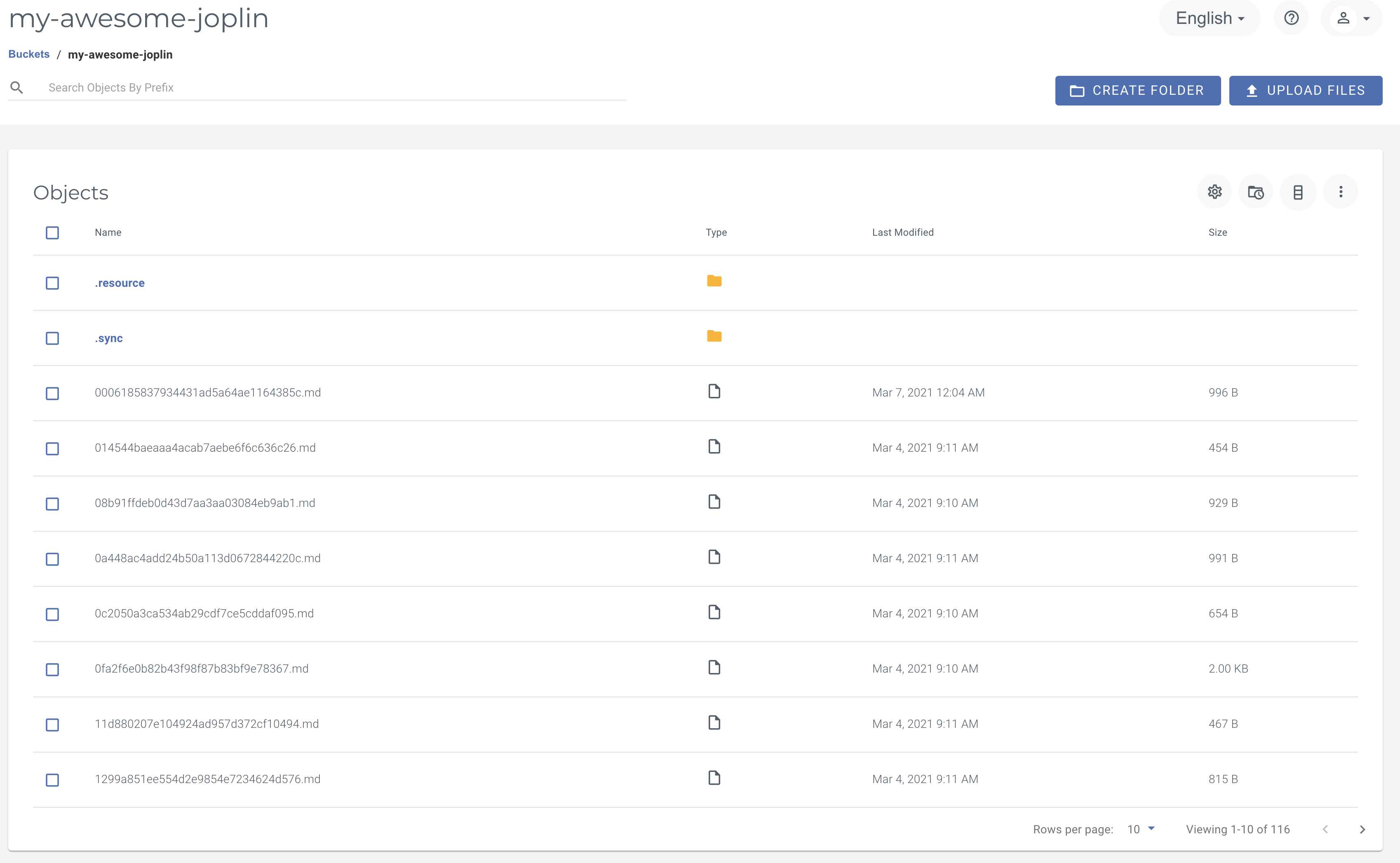How do I use Joplin with Wasabi?
Joplin is an open source note taking and to-do application. It has the capability to synchronize between multiples devices. Joplin has been validated to use with Wasabi.
Goto the preferences window in Joplin, select "Synchronization", fill in the details, hit "Apply", then "Ok"
Fill in the remaining details for Wasabi
AWS S3 URL: https://s3.wasabisys.com
AWS key:
AWS secret:
Leave the rest of the settings default
NOTE: That this example discusses the use of Wasabi's us-east-1 storage region. To use other Wasabi storage regions, please use the appropriate Wasabi service URL as described in this article.
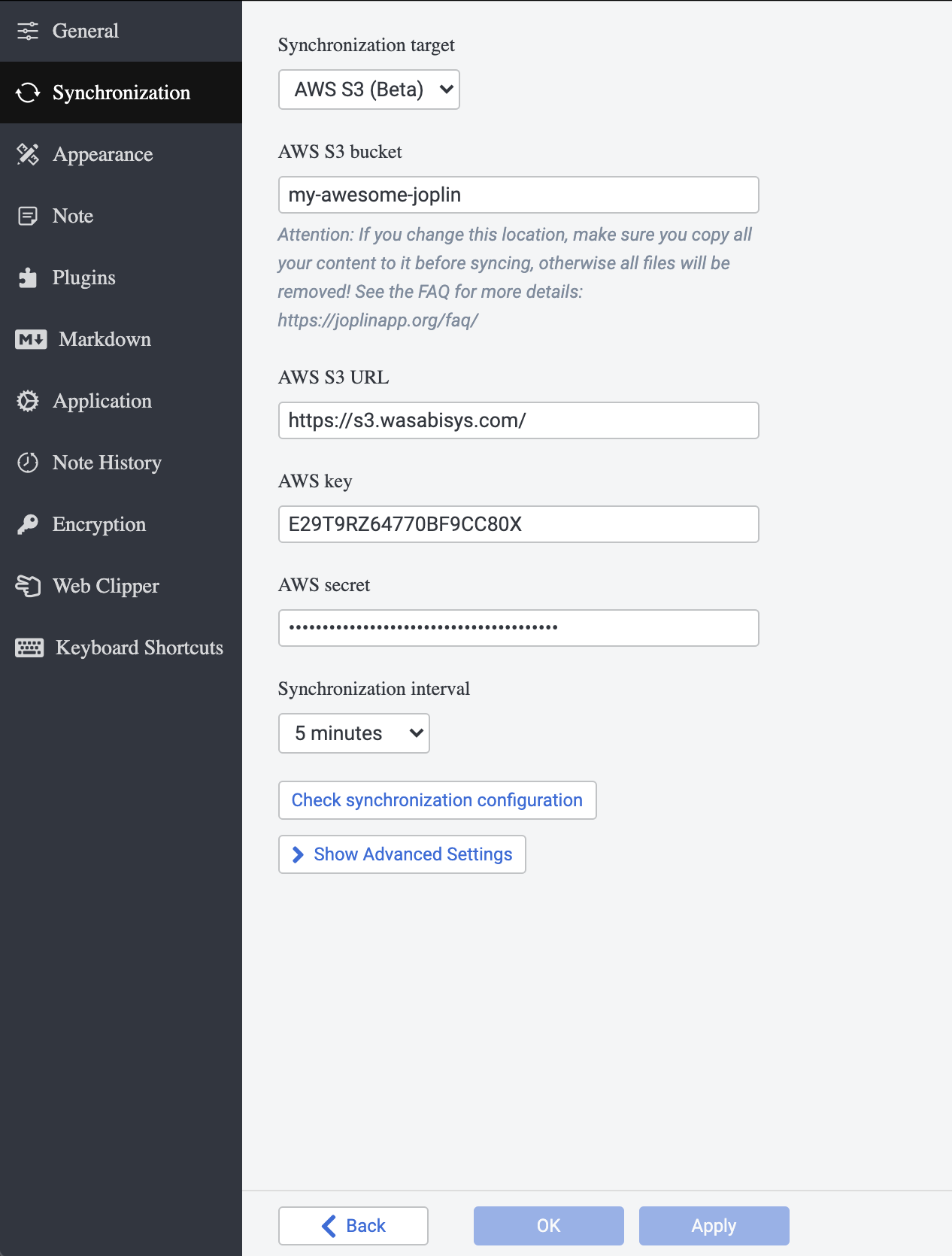
After Joplin synchronizes, you can validate your data is stored in Wasabi Hot Cloud Storage