How do I use Object First with Wasabi?
Immutable, out-of-the-box Object First Ootbi delivers secure, simple, and powerful on-premise backup storage for Veeam.
Object First Ootbi is an immutable primary backup target for Veeam and complements Wasabi's cloud storage. Veeam's Backup and Replication software manages the backup policy to send data to both Object First Ootbi and Wasabi based on tiering instructions specified by the backup administration. Wasabi and Object First are easily pair to establish a ransomware-proof, 3-2-1 strategy.
Prerequisites
Active Wasabi Storage account and a bucket created.
Veeam Backup and Recovery version 12 software installed and licensed.
The Veeam application requires base licensing of Enterprise or Enterprise Plus in order to leverage the Direct to object storage feature that is required for Wasabi Integration. Contact your Veeam sales representative to learn more about Veeam licensing. For more information about Veeam Licensing, refer to the Veeam Product Features Comparison page.
Object First Ootbi deployed and configured. For more information, contact Object First.
Backup repository for Object First is created in Veeam VBR console.
Reference Architecture
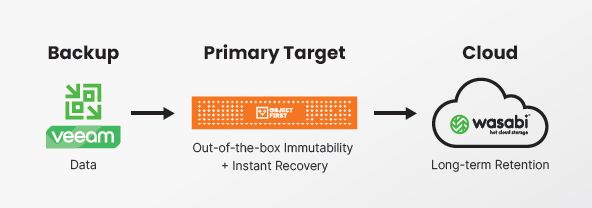
Veeam Configuration
Add a cloud backup repository in Veeam that targets Wasabi. Refer to Section 3 of Backup to Wasabi using a Scale-out Repository. For information on immutability on the Wasabi repository, refer to Veeam Wasabi Object Lock Integration.
Create a scale-out backup repository in Veeam that targets the Object First repository as the Performance tier (primary backup target).
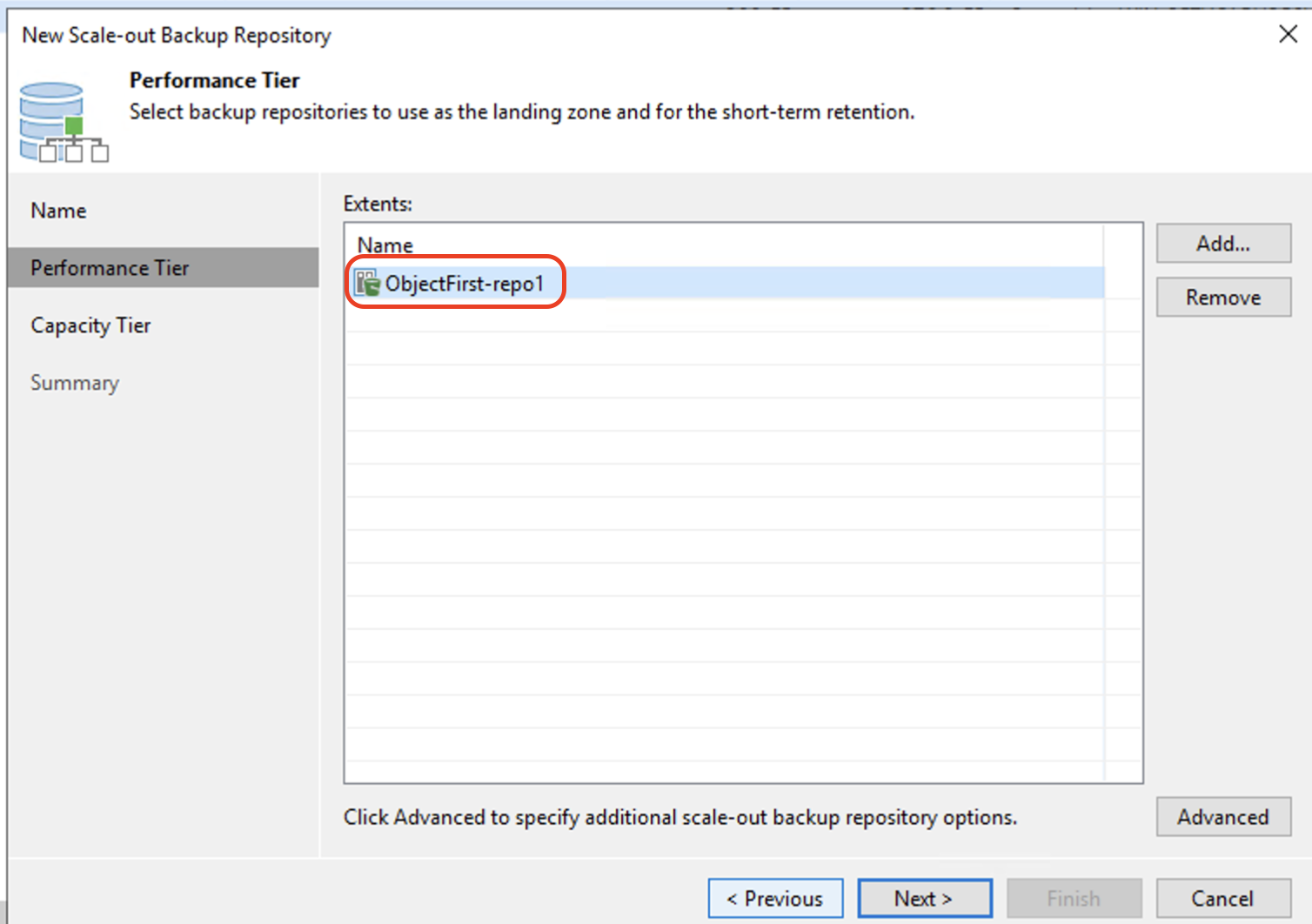
Select Wasabi Cloud Storage as the Capacity tier for offsite replication, long-term retention, and archive.
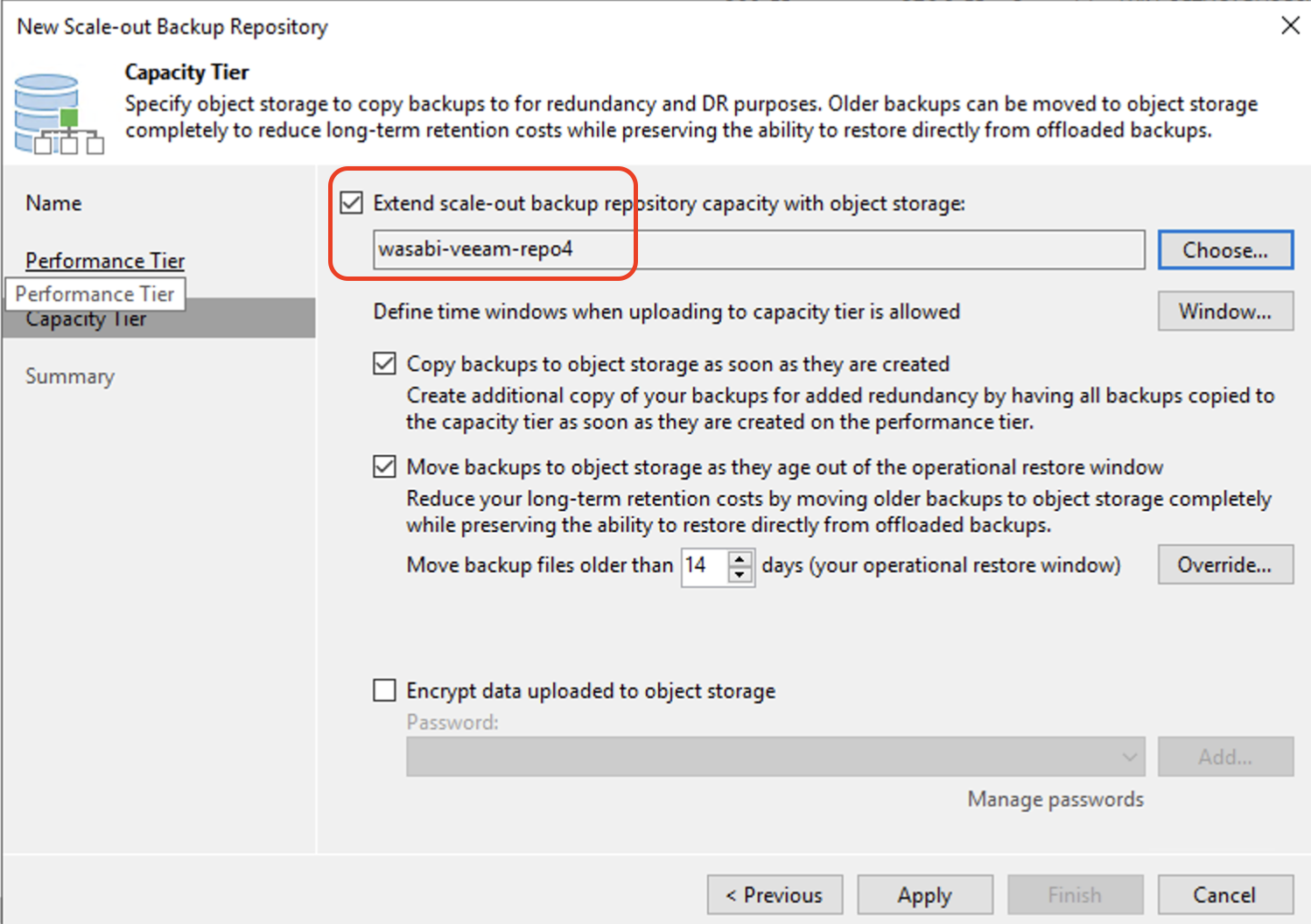
For more detail on configuration, refer to section 4 of Backup to Wasabi using a Scale-out Repository.
Add a new Backup job to start writing backups using the SOBR. The backups will be written to Object First and a copy will be written to Wasabi's object storage in the cloud. For configuration steps on Veeam, refer to section 5 of Backup to Wasabi using a Scale-out Repository.