How do I use Trusted Data Solutions (TDS) Restoration Assurance Program with Wasabi?
The TDS Restoration Assurance Program is a data management solution for customer’s legacy backup environments to maintain access to archived data while allowing them to decommission the legacy environment.
TDS Restoration Assurance Program is a managed service that allows tape backups to be migrated to Wasabi cloud storage.
Prerequisites
Active Wasabi Storage account
Wasabi bucket created and the access and secret keys available.
Active TDS account.
Architecture Diagram
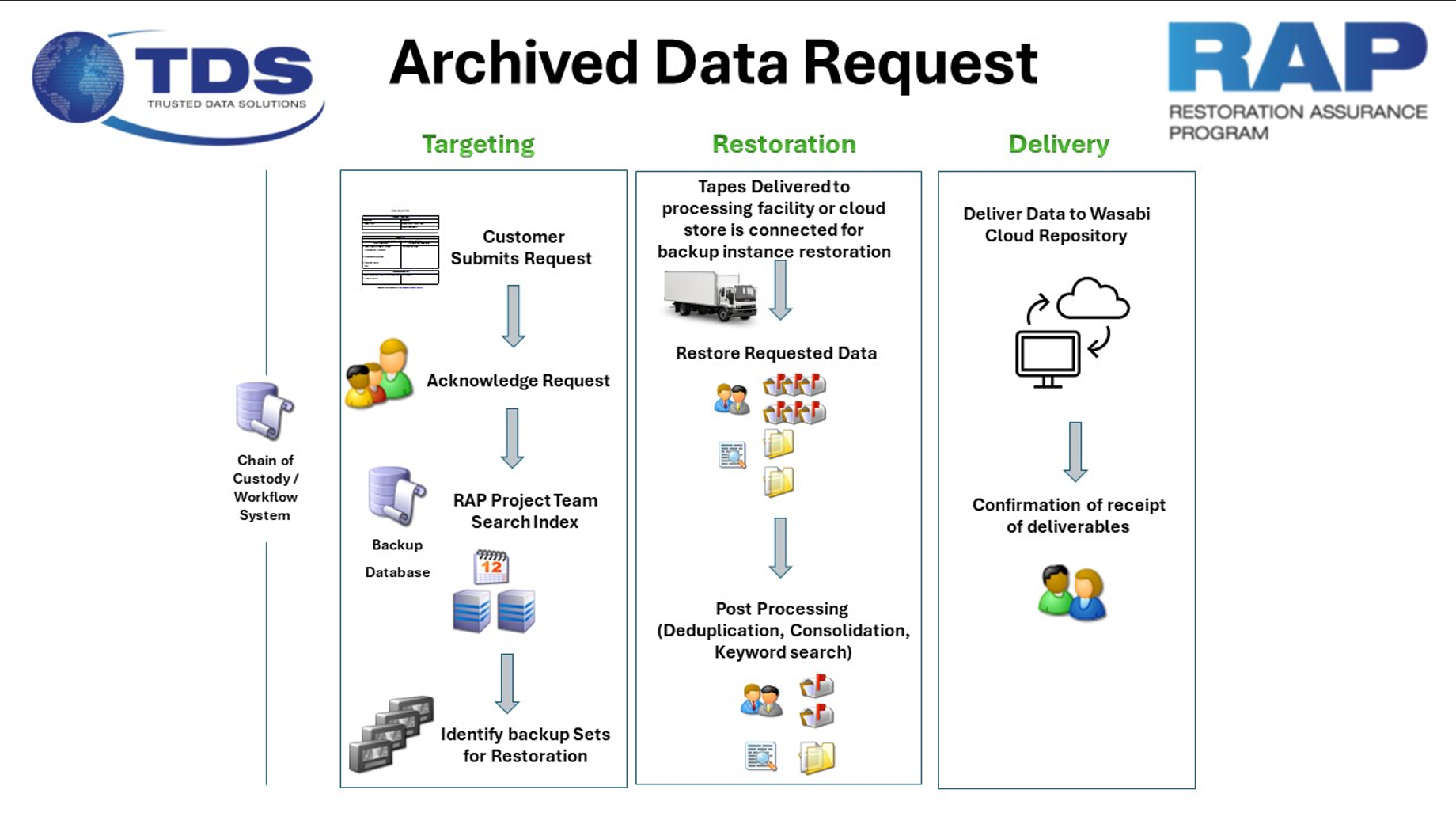
Creating a Wasabi Bucket
The first step is to create a bucket in your Wasabi account that will contain the migrated data. Login to the Wasabi Console as the root user and follow the instructions to create a bucket in the Working With Buckets and Objects article. Make note of the bucket name and region that your bucket resides in.
Creating an IAM Policy
You will then create an Identity and Access Management (IAM) policy for a user (that is created below) to restrict access to the previously created bucket. Follow the instructions in Creating a Policy using the following policy that may be copied and pasted into the Policy Editor on the Wasabi Console. Replace BUCKETNAME with the name of the previously created bucket, using lower-case characters.
{
"Version": "2012-10-17",
"Statement": [
{
"Effect": "Allow",
"Action": [
"s3:ListBucket",
"s3:ListAllMyBuckets"
],
"Resource": "arn:aws:s3:::"
},
{
"Effect": "Allow",
"Action": "s3:*",
"Resource": [
"arn:aws:s3:::BUCKETNAME",
"arn:aws:s3:::BUCKETNAME/*"
]
}
]
}Creating a Wasabi User
The next step is creating a Wasabi user on your account via the Wasabi Console and API keys for that user following the directions in Creating a User Account and Access Key.
- Select the Programmatic (create API key) under Type of Access.
- You may skip assigning the user to a group unless desired.
- Assign the previously created IAM policy to the user.
- At the end of the user creation, a "Create Access Key" popup will be displayed. Make sure to download the keys (Access and Secret) and save them in a secure location. They will be needed in the next step.
Share Wasabi Information with TDS
Login to the secure TDS portal to share the previously created bucket name, region, and API keys with TDS.
Support
Please reach out to TDS with any support questions.