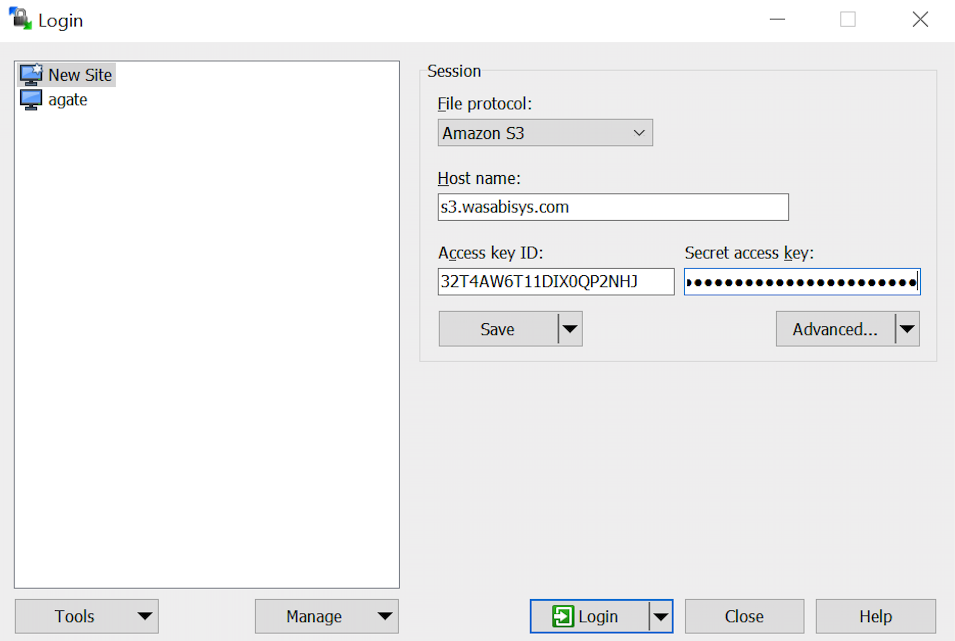How do I use WinSCP with Wasabi?
WinSCP is a popular file manager client for Windows that can be used with Wasabi by following the instructions below:
Open winscp, login prompt will automatically pop up to make a new connection
Make sure left side of login prompt has "new site" selected
Select amazon s3 under file protocol
Change s3.amazonaws.com to s3.wasabisys.com for hostname. Note that this example discusses the use of Wasabi's us-east-1 storage region. To use other Wasabi storage regions, please use the appropriate Wasabi service URL as described in this article.
Enter in your Wasabi API Access Key and your Wasabi API Secret Key in the appropriate field and select login. See screen shot example below.