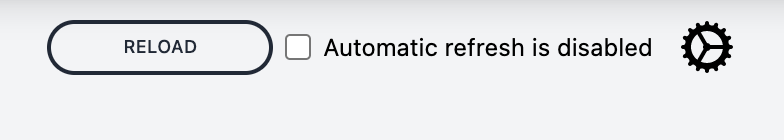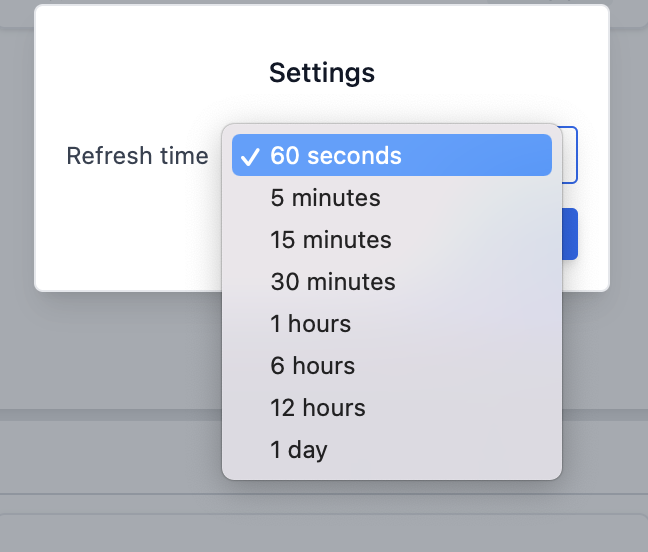Wasabi’s connectivity tool is helpful to verify the connectivity and SSL status to all Wasabi endpoints, including services such as Wasabi Console, Identity Access Management (IAM), and Security Token Service (STS).
Download the connectivity tool link for your platform:
Extract the downloaded file. In this example, the Microsoft Windows file wasabi-Connectivity-tester-windows.rar is used.
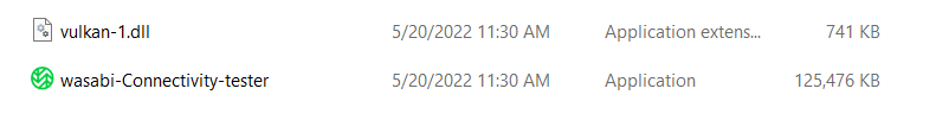
Double-click wasabi-Connectivity-tester to open the tool. The results are:
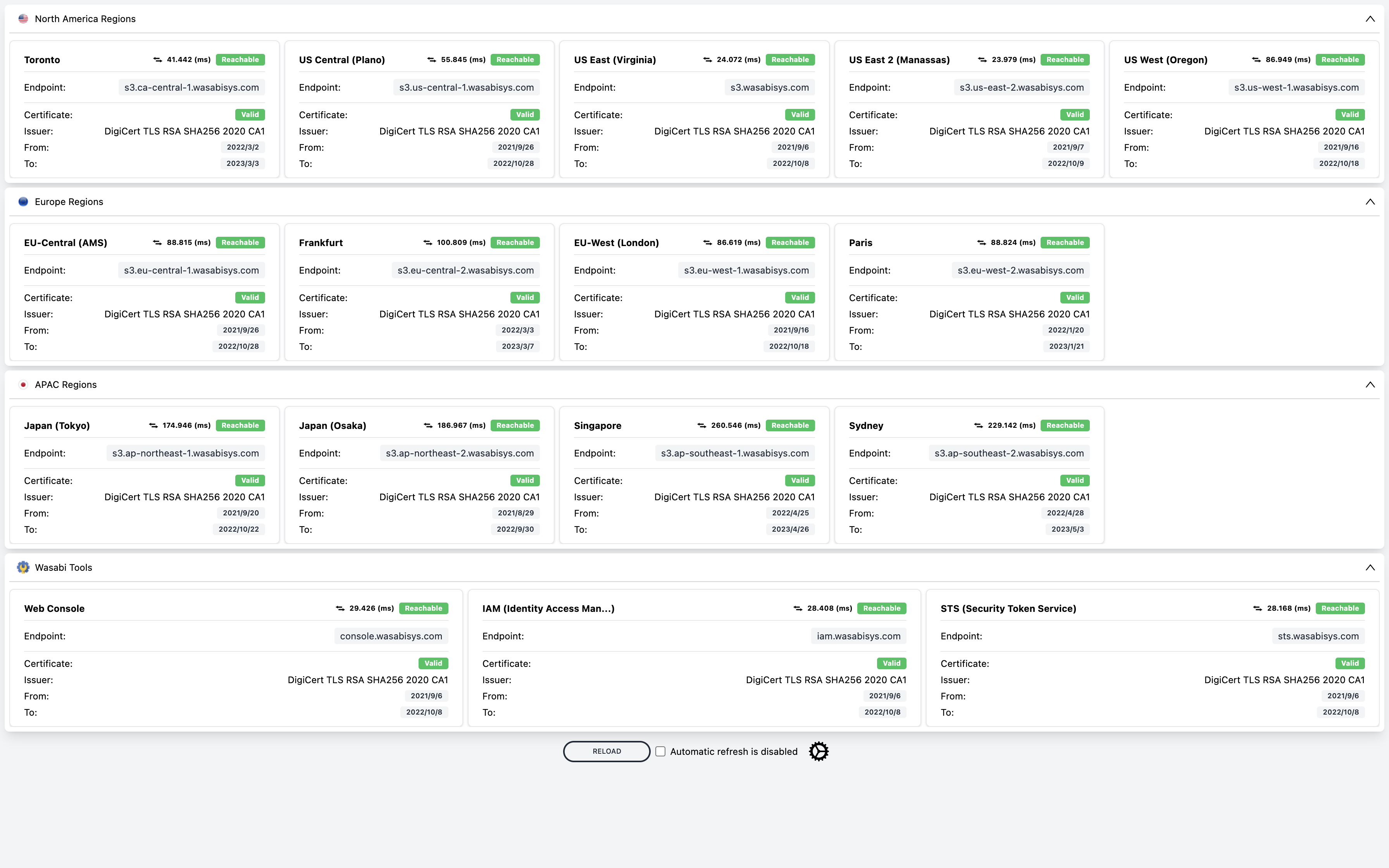
The application categorizes all the Wasabi storage regions broadly into three major regions: North America, Europe, and APAC.
You can view/check a particular endpoint to determine if it is reachable or unreachable from your network. Also indicated are the round-trip time and SSL certificate details. For example:
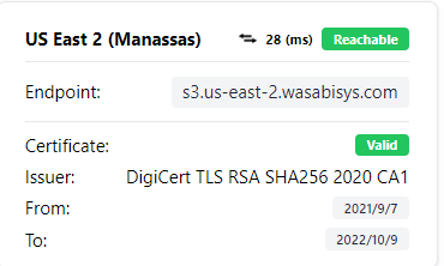
A reload feature is available at the bottom of the tool. Although it automatically fetches the connectivity result every minute by default, you can verify the results by clicking RELOAD or selecting the specified time from the options available.