If you want to prevent the deletion of the object for an indefinite amount of time:
In the Bucket List, navigate to the bucket in which the object is located. Click the bucket to show objects.
Show versions in the Objects list by clicking Show Versions in the upper right of the list.
This is an important step because you will not otherwise see object lock information in the File Details.
Click the name of the object. The File Details panel is displayed. Locate Legal Hold in the Object Lock area. For example:
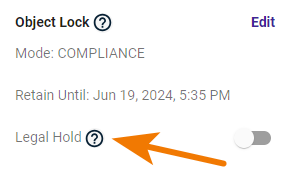
Enable the Legal Hold toggle.
Confirm that you want to change the legal hold status for the file by clicking Confirm:
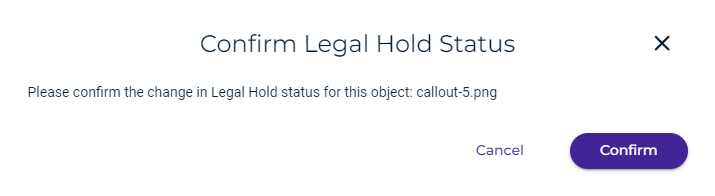
The object is "on hold" until the hold is released by disabling the toggle.
