Reviewing the Replication Job Listing
Each job is listed with:
Name of the replication job
Destination bucket to which objects will be copied
Cross Account indication (No) that the replication job is for objects in the same account or (Yes) that the replication job is for objects across different accounts.
Sync Deleted Objects indication that this option was (Yes) or was not (No) selected when creating the job
Last Replicated date/time when objects were last replicated
Count, which is the number of objects replicated on the Last Replicated date
Replication Size, which shows the total size of the objects last replicated
Filters, which indicates a prefix and/or object tag filter was (Yes) or was not (No) specified when creating the job
Status, which will be
 or
or 
Action, which offers a menu
 with options to View/Edit, Pause or Resume, or Delete the replication job.
with options to View/Edit, Pause or Resume, or Delete the replication job.
The following is a sample of an actively running replication job. In this case, the last replication occurred on Nov 10, 2023, and 31 objects (totaling 2.47 MB) were replicated to widget-components-project (the destination bucket).
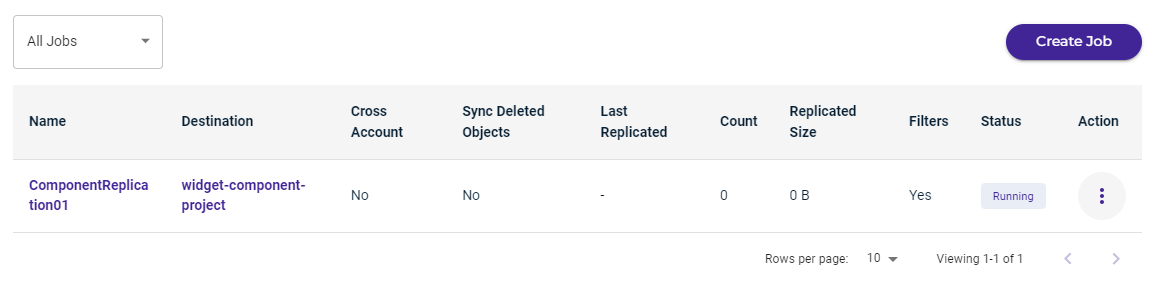
If you have a long list of replication jobs, use the list options to display all jobs, only jobs that are running, or only paused jobs:
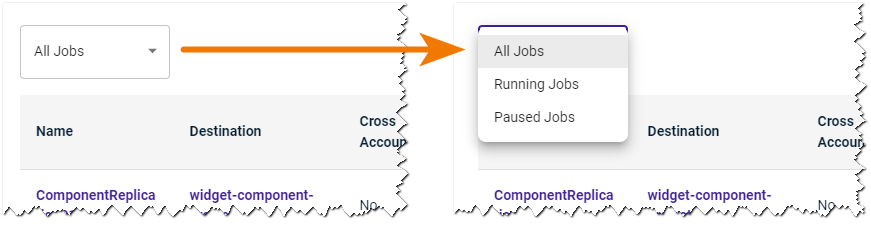
Viewing/Editing a Replication Job
Click
 for the replication job that you want to pause.
for the replication job that you want to pause.Select View/Edit.
The replication job details are displayed. You can change the job name, destination, filters, and tags. You cannot change the replication type or advanced options.
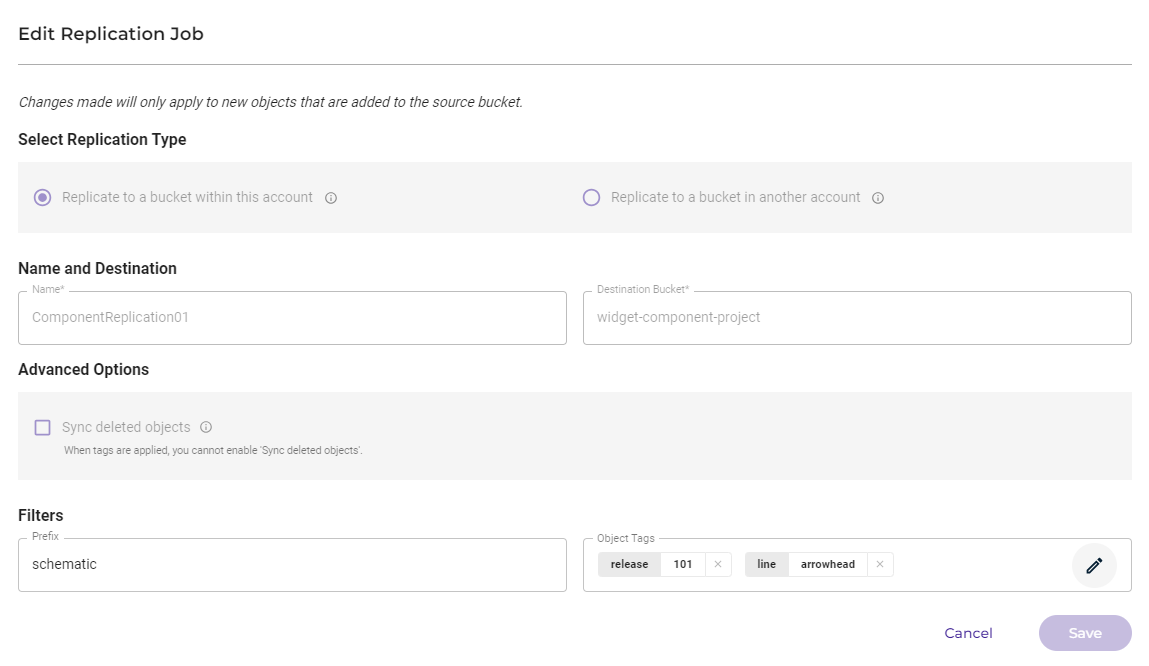
If you make changes, click Save. Otherwise, click Cancel to return to the jobs list.
Changes made will apply only to new objects that are added to the source bucket.
Pausing or Resuming a Replication Job
To pause a job:
Click
 for the replication job that you want to pause.
for the replication job that you want to pause.Select Pause.
Click Pause to confirm that you no longer want to replicate objects.
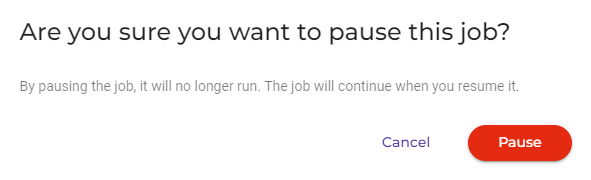
To resume running the replication job:
Click
 for the replication job that you want to resume.
for the replication job that you want to resume.Select Resume.
Click Resume to confirm that you want to replicate objects again.
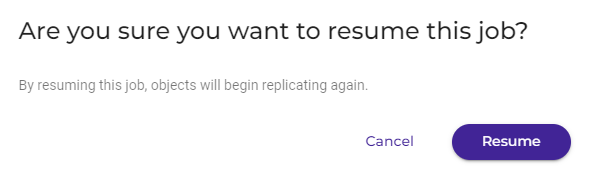
Deleting a Replication Job
Click
 for the replication job that you want to delete.
for the replication job that you want to delete.Select Delete.
Be sure you want to delete the job because it may disrupt replication that is running (in progress). Click Delete to confirm.
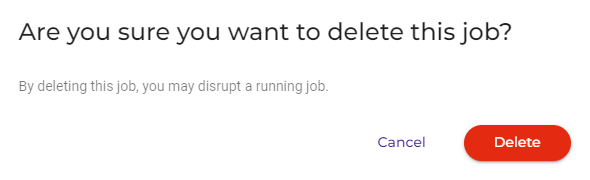
Email Reporting of Object Replication Jobs
You can enable a feature to receive email notifications for your replication jobs:
Existing objects have begun replicating (batch replication only)
Existing objects have finished replicating (batch replication only)
Existing objects have failed to replicate (batch replication only)
New object replication failures (live replication only)