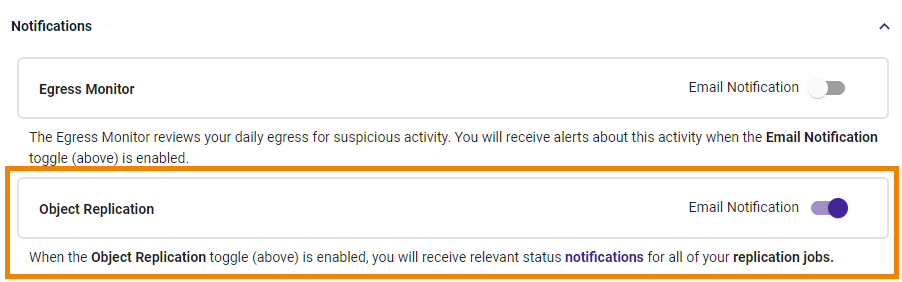Enabling Email Notifications
Notifications are available to report your:
Daily egress for suspicious activity
Object replication job activity
When MFA is enabled, changing and saving Notifications settings requires a valid MFA code. This prevents unauthorized tampering of account notifications.
Receiving Email Notifications to Monitor Your Daily Egress
Wasabi has made it difficult to get locked out of your data, thereby mitigating the risk of a ransomware attack. Unfortunately, "bad actors" may attempt to steal your data blatantly. The most straightforward way to steal data from Wasabi is to download it.
Every 24 hours, Wasabi’s Egress Monitor calculates egress and determines if it is above or below a default threshold. The default threshold is calculated based on an analysis of your egress patterns over the last month. When the egress monitor email notification feature is enabled, if the 24-hour egress is above that default threshold (such as if the number spikes), an email is sent to your Root email address. This lets you review your daily egress for suspicious activity, such as abnormal quantities of data leaving your account.
To receive email alerts about egress monitor activity:
Enable the Egress Monitor Email Notification toggle in Settings.
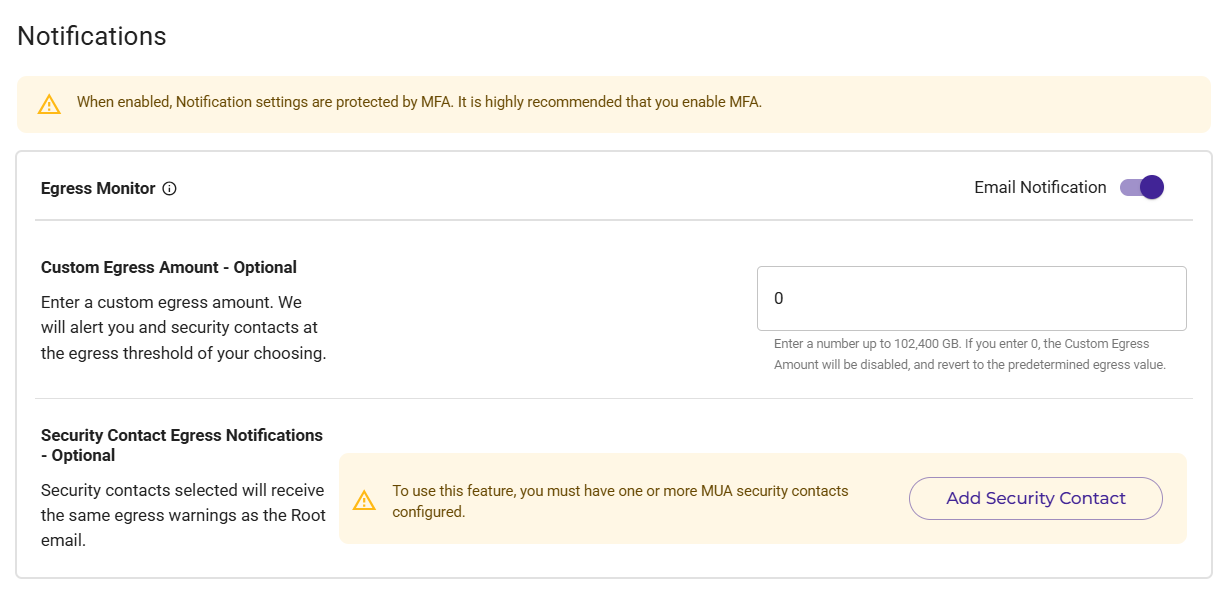
In the Custom Egress Amount area, optionally enter a number (up to 102,400 GB) to indicate the egress threshold. Wasabi will alert you and security contacts (if defined) when your specified egress threshold is reached. A threshold of 0 indicates you want to use Wasabi's defined egress value.
Optionally, select MUA security contacts who should receive notification when the egress threshold is reached. If you do not specify security contacts, only the Root user will receive the email. If you do not have a security contact configured, you can click Add Security Contact to do so (refer to MUA (Multi-User Authentication) for more information).
Click Save Changes.
Receiving Email Notifications of Your Object Replication Jobs
To improve communication about object replication, you can enable a feature to receive email notifications for all of your replication jobs. There are two types of replication—batch and live—with emails that are sent for each replication type.
Batch replication means all existing objects in the source bucket are replicated. Batch replication is eligible to receive these emails:
Email for Batch Replications | Message |
|---|---|
Existing objects have begun replicating | Batch Replication Only |
Existing objects have finished replicating | Batch Replication Only |
Existing objects have failed to replicate | Batch Replication Only |
Live replication can be selected as an advanced option, which means only new objects added to the source bucket are replicated. Live replication is eligible for only one notification type, as described below. An email is sent once daily containing replication failures for that day if there are any failures. Live replication does not trigger emails for starting or finishing because live replication is ongoing and perpetual. There is no clear start or end to the replication.
Email for Live Replications | Message |
|---|---|
New object replication failures | Live Replication Only |
To receive emails about your replication jobs, enable the Object Replication Email Notification toggle in Settings.