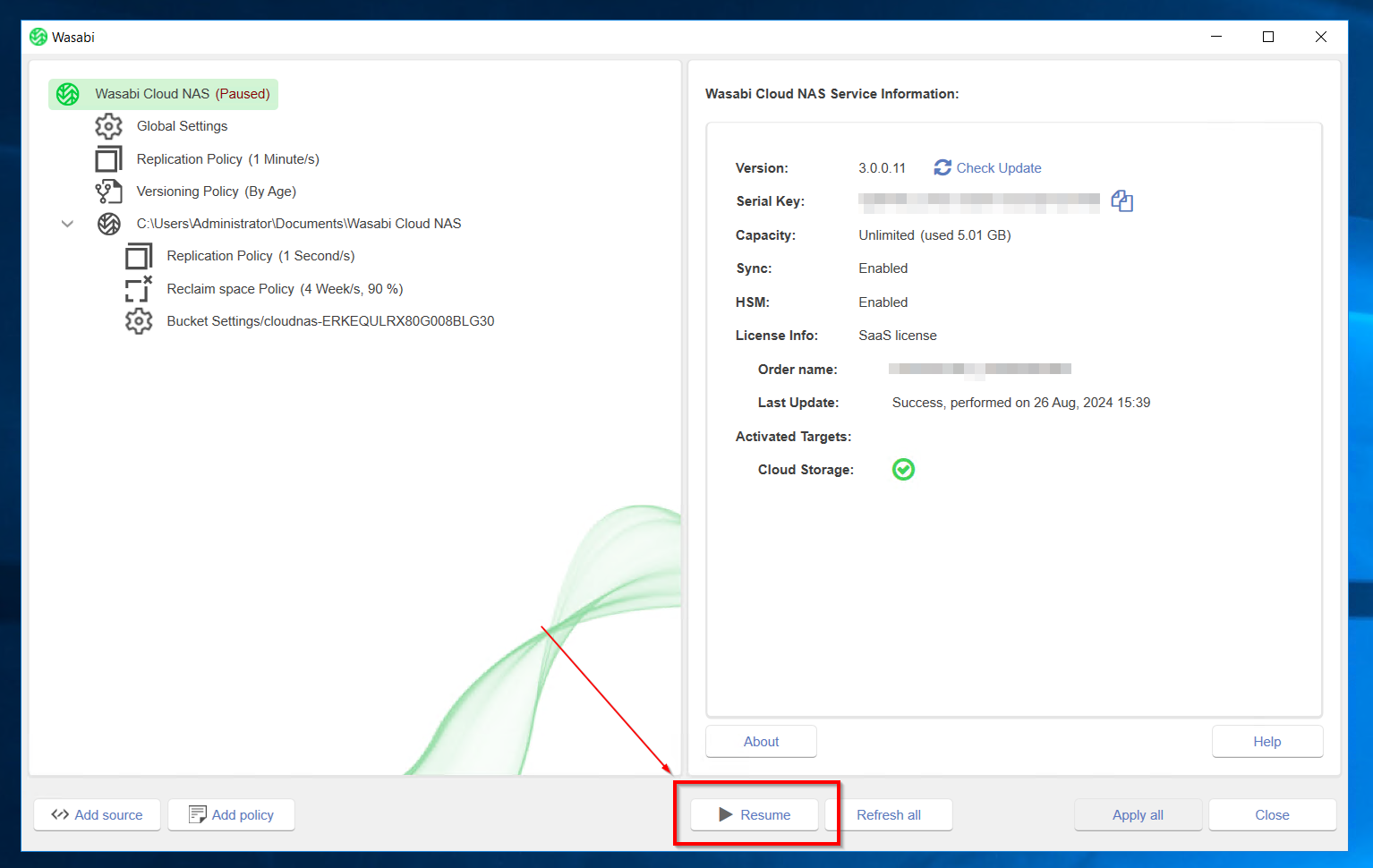By default, all automatic data operations are initially paused and, even though you may have configured the policies for Data Replication and Space Reclaiming, WCN does not manage any data until you resume the operations. You can pause and resume all automatic WCN operations at any time, following the steps below.
- In the left pane, click Wasabi Cloud NAS.
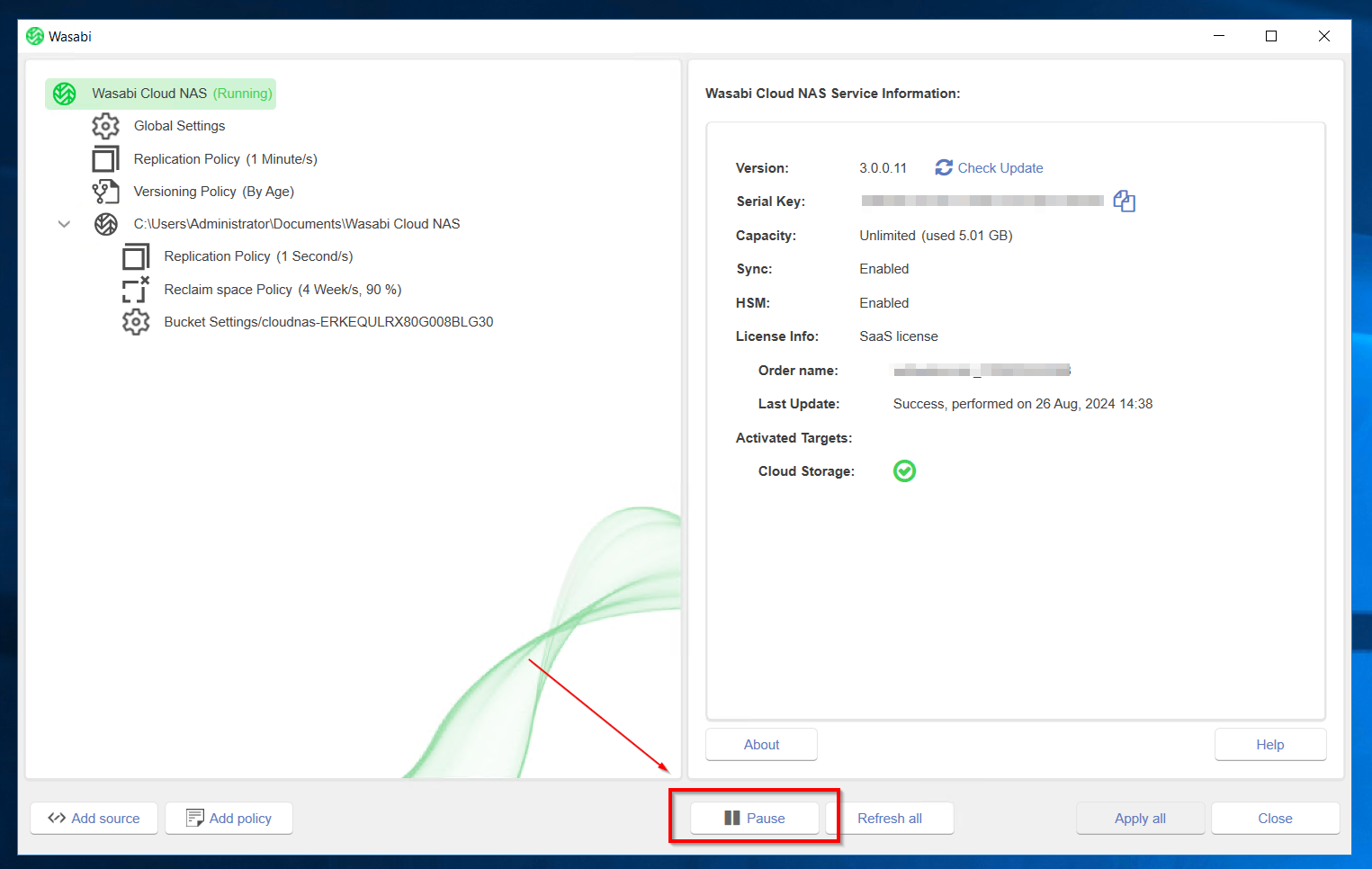
- Click the Pause button to pause all automatic WCN operations.
Or, click the Resume button to resume all automatic WCN operations.