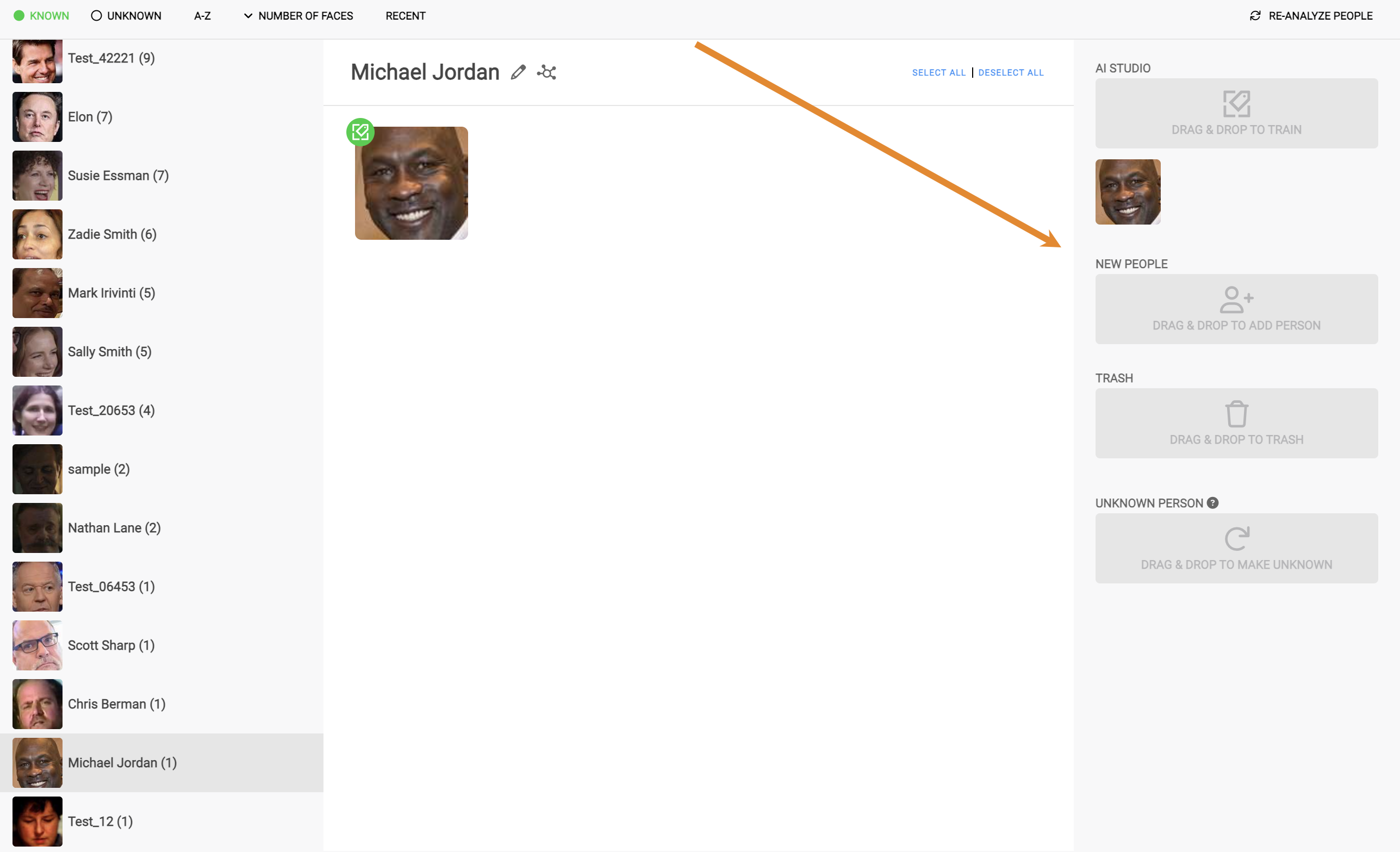The PEOPLE & FACES page enables you to manage the models you built in AI Studio. From this page, you can manage Known faces, Unknown faces, and access AI Studio training services.
Known faces are faces that you have named and identified in Wasabi AiR.
Unknown faces are untrained facial detections found by the system.
.png)
For detail on building models for facial recognition, refer to Working With AI Studio People & Faces.
The following filters are available in the upper left of the PEOPLE & FACES page and enable you to manage your content.
- KNOWN — View and manage Known faces recognized by the system.
- UNKNOWN — View and manage Unknown faces detected by the system.
- A-Z — Filter the list of people in alphabetical order. Once selected, click A-Z again to list names in reverse alphabetical order.
- NUMBER OF FACES — Filter the list by the person/face with the most images to least images uploaded. Once selected, click NUMBER OF FACES again to filter the list beginning with the person/face with the least amount of images uploaded.
- RECENT — Filter the list by the person that was most recently worked with. Once selected, click RECENT again to filter the list by least recent.
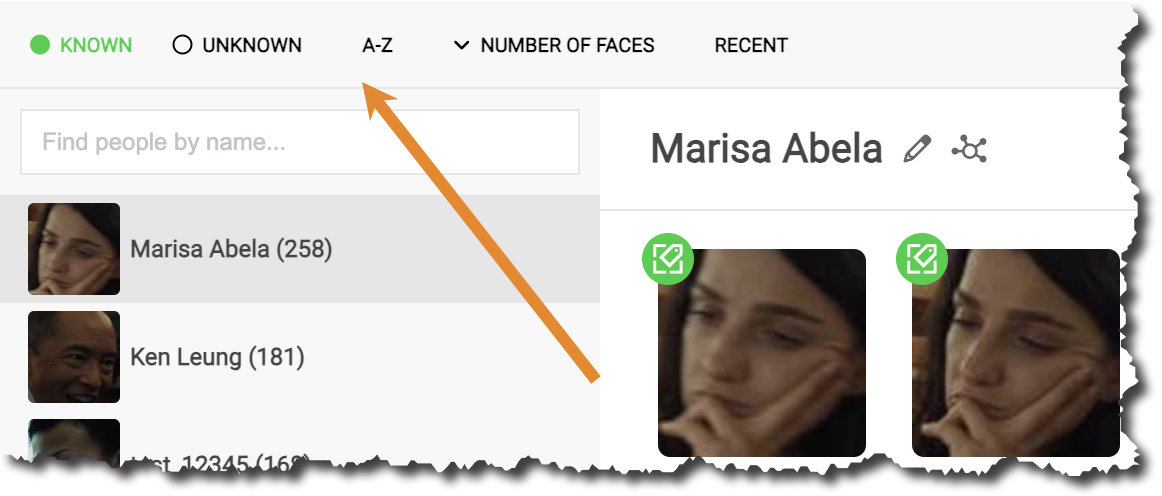
When you select a Known or Unknown face, all trained and detected images of the person will be displayed. You can also:
 Rename the person.
Rename the person.
 Show the items that the person belongs to. (This redirects you to the Search Results page and lists all assets containing the Known or Unknown person.)
Show the items that the person belongs to. (This redirects you to the Search Results page and lists all assets containing the Known or Unknown person.).png)
The right panel of the PEOPLE & FACES page provides tools to manage the model.
- AI STUDIO — Drag and drop images to train a model in AI studio.
- NEW PEOPLE — Drag and drop images to create a new person.
- TRASH — Drag and drop images to remove an image from the facial detection index.
- UNKNOWN PERSON — Drag and drop images to identify a face as Unknown.