This feature replicates or copies a selected file (or all files a selected folder) from the source to the bucket.
A manual operation takes precedence over any automatically scheduled tasks or policies.
In Windows Explorer, navigate to a source that is paired with a bucket.
Right-click a folder or file to replicate.
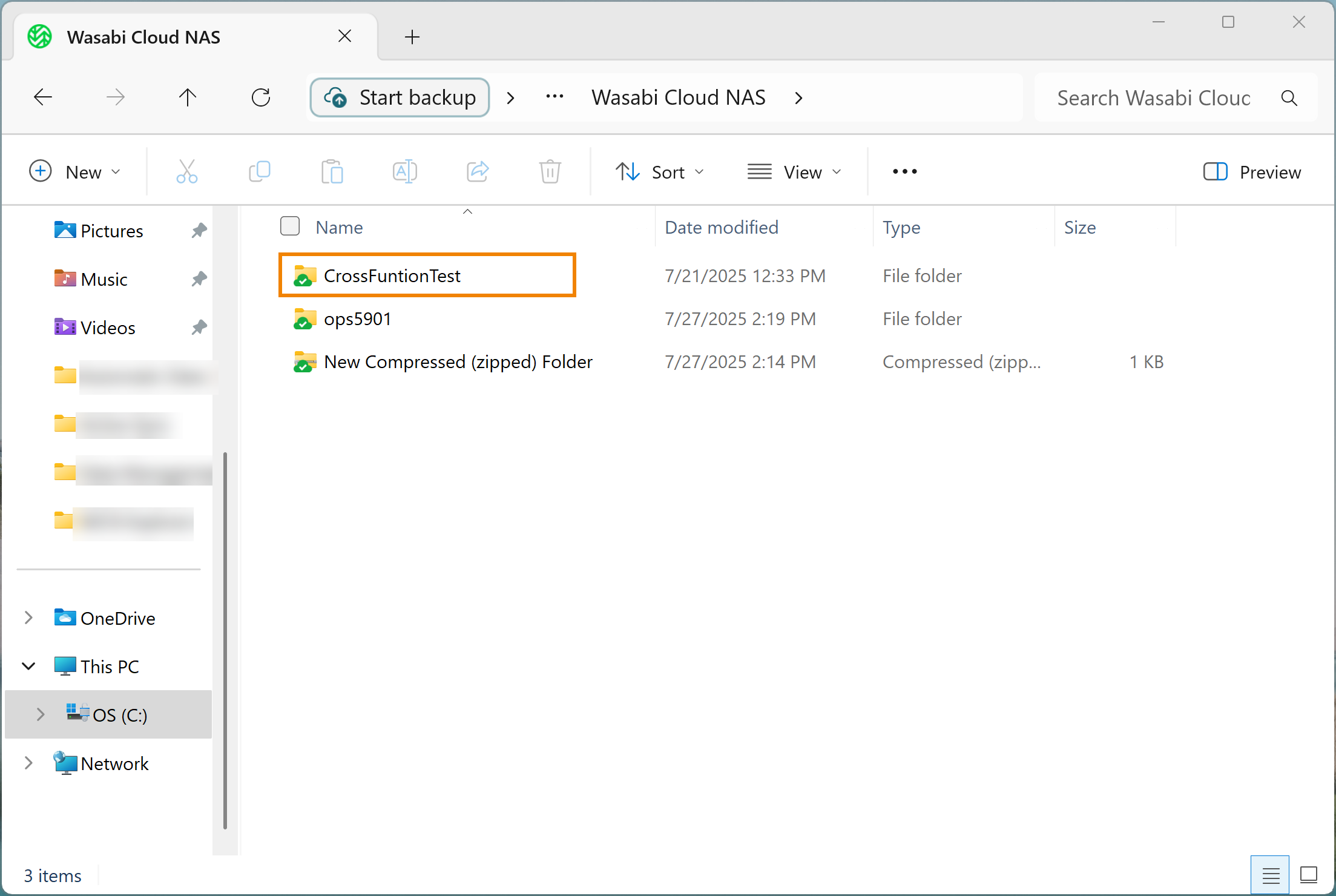
Hover over Wasabi Cloud NAS.
Select Replicate.
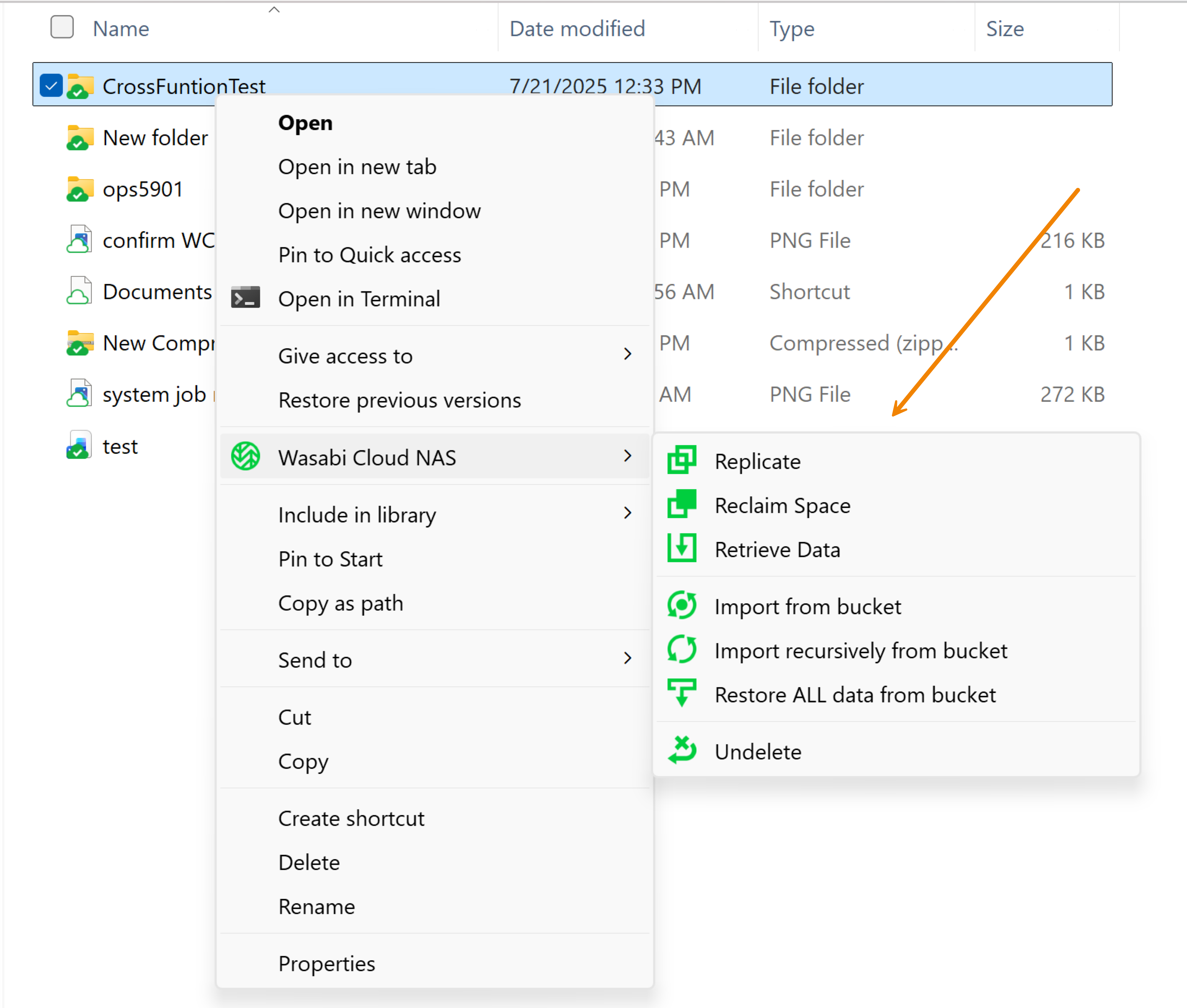
If notification settings are enabled for the WCN Explorer, a tray notification will provide the job status. Each successfully replicated object and the source folder containing the replicated object(s) are indicated by
 .
.