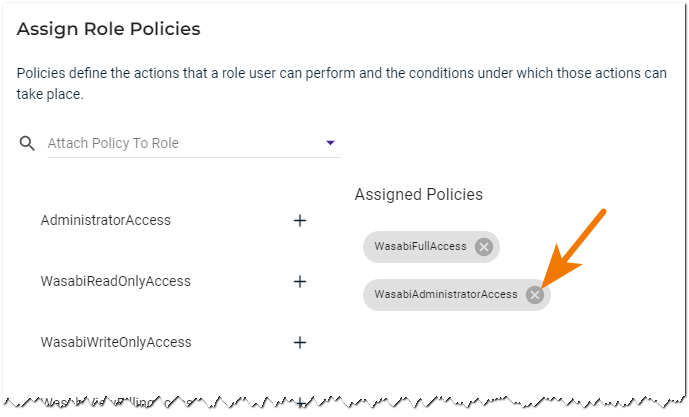Reviewing Details
On the Roles panel, click on a role to review and/or edit. The Role panel is displayed. For example:
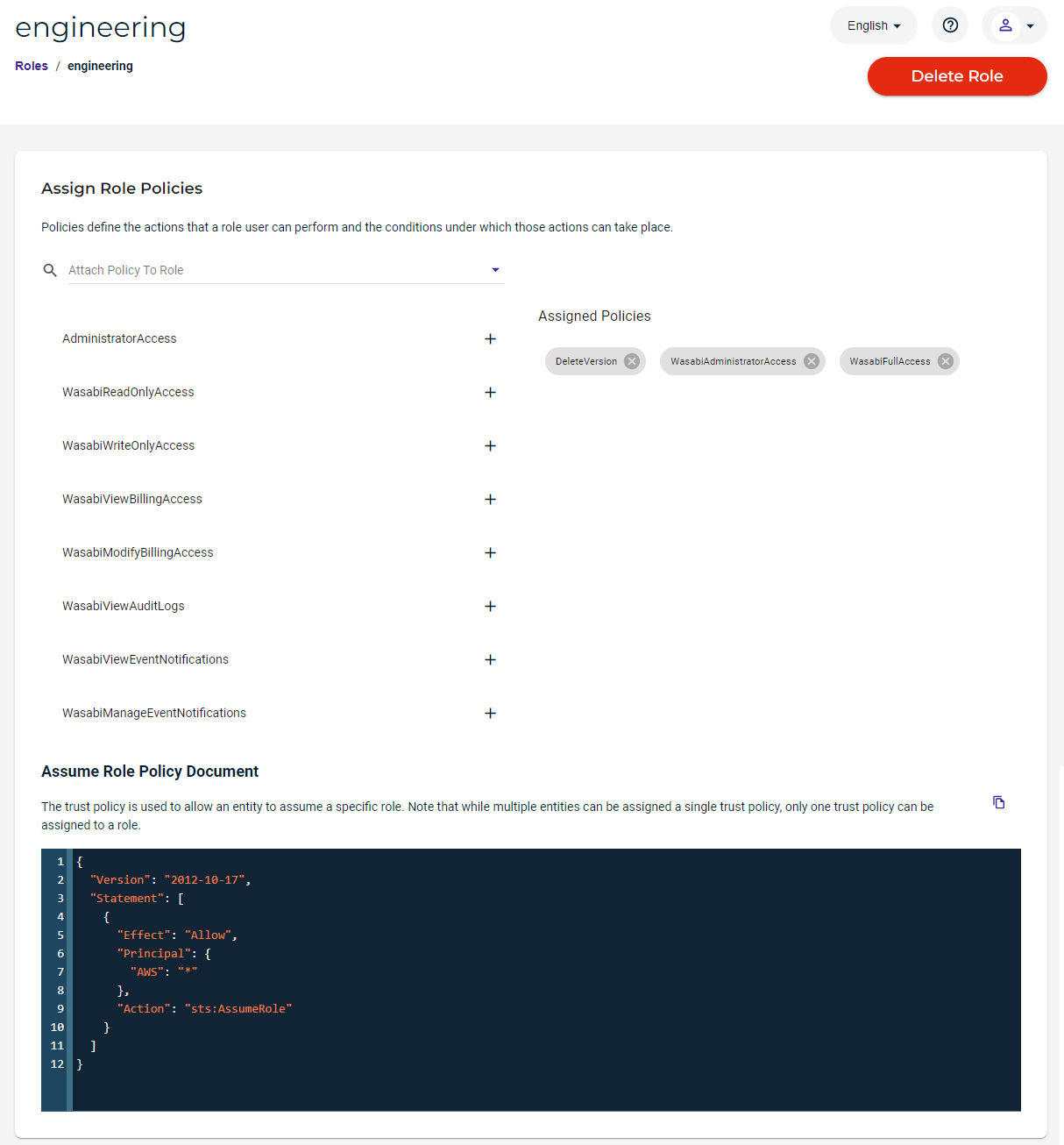
This panel shows that you can:
Assign role policies
Assume role policy document
Attaching a Policy to a Role
The Role panel includes an area where a policy (or policies) may be attached to the role. (Refer to Policies for a description of each policy.)
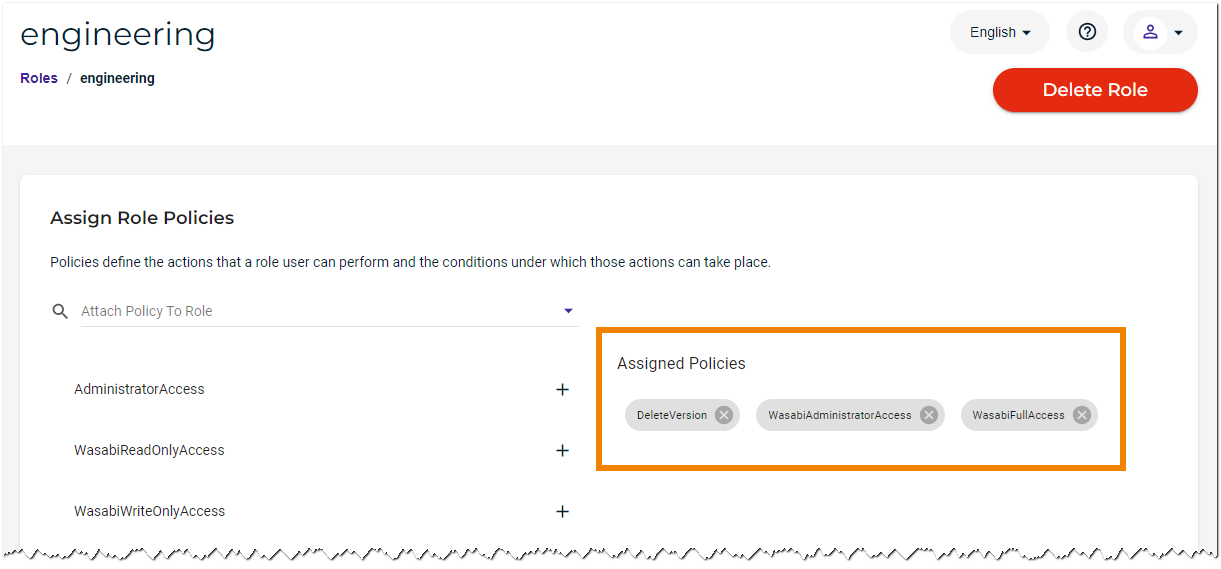
If no policies are currently attached, the area appears as:
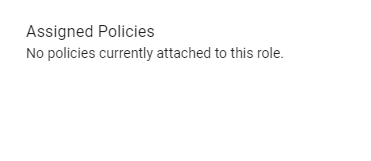
In either case, you can attach a policy to the role in two ways:
Select one of the predefined policies listed on the left of the panel. Simply click on + to the right of the policy name.
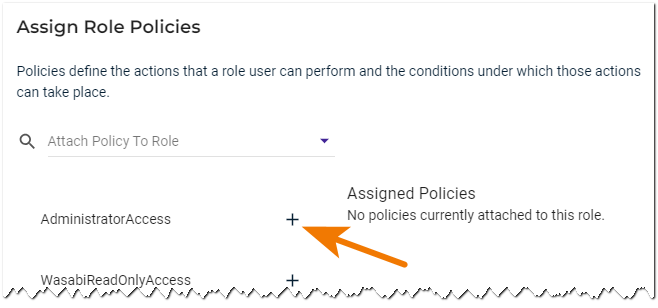
Click in the Attach Policy To Role area at the top of the panel. Select a policy from the drop-down. (If the list of groups is long, you can begin to type characters in the policy name.)
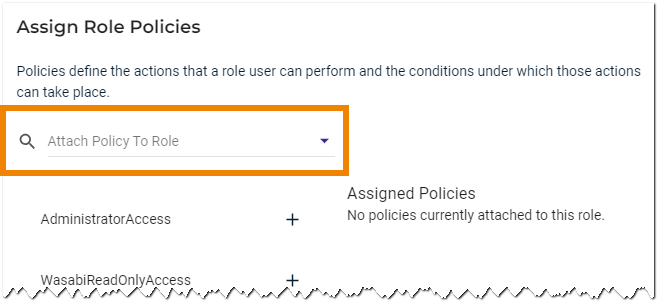
Assigned policies are displayed on the right of the panel.
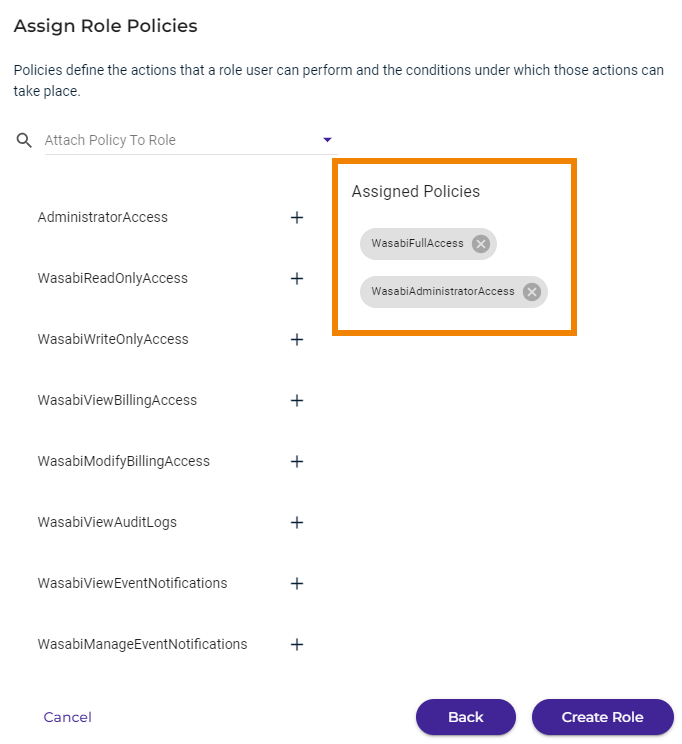
Removing a Policy From a Role
To detach a policy from the role, click ![]() for the policy.
for the policy.