Objectives
1—Sign up for WACM and sign in.
2—Upload your profile.
3—Create a user.
4—Create a sub-account.
5—Access and export consumption data.
Profile Types
WACM users (Admin, Staff, and Viewers) have access to three types of profiles available with the My Profile feature:
Profile — Your general profile includes user, contact, security, and multi-factor authentication information.
Account — Each user account created has a profile, including account, contact, and business information.
Users — Each sub-account created has a profile, including user, contact, and security information.
Other information available under My Profile:
Regions — Regions in which data can be stored
Features — User Sub-Account sign-up form
Accessing Your Profile
Sign in to the WACM console (https://wacm.wasabisys.com).
Click your username in the menu banner and select My Profile. The Profile menu is displayed.
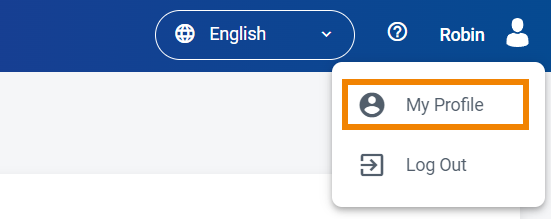
Your profile displays user and contact information, as well as security, multi-factor authentication, and one-time password settings. The information on this page may vary depending on the type of account the user has.
This example is for a Control Account Admin user and includes Profile, Account, Users, Regions, and Features tabs.
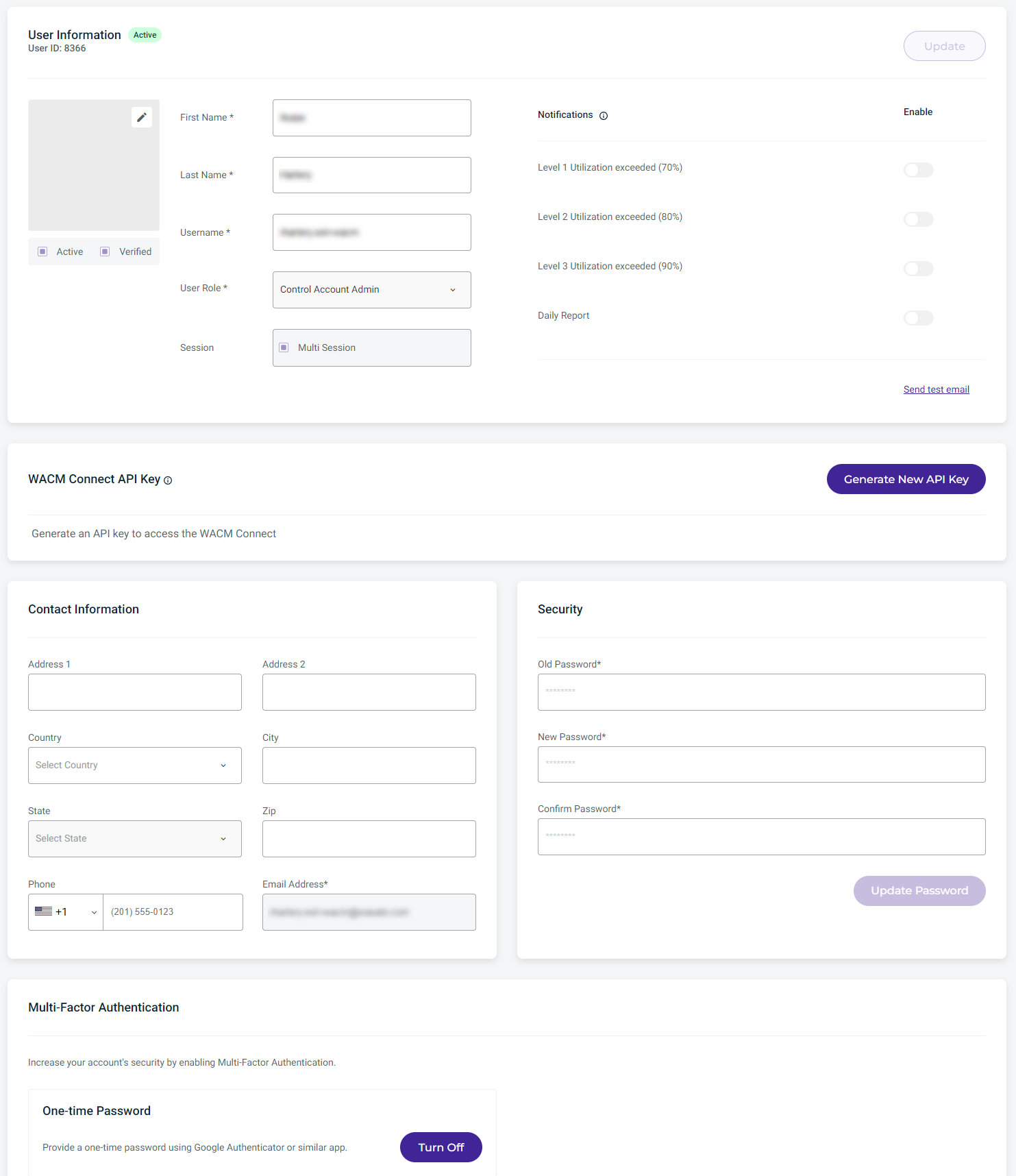
This example is for a Channel Account Admin user and includes Profile, Account, Users, and Features tabs.
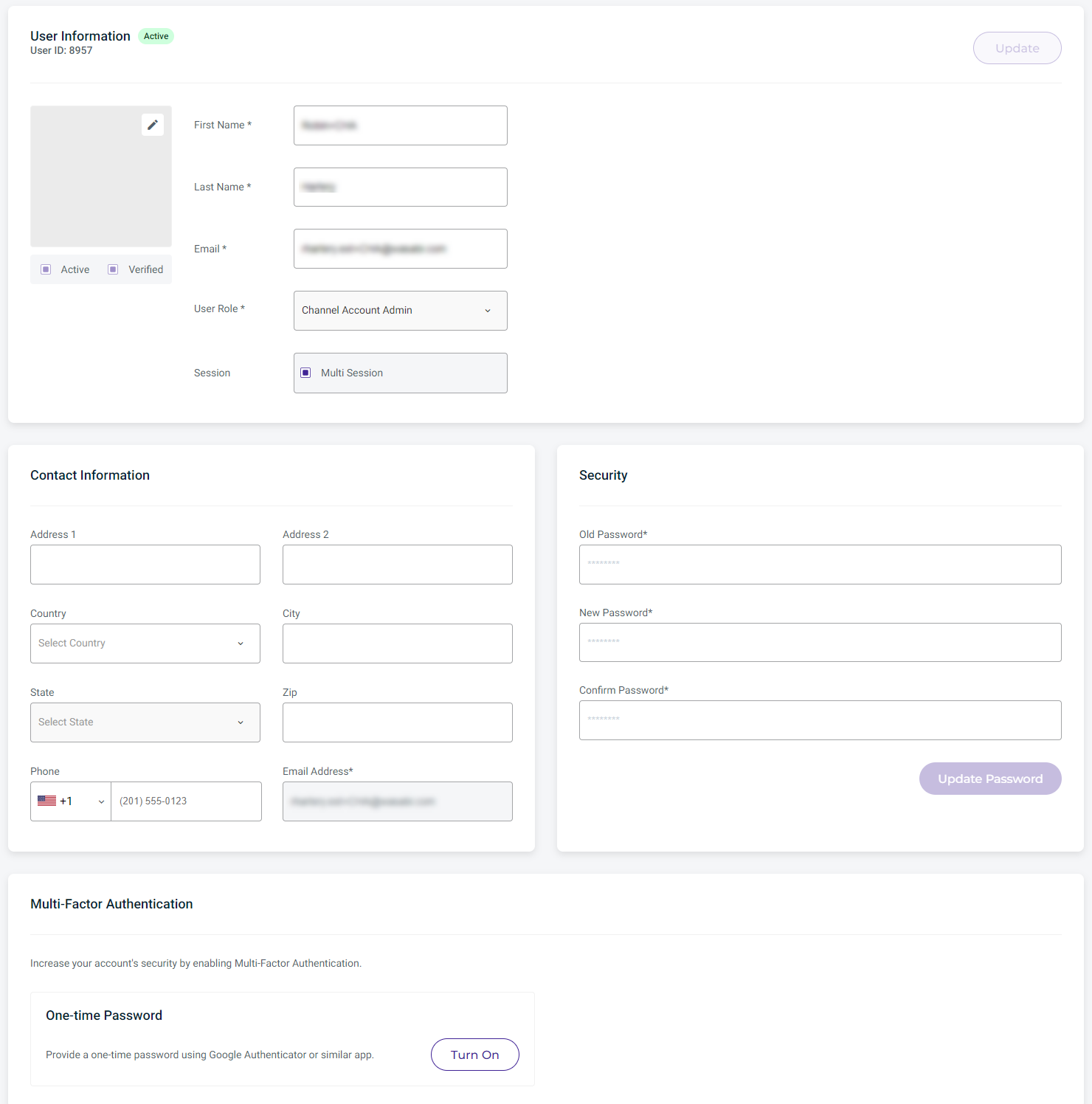
Updating Your Profile
Enter your information as appropriate. Details for changing the information on this page are described in Profiles.
Objectives Met!
1—Sign up for WACM and sign in.
2—Upload your profile.
4—Create a sub-account.
5—Access and export consumption data.