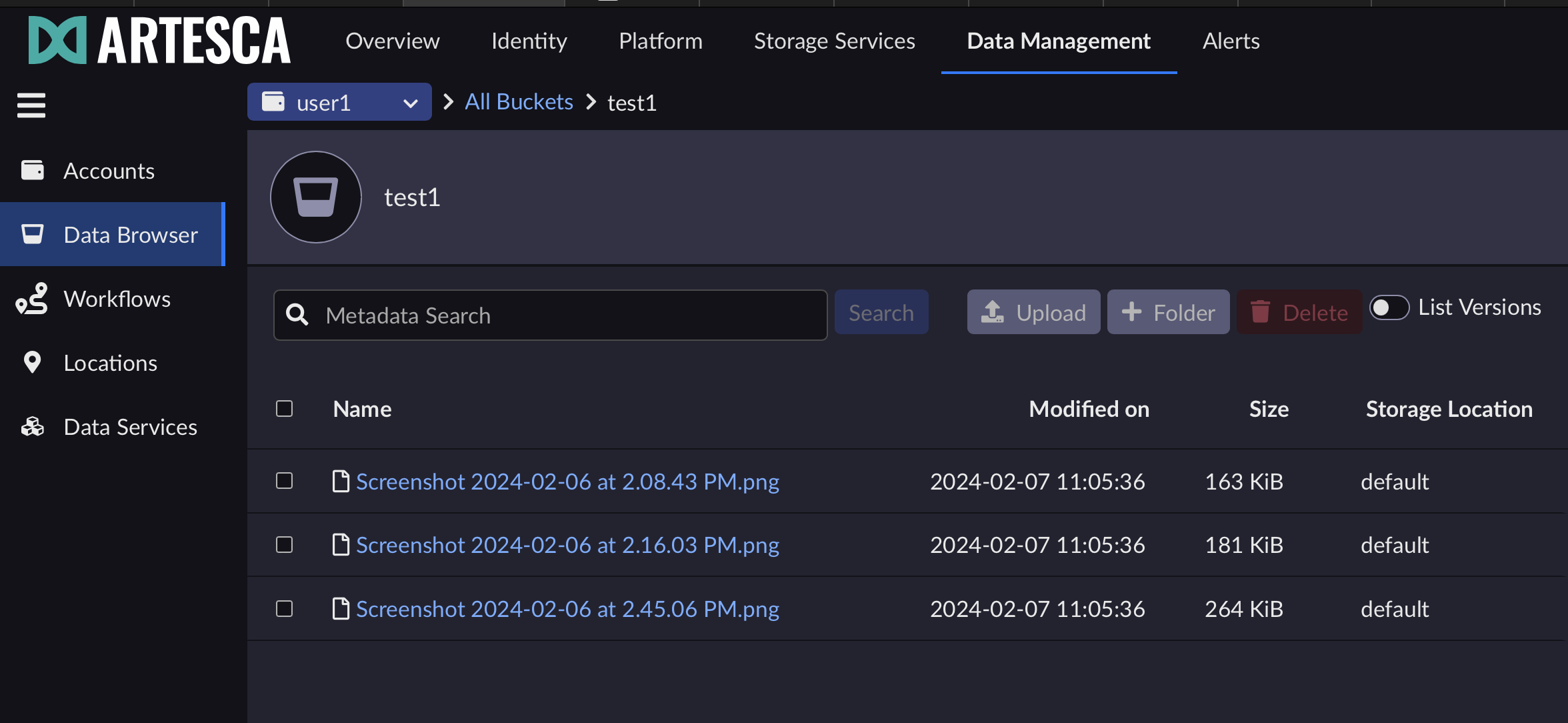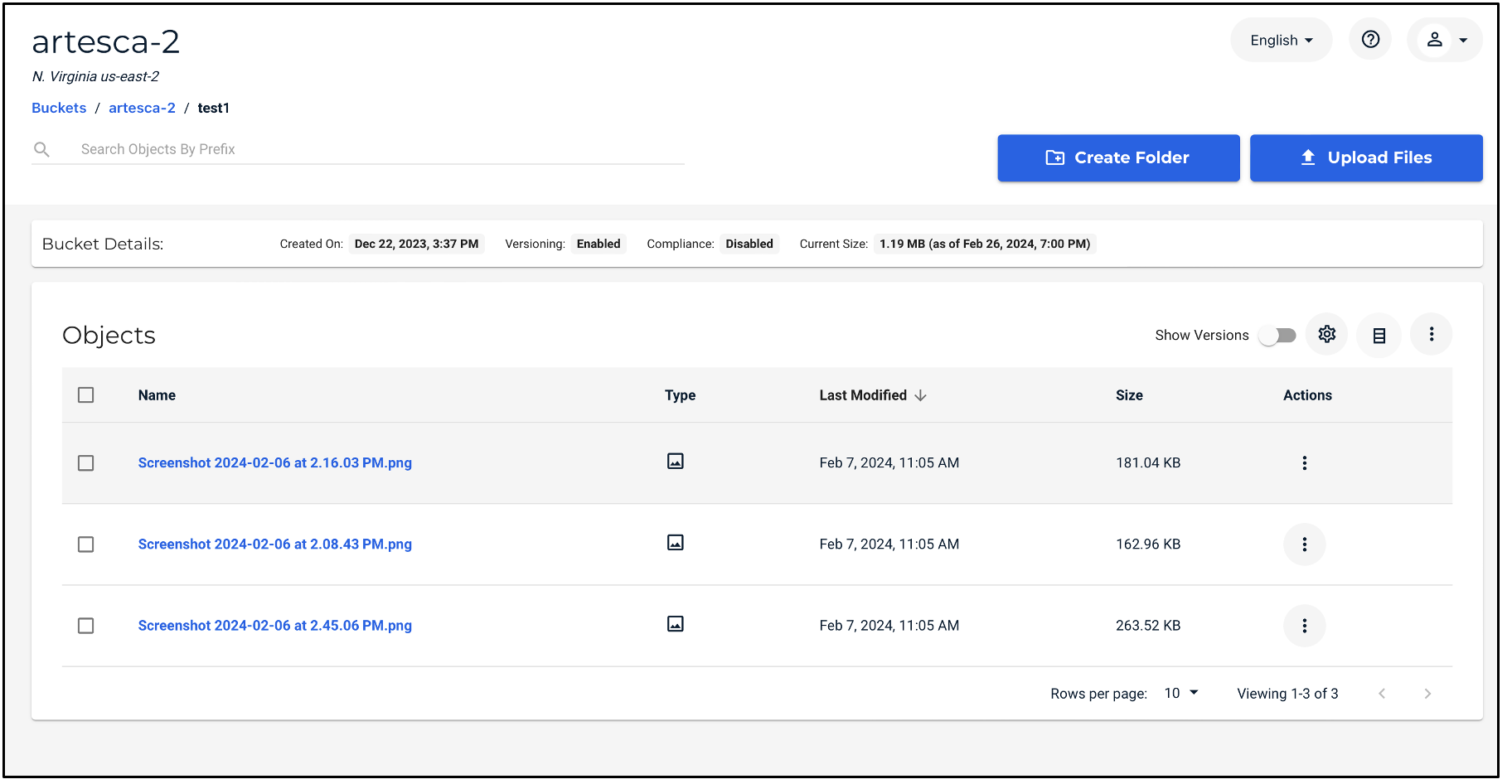How do I use Scality ARTESCA with Wasabi?
Wasabi has been validated for use with Scality ARTESCA. Scality ARTESCA is simple, secure, lightweight object storage that enables efficient growth from a single physical server or virtual machine all the way to 8.5 petabytes of usable capacity.
Prerequisites
ARTESCA v 1.7.2 and higher
An active Wasabi account
Wasabi Bucket (see our Bucket Creation Guide)
Versioning needs to be enabled on the bucket
Access & Secret Key Pair (see our Access Keys Guide)
Reference Architecture
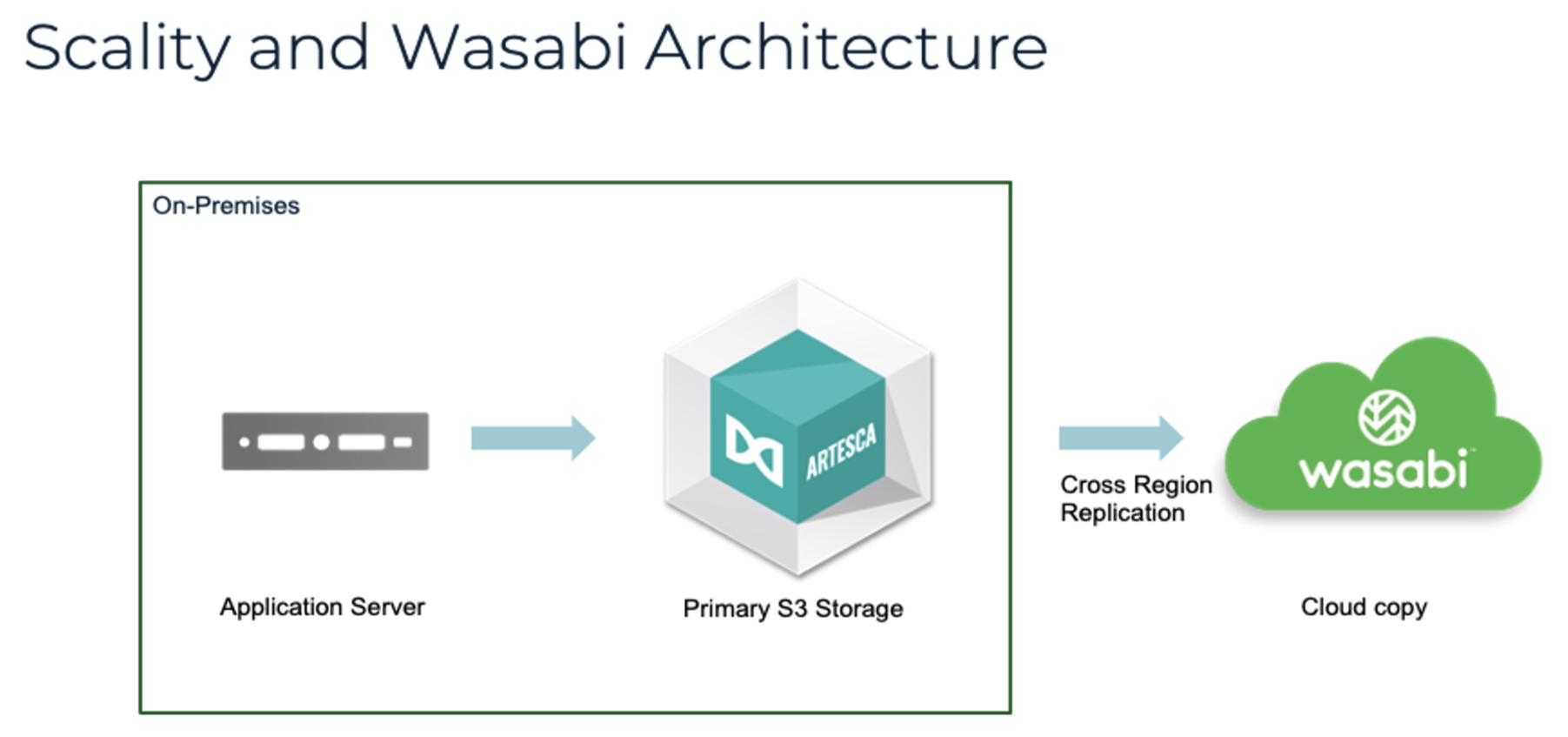
Configurating Scality ARTESCA
Log in to the ARTESCA UI.
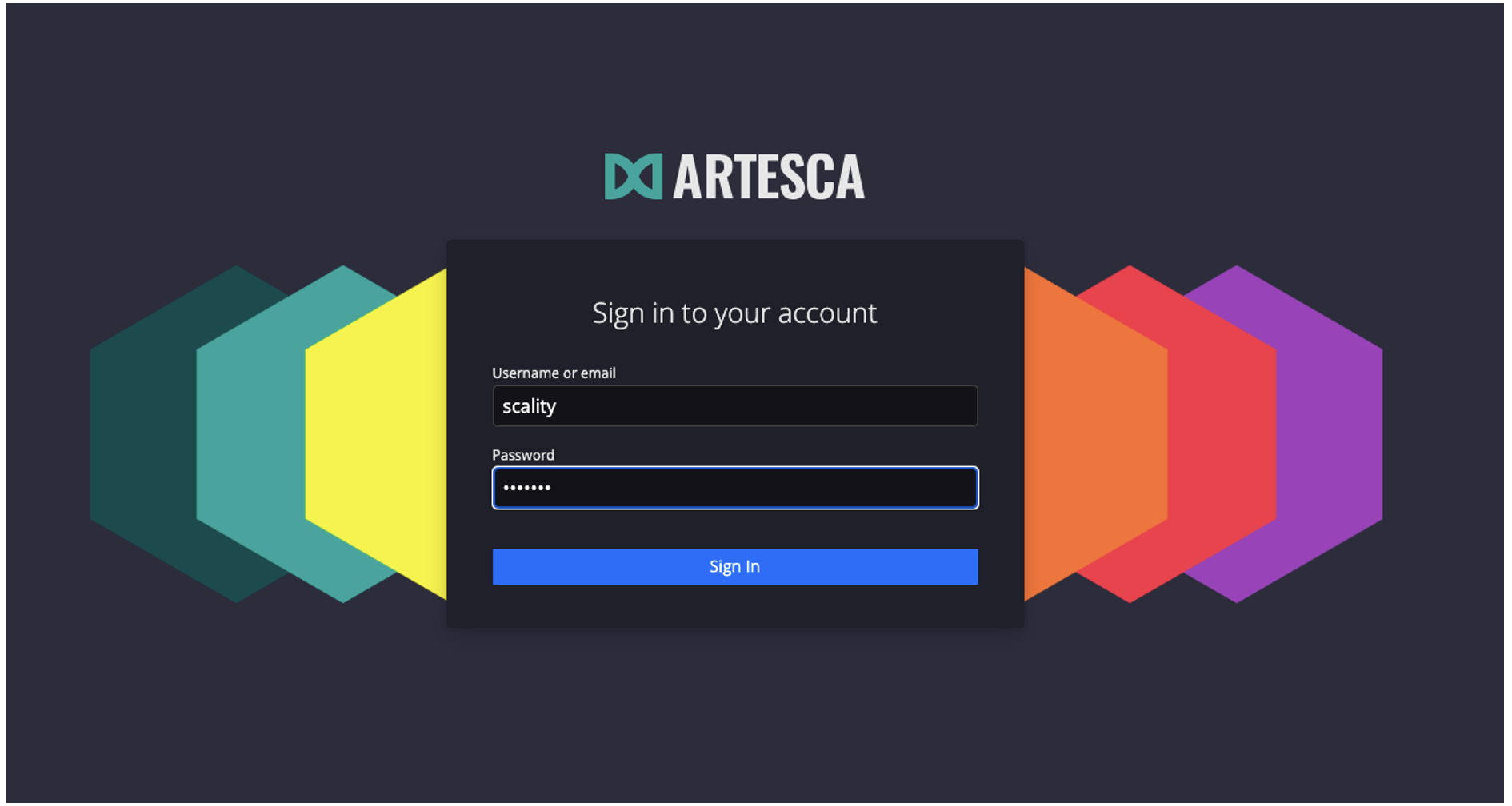
Navigate to Data Management > Locations.
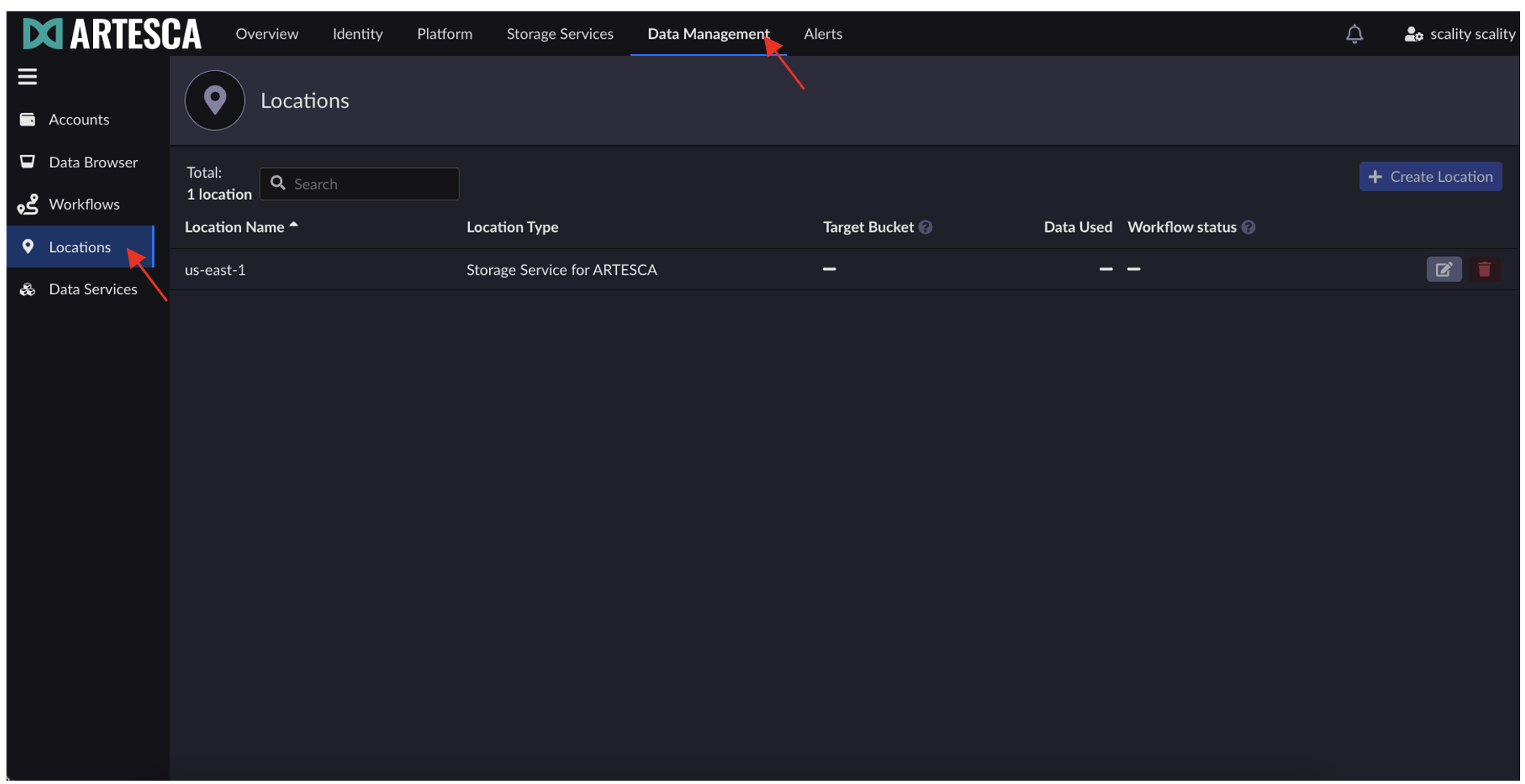
Click + Create Location.
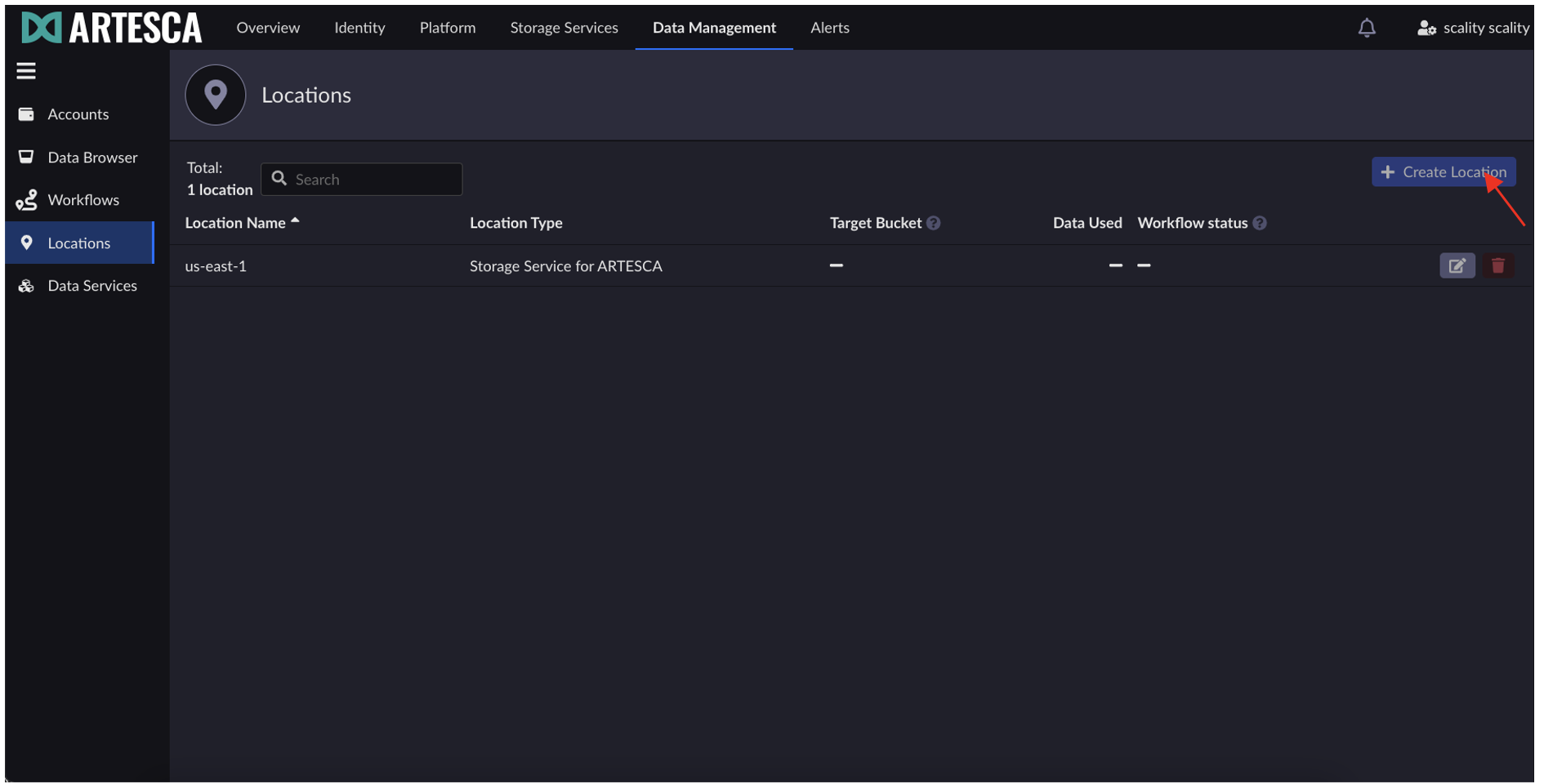
Under Location type, select Wasabi from the drop-down menu.
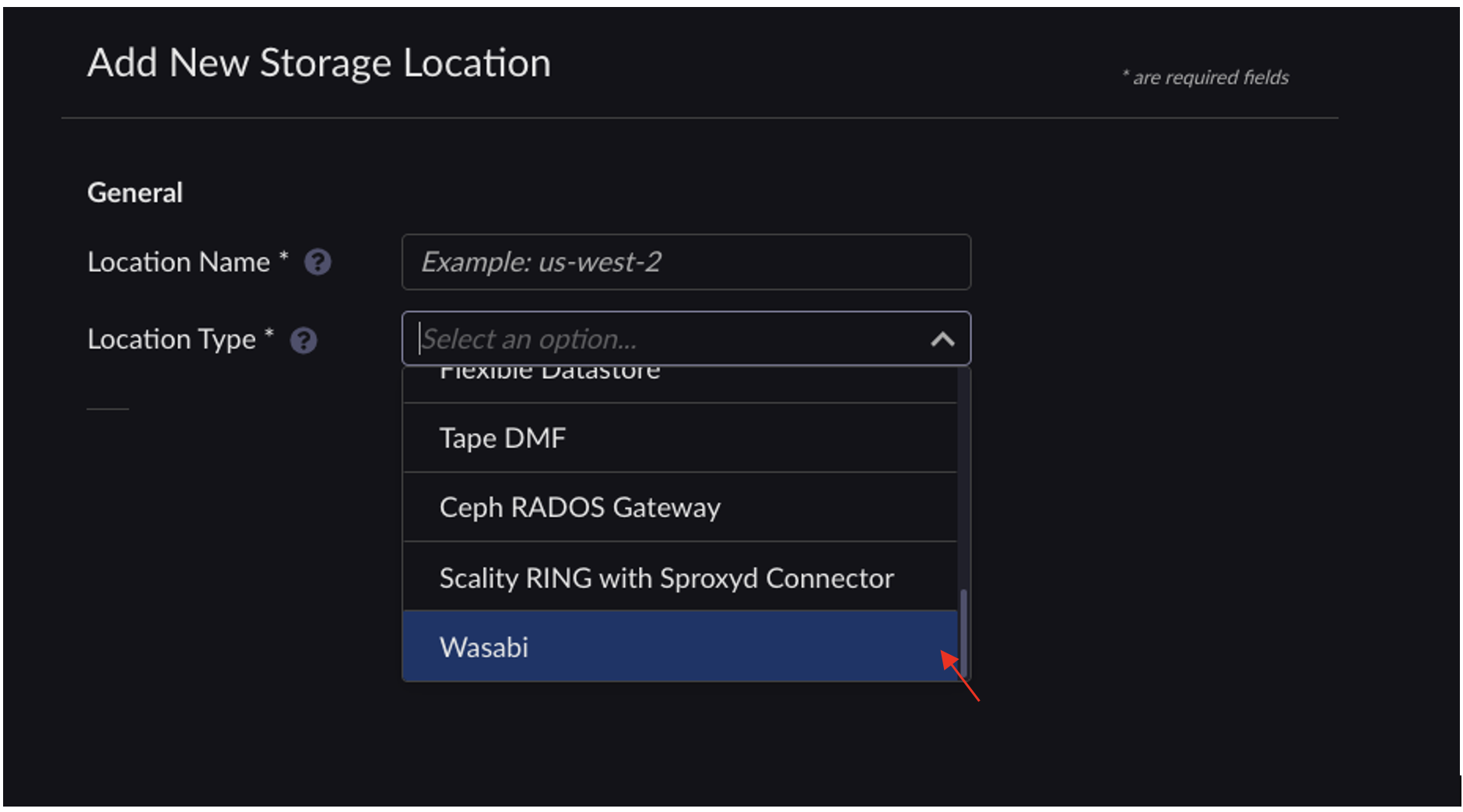
Provide the Wasabi bucket details and click Create.
Wasabi Access Key
Wasabi Secret Key
Wasabi Target Bucket Name
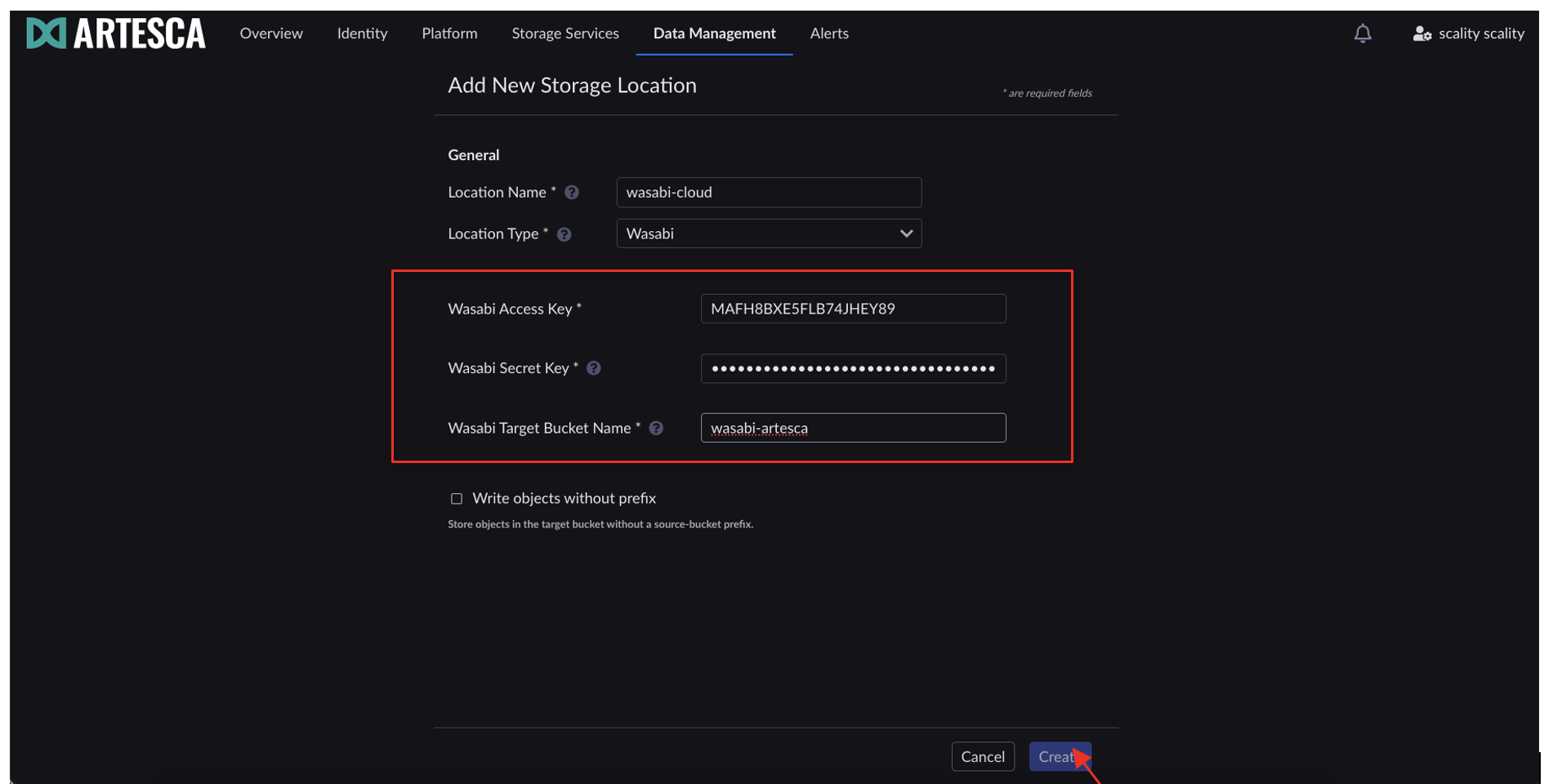
The Wasabi location created above will be listed under the Locations.
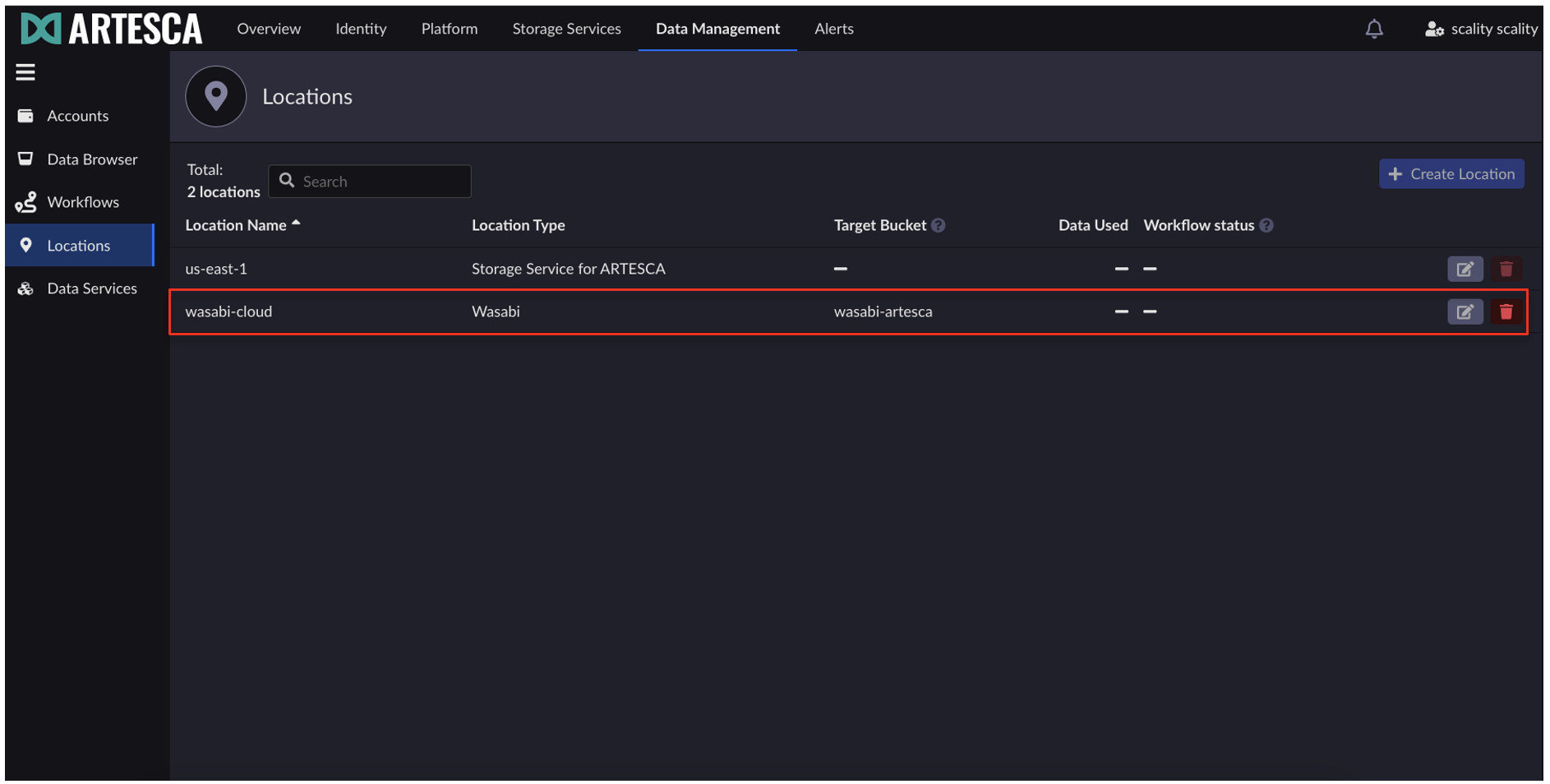
Creating a Replication Workflow
Wasabi can be used as a target destination for replication workflow. Replication works at a bucket level and will replicate data stored on an ARTESCA bucket into a Wasabi bucket.
To create a replication workflow, you need to have a bucket created on ARTESCA with versioning enabled.
Navigate to Data Management > Workflows. Click + Create Workflow.
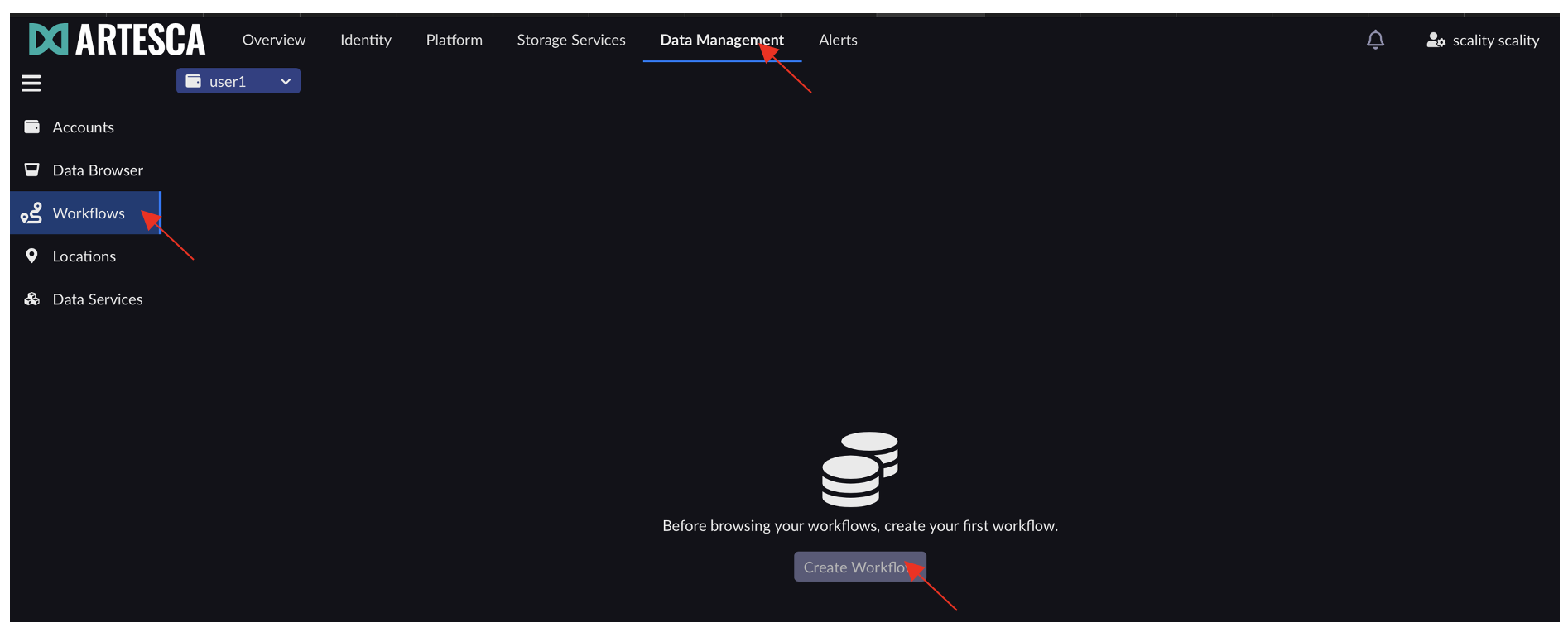
Select the Rule Type as Replication.
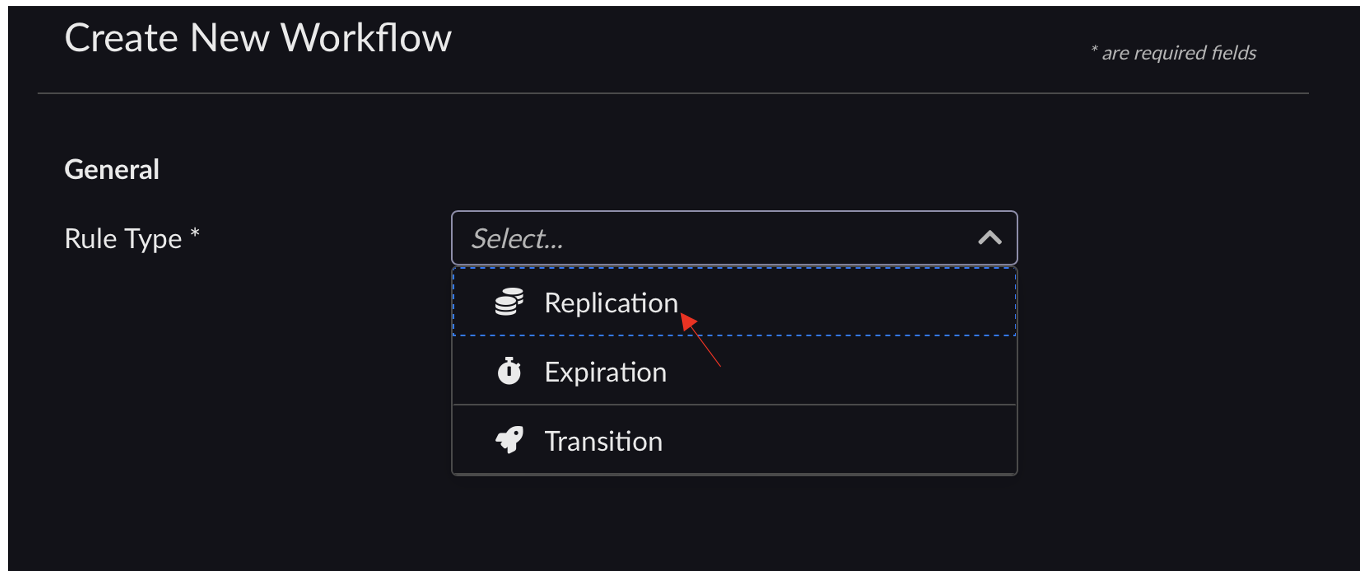
Select the Source ARTESCA bucket and the Destination Wasabi bucket. Click Create.
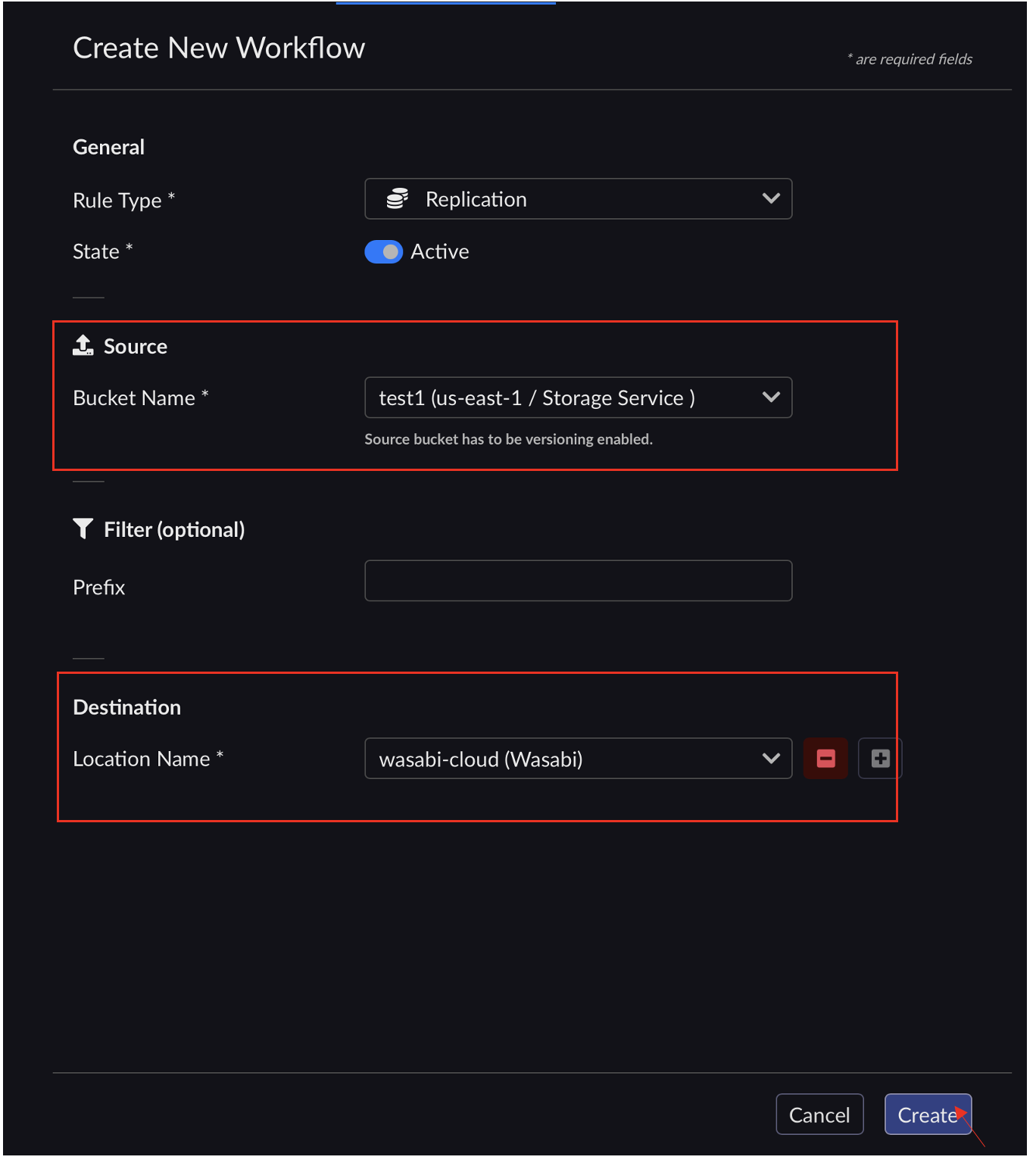
The replication workflow is now ready and active.
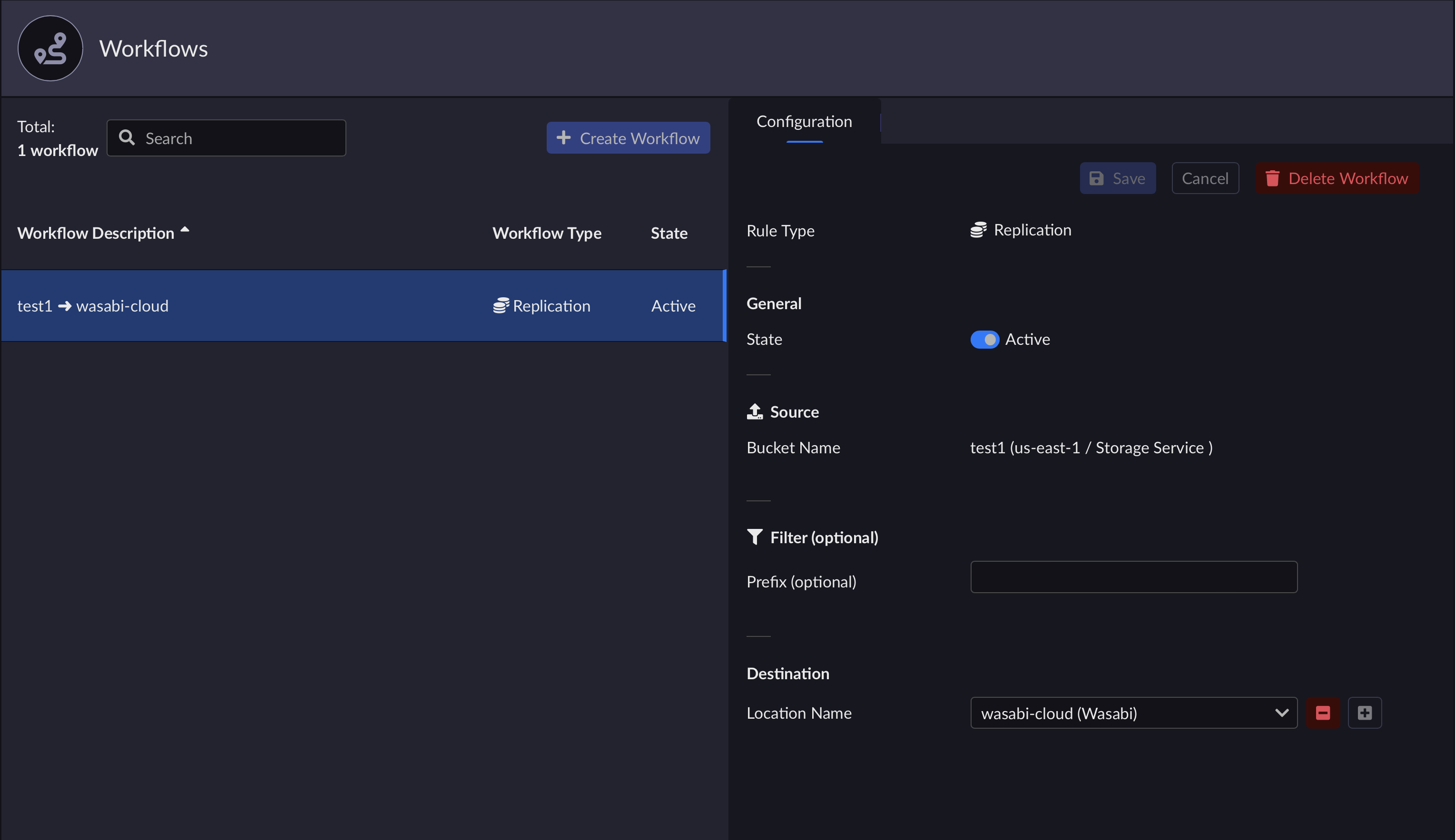
All the data uploaded to the Scality bucket. test1 will now be replicated to the Wasabi bucket, artesca-2, per the Replication workflow.