Objectives
1—Sign up for WACM and sign in.
2—Create a user and assign a role.
3—Create a sub-account trial.
4—Access and export consumption data.
Signing Up for a Trial Account
To trial the Wasabi Account Control Manager (WACM) platform, contact Wasabi Sales to sign up for a free Wasabi trial account. Once your account is provisioned, you will receive an email to complete the setup process by verifying your email address and setting a password.
WACM Activation
When a WACM instance is provisioned by Wasabi, an activation link is sent to the email account associated with the Control Account Admin. The link provided lets you verify the email address and complete activation for the WACM user, who will create a password during this process.
Click Verify your email address. You will be prompted to set a password.
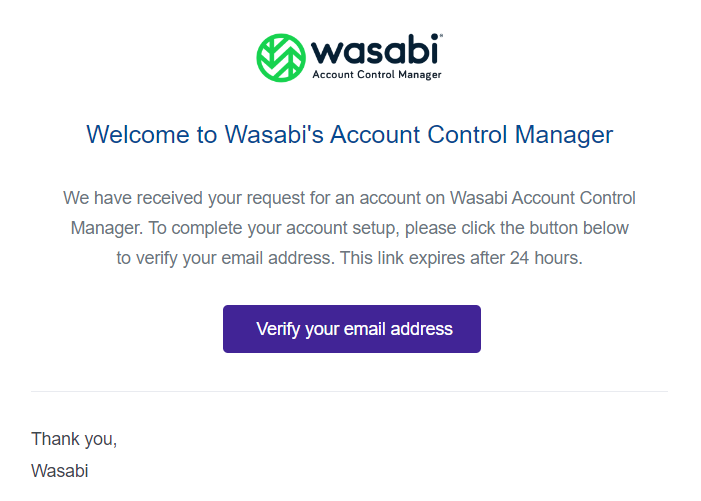
If your verification email expires after 24 hours, click Verify to resend it. Once the email is resent, you will be able to verify your email successfully.
Enter and confirm a new password. Then, check to accept the Wasabi Account Control Manager Terms and Conditions.
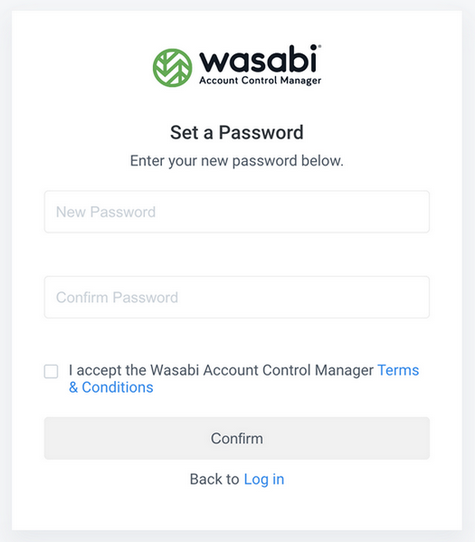
Click Confirm. Your account is now activated, and you are ready to sign in and begin using your WACM account.
WACM Self-Activation
Customers with existing partner agreements can activate WACM directly from their Wasabi console using WACM Self-Activation. If you do not see the Wasabi Account Control Manager section under your console settings, contact Wasabi Sales to discuss your options.
Signing In
When you are ready to sign in to activate your WACM account, follow the instructions below.
Access the WACM Sign In page (https://wacm.wasabisys.com/en/wasabi/auth/login).
Enter your account (the email address you entered during sign-up) and password.
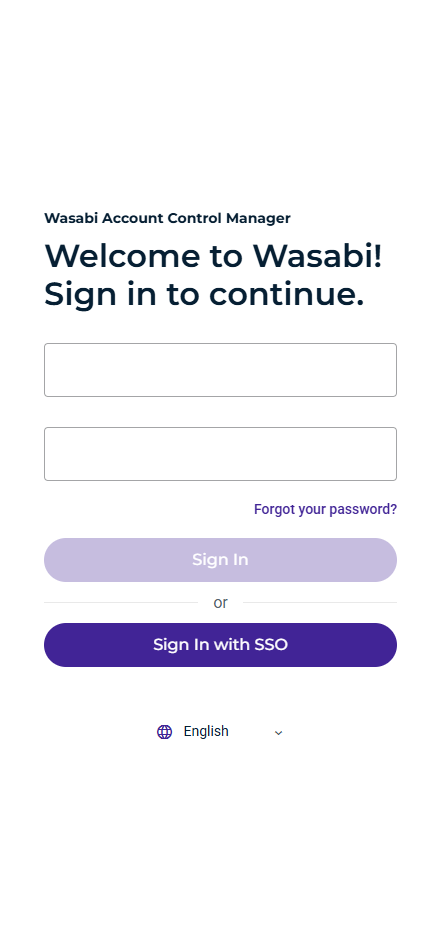
As an alternative to English, select a language from the drop-down.
Click Sign In or click Sign In with SSO. The WACM dashboard is displayed.
Logging Out of WACM
Open the account sign-in drop-down.
Click Log Out.
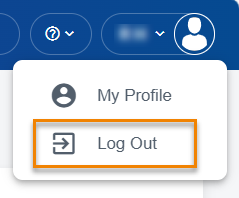
Objectives Met!
1—Sign up for WACM and sign in.
3—Create a sub-account trial.
4—Access and export consumption data.
After Getting Started, you can explore many features in the Product Guides for Wasabi Account Control Manager.