Reviewing Your Profile Settings
There are two ways to access general account settings. Click Settings on the Wasabi menu.
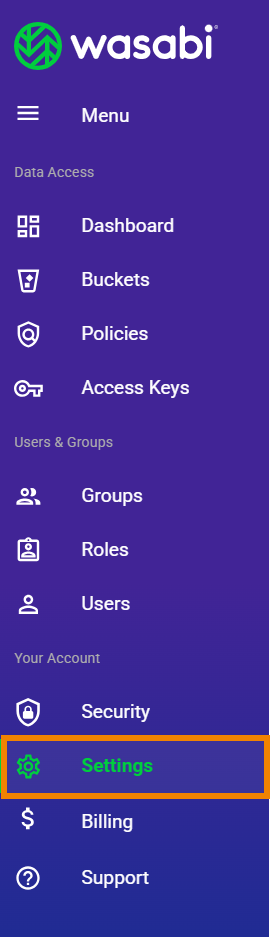
Or, open the account sign-in  drop-down and click Settings.
drop-down and click Settings.
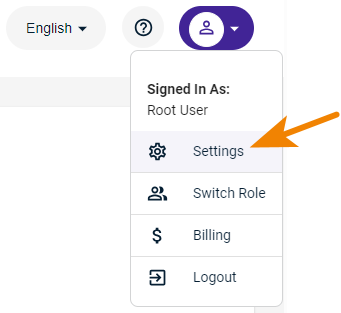
The Settings panel is displayed:
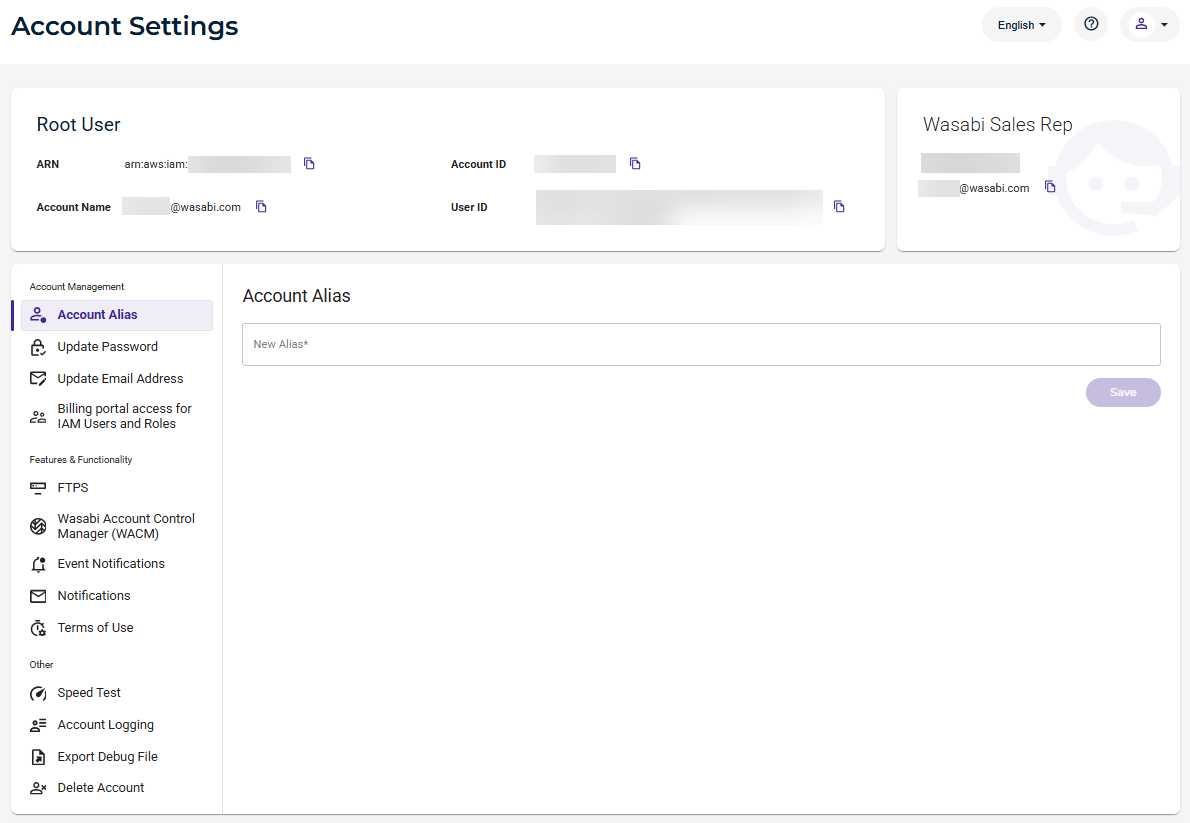
At the top of the Settings panel, Root user information is displayed:
Arn—The Amazon Resource Name for the account. An ARN uniquely identifies Amazon Web Services (AWS) and is required to specify a resource definitively across all of AWS (such as in IAM policies, Amazon Relational Database Service (Amazon RDS) tags, and API calls). The following are the general formats for ARNs:
arn:aws:service:account-id:resource-id
arn:aws:service:account-id:resource-type/resource-id
arn:aws:service:account-id:resource-type:resource-idAccount ID—The account identification number assigned by Wasabi.
Account Name—The name of the account (used to sign in).
User ID—A unique user identification.
You can click ![]() to copy the Arn, Account ID, Account Name, or User ID to the clipboard. The panel also includes tools, as described in the following articles.
to copy the Arn, Account ID, Account Name, or User ID to the clipboard. The panel also includes tools, as described in the following articles.
In addition, your Wasabl sales representative is listed with an email address that you can copy (![]() ) and use in your email application.
) and use in your email application.
In the Account Settings navigation bar (left of the panel under the Root User and Wasabi Sales Rep information), there are three categories of security functionality options:
Account Management, including options to add an account alias, update your password, update your email address, and access the billing portal (for IAM users and roles).
Features & Functionality, including options to generate an API key for use with a WACA account, set up event notifications, set up egress and object replication notifications, and define a terms of use statement.
Other, including options to review a speed test, set up account logging, export a debug file, and delete your account.
Each feature is described in the articles in this section.