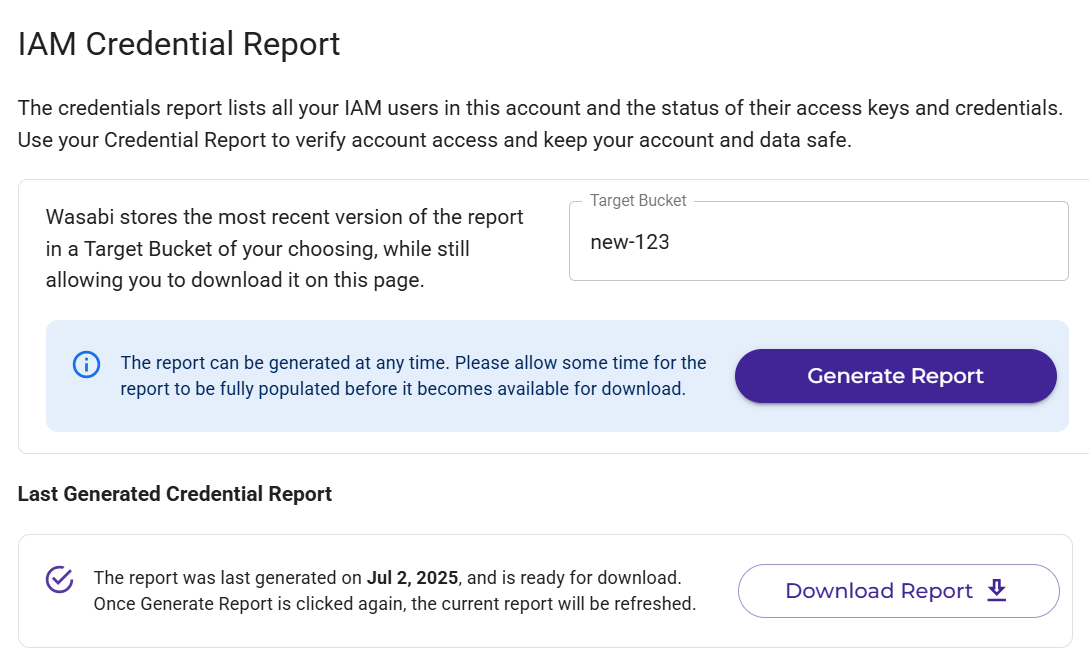You can create a credentials report that lists all your IAM users with the status of their access keys and credentials. Use the credentials report to verify account access and ensure your account and data are safe.
Once you generate a report, you can download it. The most recent version of the report is stored in a target bucket that you specify.
Generating a Credentials Report
Click Security on the Wasabi menu.
Select IAM Credential Report.
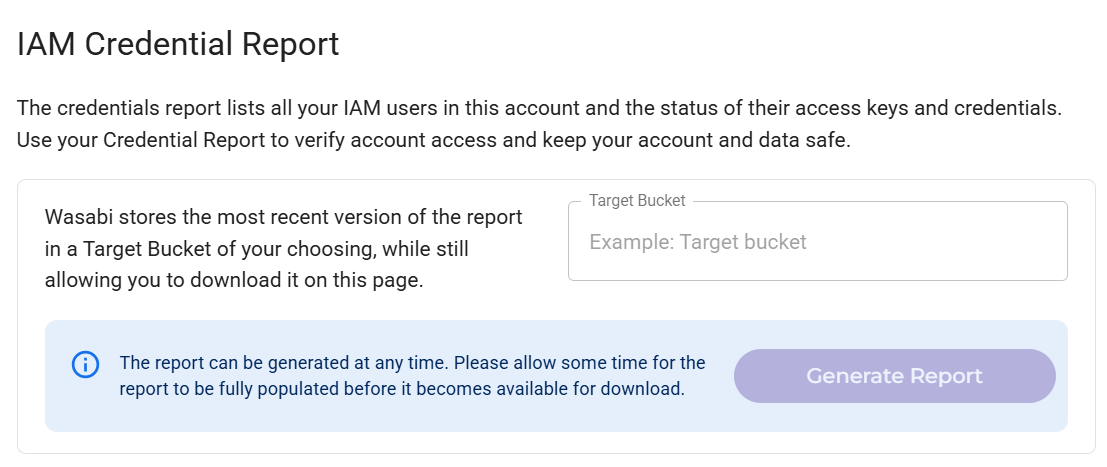
Click in the Target Bucket area.
A list of available buckets is displayed. Select a bucket into which the most recent version of the report will be stored. Click Select.
Click Generate Report.
Depending on the amount of information in the report, it may take some time to generate. Once generated, a message will indicate that the report is ready to download.
Downloading a Credentials Report
When the report is ready, click Download Report to download it as a CSV file.