When your VMS deletes recordings locally, WSC automatically reflects the changes and removes the corresponding files from the Wasabi cloud. Local files are either deleted once the retention period expires or if local files are manually deleted. Manual deletion from the Wasabi bucket is not required.
For information about using Wasabi bucket features to prevent deletions, refer to Preventing Deletions Using Object Lock and Compliance Mode and Extending Virtual Storage, below.
To delete data, it is best practice to delete the source-target pair in WSC. A warning message will notify you when you will have orphan stub files (in the event that you need to retrieve any associated data from the cloud before deleting the pair). As long as the bucket remains untouched in the cloud, you can reconnect to regain access to your data.
To test the disaster recovery, always delete the source-target pair to break the connections with the cloud before deleting a local file. If you delete files directly from the cloud bucket, WSC will not be aware and assume that the data is still there. WSC will not replicate these files again and will assume that any local stub files still point to the valid data.
To delete a source-target pair from WSC, follow the steps below. Deleting a source-target pair neither deletes data from the source nor the target storage.
Select the source in which to delete.
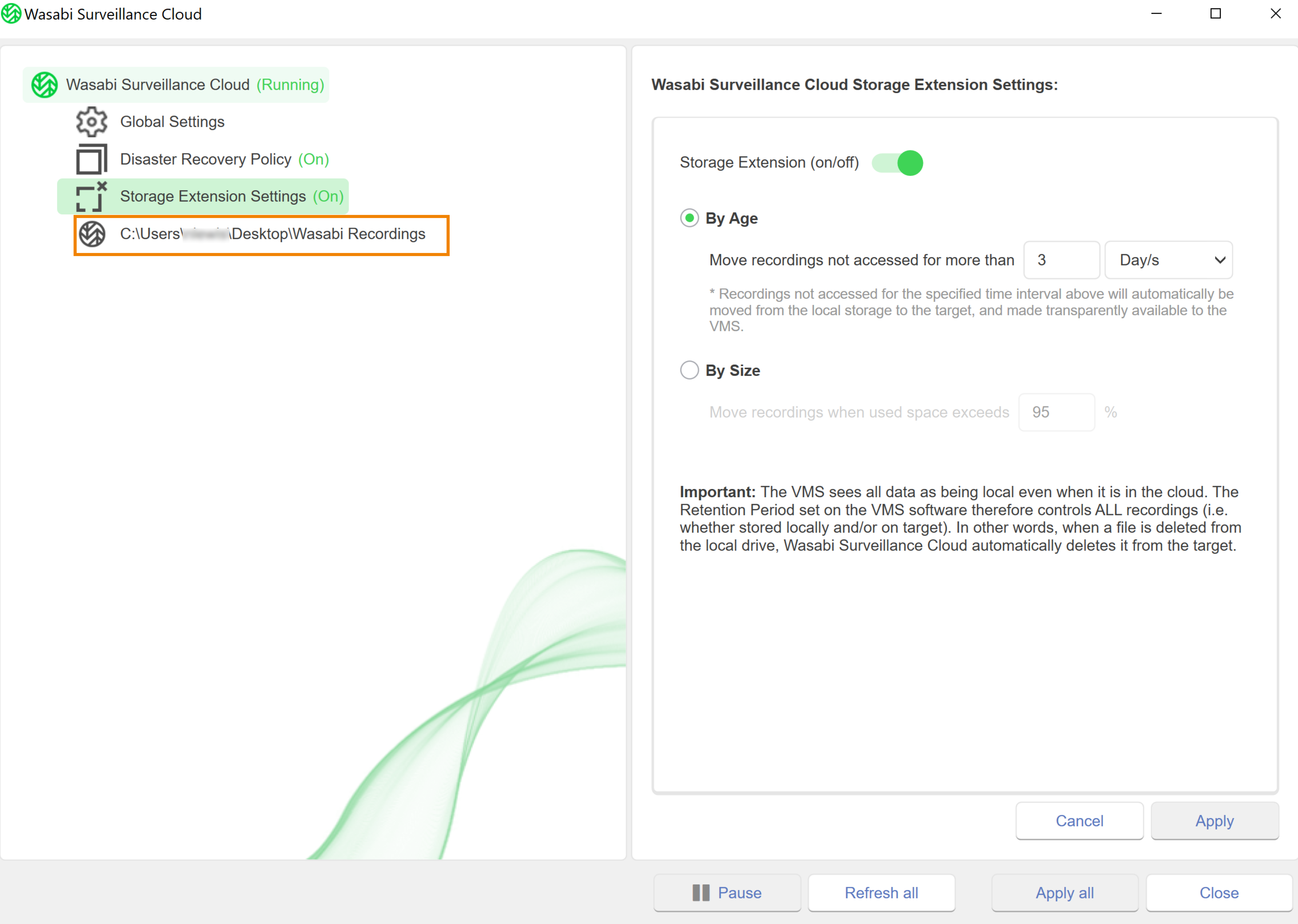
In the lower left pane, click Delete source.
A message will request that you confirm the deletion. Click Yes.
Preventing Deletions Using Object Lock and Compliance Mode
The Object Lock feature and the Compliance feature can be used to prevent deletions within a specified time frame. When enabling these features, be sure that the configured retention period is shorter than the VMS retention period.
If the retention period is longer than the VMS retention, the VMS is unable to delete expired recordings from the bucket. The VMS will not attempt to delete those files again, even after the compliance retention period ends. In this case, a manual deletion from the Wasabi bucket or lifecycle policy is required.
Do not apply a Wasabi lifecycle policy to buckets paired with WSC. This can interfere with the VMS-managed retention process and may result in the premature deletion of recordings.
Extending Virtual Storage
If the local on-premise storage becomes full, recordings can be deleted earlier than the set retention period on the VMS. For example, if your VMS writes recordings to a 50 TB local drive (for example, D:) and that drive is used as a source for WSC, the VMS will automatically begin deleting older footage once the drive is full to ensure that space is available for incoming recordings (regardless of the configured retention period).
To effectively manage storage limitations and extend the life of your recordings in the cloud, Wasabi recommends configuring virtual volume extension size (also referred to as virtual storage extension) in WSC. For details on enabling virtual volume extension size, refer to Steps 2–4 of Pairing a VMS With a Target.