Enabling Billing Portal Access for IAM Users and Roles
This does not give IAM Users and Roles direct access to billing information. Instead, it toggles control for users/roles who could access the billing portal. You can control information access by attaching IAM policies.
- Click Settings on the Wasabi menu. Or, open the account sign-in
 drop-down and click Settings.
drop-down and click Settings. - Select Billing portal access for IAM Users and Roles.
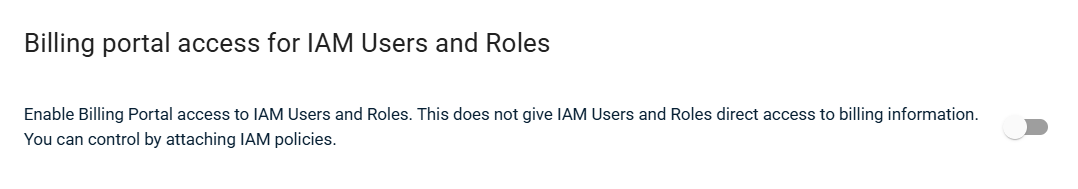
- Click the toggle to enable access:

- A message asks you to confirm that you want to enable Billing Portal access for Users and Roles. To do so, enter agree in the message area.
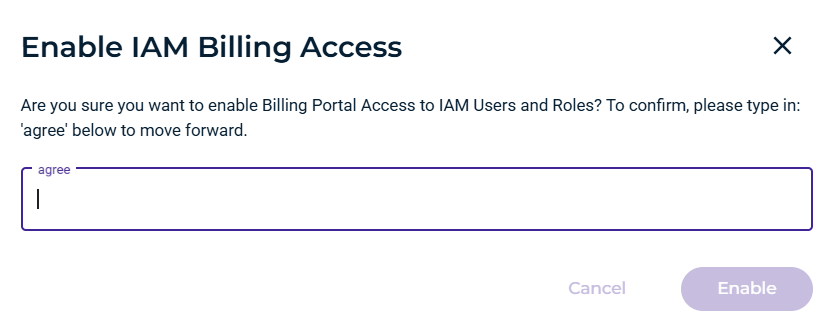
- Click Enable.
Disabling Billing Portal Access for IAM Users and Roles
- Click Settings on the Wasabi menu. Or, open the account sign-in
 drop-down and click Settings.
drop-down and click Settings. - Select Billing portal access for IAM Users and Roles.
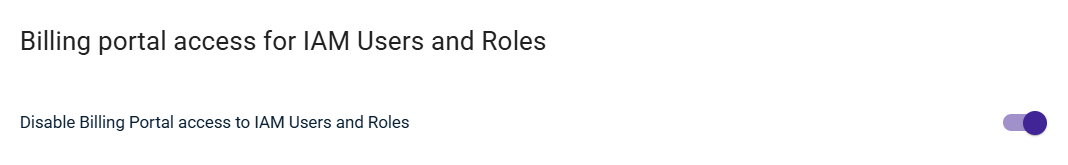
- Click the toggle to disable access:
