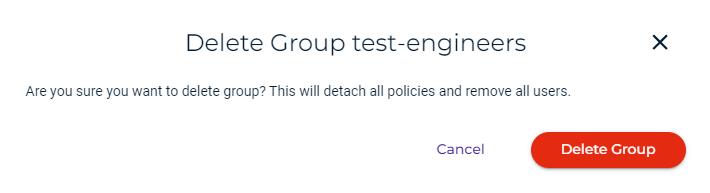Creating a Group
See Step 3 in Getting Started: Creating a Group.
Deleting a Group
Deleting a group will detach all policies and remove all users.
- On the Groups panel, click on a group to delete. In this example, the test-engineers group is selected.
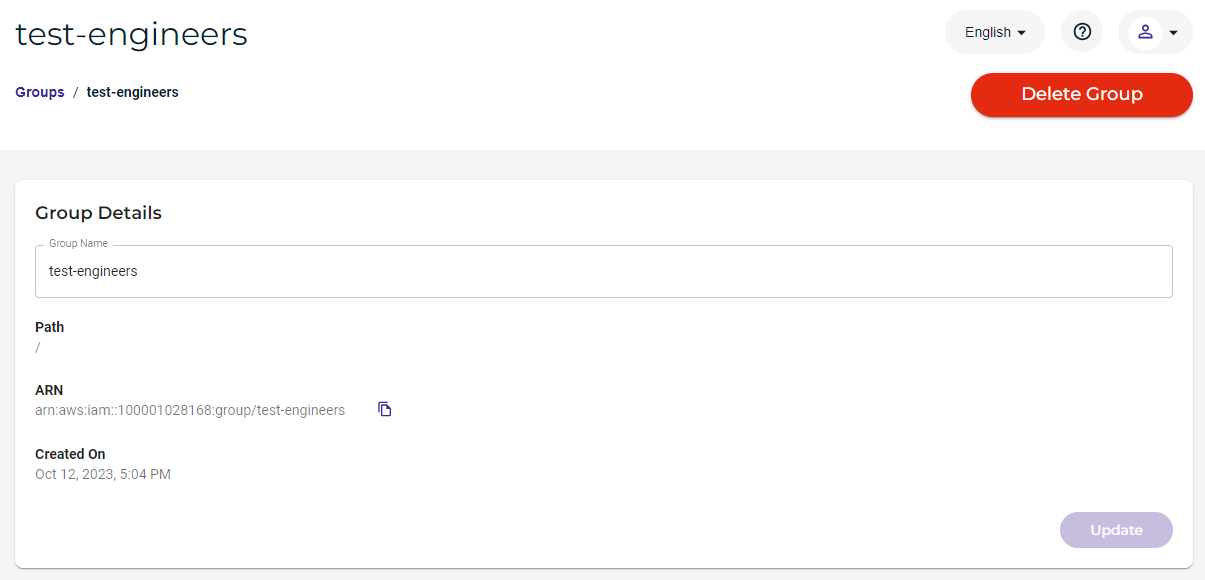
- Click Delete Group.
- A message requests that you confirm your decision to delete. Click Delete Group to confirm and the group is deleted.