When the Wasabi Surveillance Cloud (WSC) Automatic Timeline Restore option is disabled, restore jobs can be created from within the Milestone XProtect Management Client plug-in. To do so, follow the steps below.
- Open the Milestone XProtect Management Client.
- Select Administration.
- Click Create new.
- Click the drop-down menu to select the desired operation.
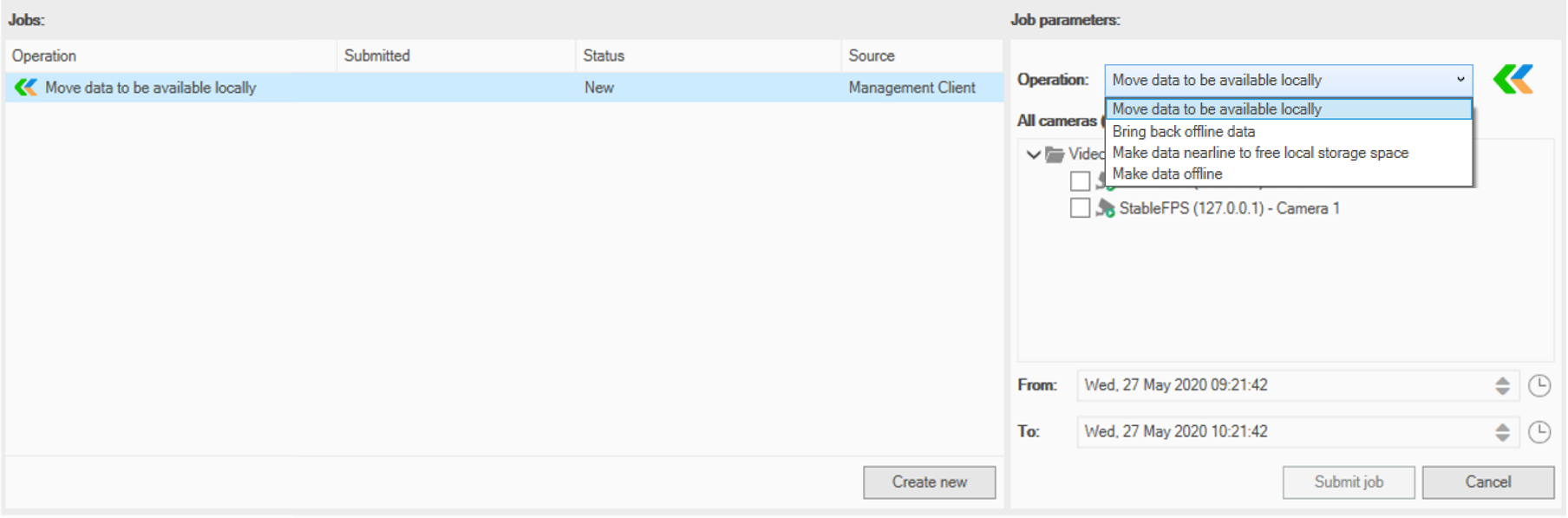
- In the From: field, enter the date and earliest time interval to restore.
- In the To: field, enter the date and latest time interval to restore.
- Click Submit job.
WSC initiates the restore operation. Please note that the operation may take some time to complete. A status bar will display the progress.