Getting Started With a Trial Account
Now that you have a trial account, get started quickly with Wasabi:
Objectives for Getting Started
Getting Started with Wasabi Hot Cloud Storage provides a quick overview of basic Wasabi features with step-by-step procedures for new and prospective users. It describes how to sign up to use Wasabi, sign in to Wasabi, create a bucket, store objects (folders and files) in the bucket, create a user account, and add an access key to the user account. Objectives for Getting Started are:
1—Sign up for Wasabi and sign in.
2—Work with buckets and objects.
3—Create a user account and access key.
Accessing Support and Online Help
While using the Wasabi Console, you can access Wasabi Academy user documentation by clicking ![]() on a panel.
on a panel.

Or, at any time, click Support at the bottom of the Wasabi menu to go to the Wasabi Academy Home page.
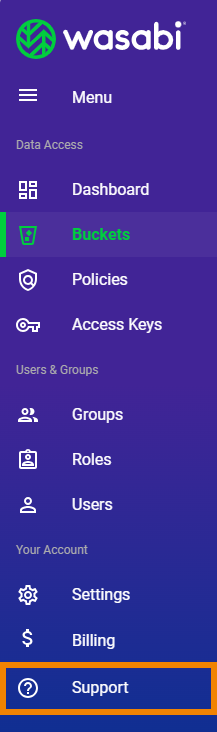
If you are a Root user, clicking Support will redirect you to the Support portal:

If you are a sub-user (not a Root user), clicking Support will redirect you to the Wasabi Academy landing page.
Ready to use Wasabi?
2—Work with buckets and objects.
3—Create a user account and access key.
Technical Support
The Wasabi website has the latest product information, including tools to review system status, download software updates, and review support plans. For additional technical support, use this email address to contact a Wasabi Customer Support representative: support@wasabi.com