This article explains how to interpret the various types of charges on a Wasabi Pay-Go pricing model invoice. To help with this explanation, below is a sample standard Wasabi customer invoice that is retrieved from the Wasabi Management Console.
Customers using the Wasabi RCS pricing model should not refer to the invoice from the Wasabi Management Console and instead should refer to the invoice provided to you by Wasabi. Also note that by default, Wasabi uses a 30-day billing cycle. If you wish to change to a monthly billing cycle (where the number of days will vary slightly based on the month), follow the instructions for changing the start date of the Wasabi billing cycle.
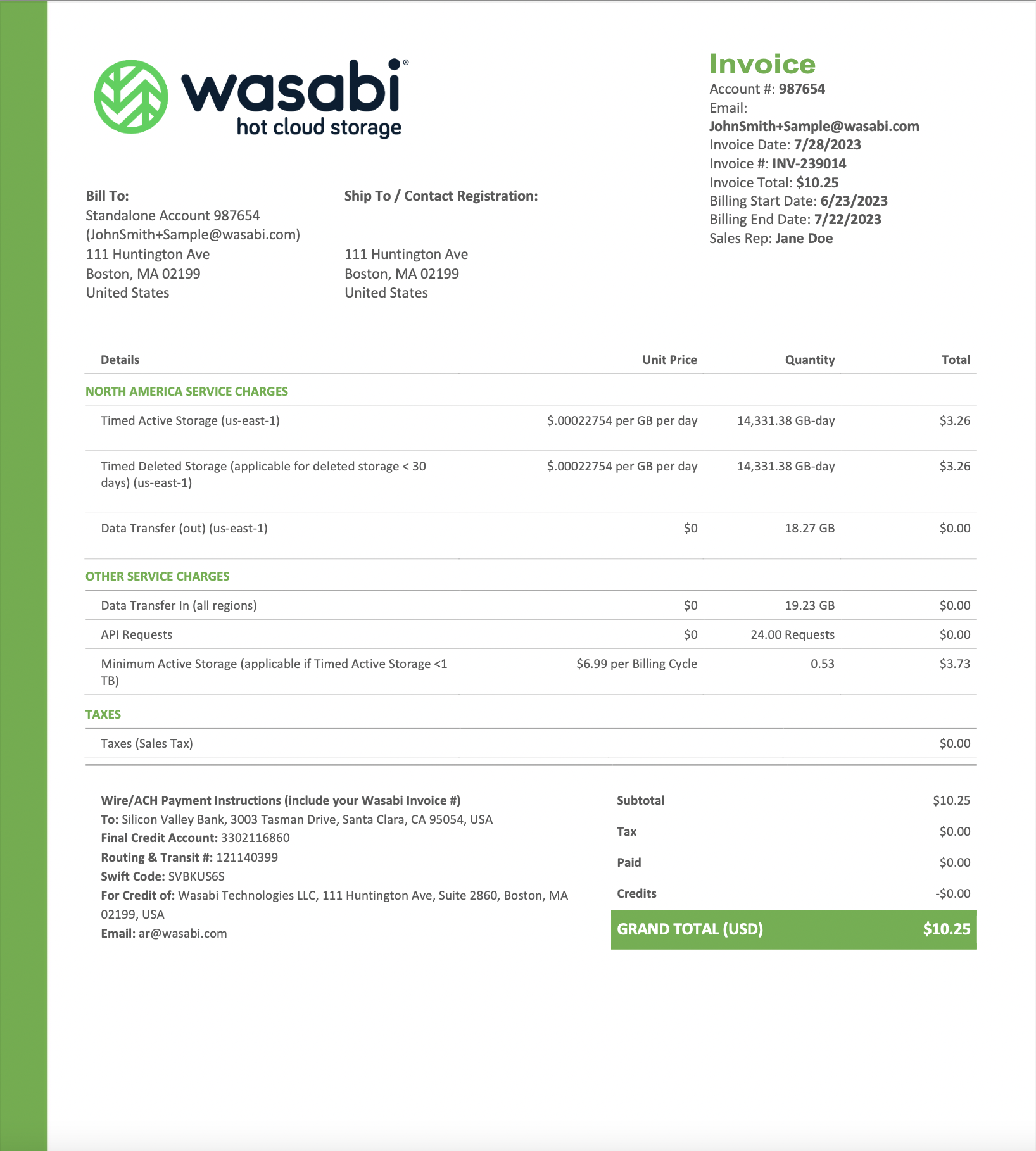
In the Service Charges area of the invoice, the following items are broken down by Unit Price, Quantity, and Total:
Timed Active Storage—This item is the amount of active storage that is stored with Wasabi for the billing cycle. The unit price of this metric depends on the pricing plan and the region(s) you are using. In this article's example, the unit price of $.00022754 per GB per day corresponds to a $/TB/mo price of $6.99/TB/mo (based on .00022754 * 30 days/mo * 1024 GB/TB). The unit price is shown on a per GB per day basis as Wasabi calculates storage charges daily.
Timed Deleted Storage—This item is the amount of deleted storage that has not yet reached the minimum storage retention period with Wasabi for the billing cycle. For more info on how Wasabi's minimum storage retention policy works, review the Minimum Storage Duration Policy. The unit price of this metric is the same unit price used for Timed Active Storage.
Data Transfer (In)—The amount of data transfer in (ingress) to the Wasabi service from your application. The unit price of this metric is shown in $ per GB transferred. Wasabi does not charge for this metric but displays the value on your invoice as a means of helping you understand the volume of data transferred.
Data Transfer (Out)—The amount of data transfer out (egress) from the Wasabi service to your application. The unit price of this metric is shown in $ per GB transferred. Unless you are on a paid egress pricing plan, Wasabi does not charge for this metric but displays the value on your invoice as a means of helping you understand the volume of data transferred.
API Requests—The number of API requests (in blocks of 1K) from your application to the Wasabi service. Wasabi does not charge for this metric but displays the value on your invoice as a means of helping you understand the volume of API requests processed by Wasabi.
Minimum Active Storage—In the event the Timed Active Storage charge is less than the monthly minimum, a charge for the difference between Wasabi’s monthly minimum and the monthly Timed Active Storage is applied. For example, if you store 750 GB with Wasabi for the duration of the billing cycle, this is less than the 1 TB monthly minimum. As a result, you will incur a Minimum Active Storage charge as described below:
Monthly Minimum Storage Volume = 1 TB (1024 GB) = $6.99
Amount of Timed Active Storage = 750 GB (equates to a charge of $5.12)
Minimum Active Storage Charge = 1 TB minus 750 GB = 274 GB (equates to a charge of $1.87)
In the Support Charges area of the invoice, if you are on the free Wasabi Basic Support plan, you will not see any charges. If you are on a paid Wasabi Premium Support plan, you will see a support charge that is tied to the support plan you are using.
In the Taxes area of the invoice, if you are subject to taxes based on your location, you will see the appropriate amount of taxes applied.