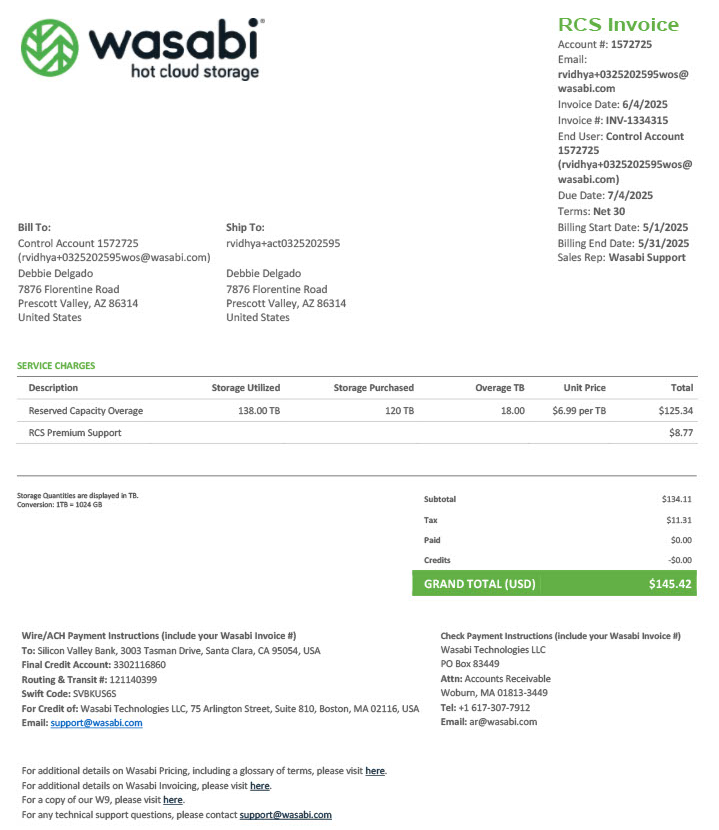Note: If you are using the Wasabi pay-go pricing model, the examples below do not apply to you. Instead, refer to the Pay-Go Pricing Model article for more information.
Standard RCS Invoice
A standard invoice, such as the following, is sent by Wasabi to you in association with an RCS purchase. This example invoice shows a purchase of 250 TB of storage for a 1-year term. The invoice also shows Premium Support, which is required for all RCS purchases.
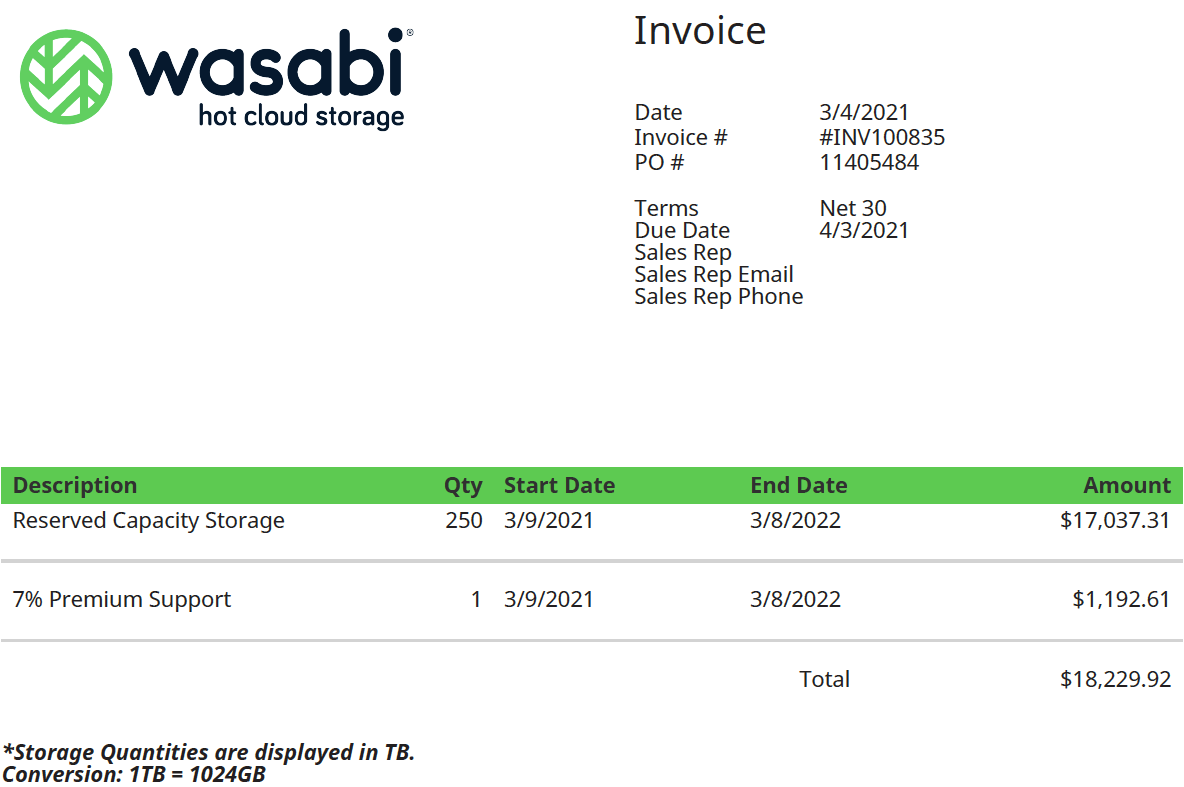
Overage RCS Invoice
An overage invoice, such as the following, is sent by Wasabi to a customer in the event that your timed active or timed deleted storage exceeds the value of your initial (add-on) RCS purchases. In the example below, the invoice shows an overage quantity of 18.00 TB for a total active TB amount of 138.00 (18.00 TB plus the 120 TB initial RCS purchase). The premium support of 7% is applied to the overage amount.