How do I use ForkLift with Wasabi?
ForkLift can be used with Wasabi by following the config guidelines below.
1. In the ForkLift menu, visit Go -> Connect choice and select the Amazon S3 option.
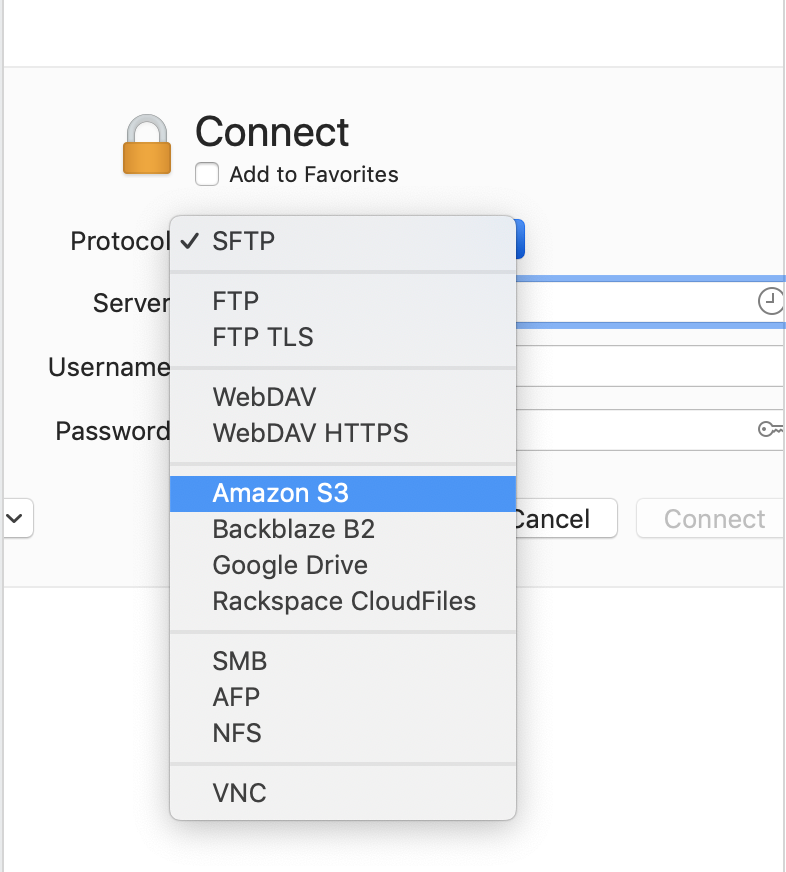
2. In the config screen below enter in the following:
Server: s3.wasabisys.com (or another Wasabi service URL that matches your bucket location; see article below)
Username: enter in your Wasabi API access key
Password: enter in your Wasabi API secret key
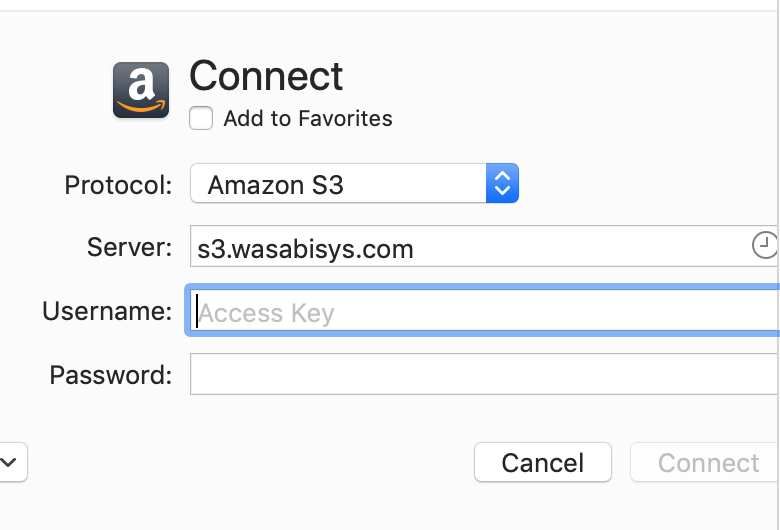
Note that this config example discusses the use of Wasabi's us-east-1 storage region. To use other Wasabi storage regions, please use the appropriate Wasabi service URL as described in this article.