How do I use JetBackup with Wasabi?
JetBackup has been validated for use with Wasabi. To use this product with Wasabi, please follow the guidelines below. Additional information is available via JetBackup docs page.
Pre-requisites:
JetBackup 5.1 release
Fully installed and configured JetBackup software
Active Wasabi account
Navigate to Destination page, set destination type to "S3" and choose "Wasabi" as the Vendor.
Change the following settings & click "Apply"
- Set Read Only to "No"
- Default setting for "Owner"
- Default setting for "Backup Directory"
- Provide Access Key
- Provide Secret Key
- Bucket name
- Region - choose from the following Wasabi regions
- Verify SSL set to "Yes"
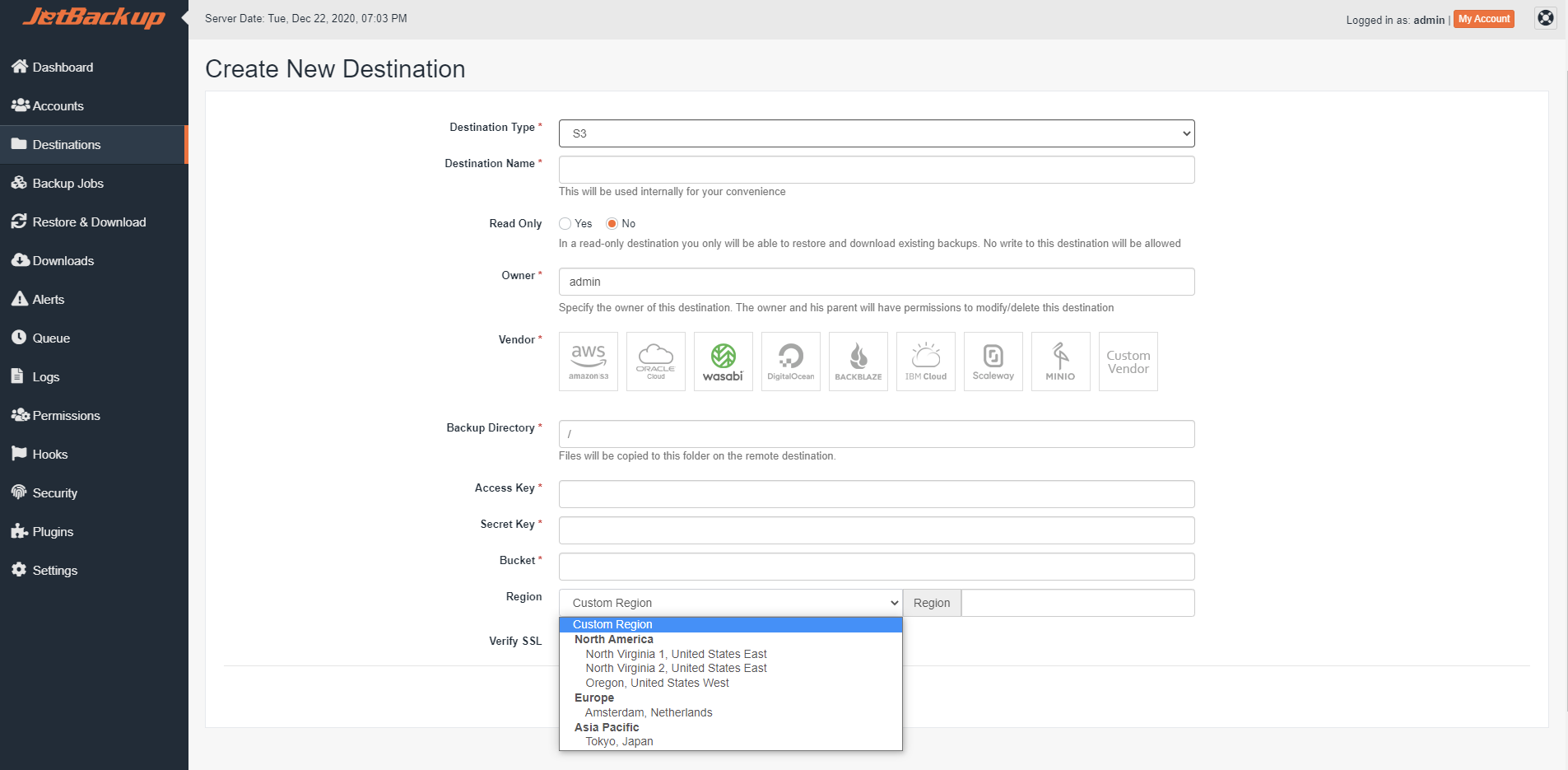
Jet