When you install Wasabi Surveillance Cloud (WSC), the software license will automatically activate. This activation validates the software license and enables you to create source-target pairs.
If the software license fails to automatically validate, you may see the following error message. 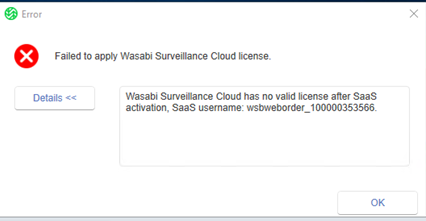
To troubleshoot this software activation, you must manually activate the software license. To do so, follow the steps below.
Click Wasabi Surveillance Cloud.
Click Check Update.
Verify that you have met all Wasabi Surveillance Cloud system prerequisites, as described in VMS Overview and Prerequisites (such as, the firewall, required open ports, and the wasabisys.com domain is accessible).
Reboot the server.