Click Groups in the Wasabi menu on the left of the screen.
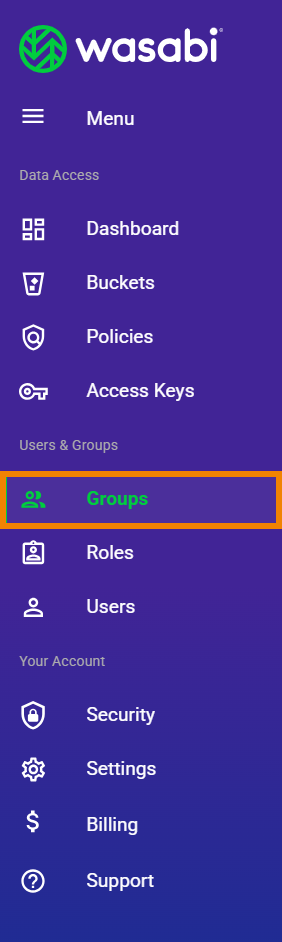
The Groups panel is displayed. For example:
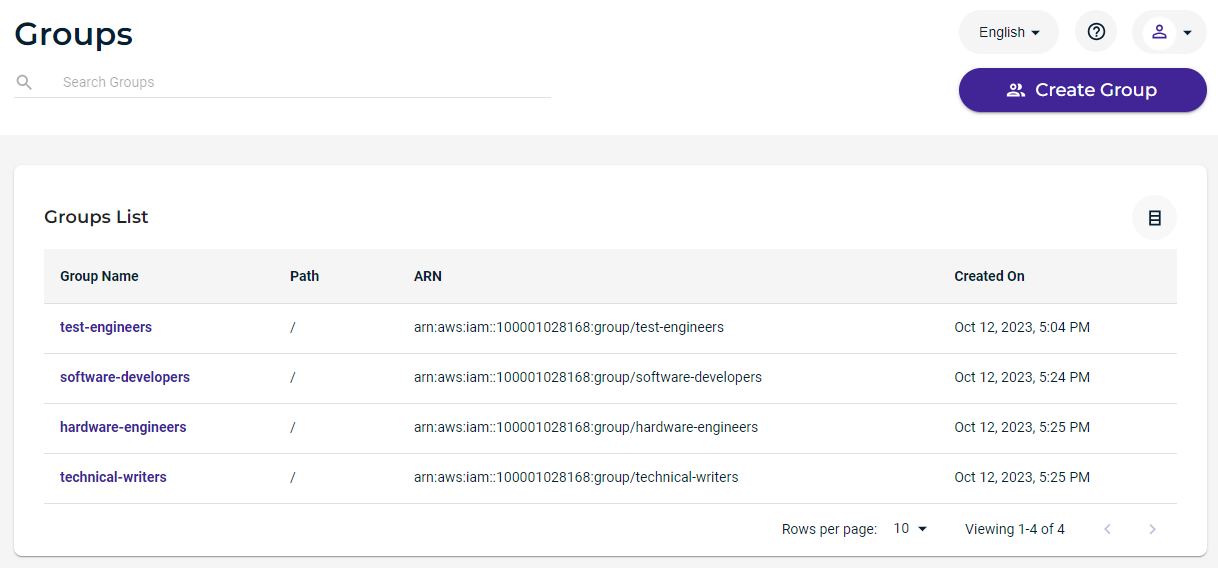
The Groups panel displays a list of groups, each with this information:
Group name
Path for the group
Amazon Resource Name (ARN) for the group
Date when the group was created
Tools at the top of the Groups panel are provided for:
In addition, you can review details and edit an existing group.