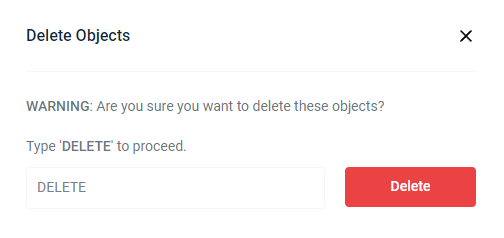To work with multiple folders and/or files, simply select the folders/files to change on the Objects page.
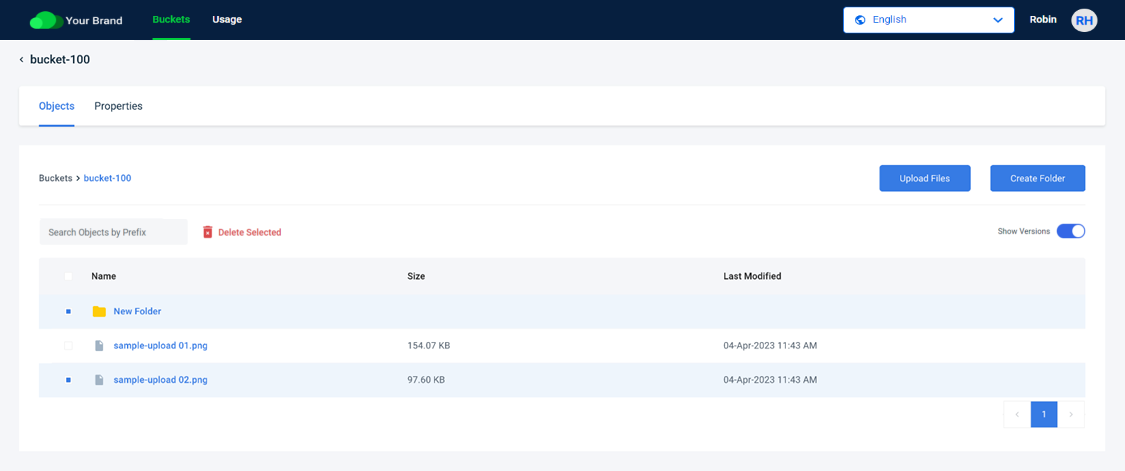
Deleting One or More Folders or Files
You can easily remove one or more folders or files (or all folders and files) from a bucket. All objects in a folder are deleted when the folder is deleted.
- Select the folders and files you want to delete.
- Click Delete Selected.
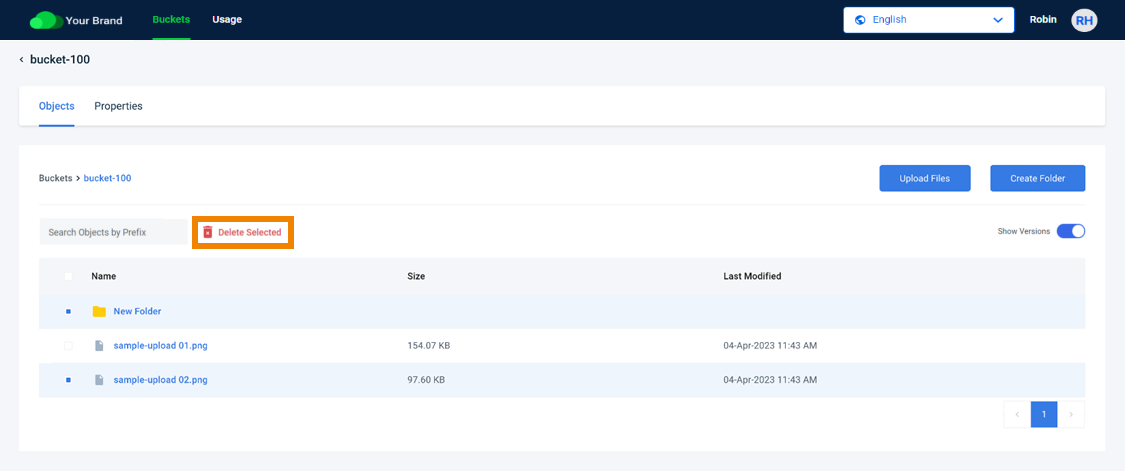
- Type DELETE and click Delete to confirm.