Objectives
1—Create a sub-account.
2—Add a sub-account member or onboard an existing sub-account.
3—Reset a Password.
4—Manage region availability.
To create a sub-account for CCC, refer to Creating a Sub-Account in the Trial Phase.
S3 Access Keys
The Custom Cloud Console requires S3 access keys to communicate and perform nearly all application actions.
The S3 keys are generated when a sub-account is created and are required for CCC. Once the sub-account is created, a panel confirms the creation with S3 access and secret keys. Either download the keys as a text file or copy the keys to the clipboard.
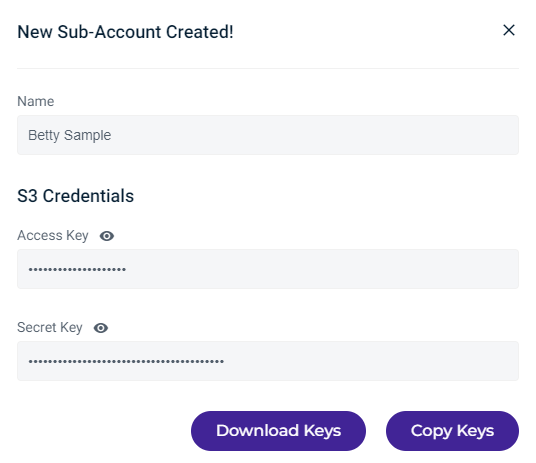
Objectives Met!
1—Create a sub-account.
2—Add a sub-account member or onboard an existing sub-account.
3—Reset a password.
4—Manage region availability.