Objectives
1—Access Wasabi With Dell ObjectScale.
2—Create a bucket for Wasabi With Dell ObjectScale.
3—Create a new user and attach a policy for Wasabi With Dell ObjectScale.
To set up Wasabi With Dell ObjectScale, you will install Postman and then reset/create access keys.
Installing Postman
Download and install Postman (https://www.postman.com/downloads/) on your PC.
Open Postman.
Resetting and Creating Access Keys
Reset your access and secret keys with Postman. To do so, list the keys that were sent in your Welcome email, create new keys, and delete (for security) the Welcome email keys, as described below.
List the access keys sent to you in the Wasabi Welcome email.
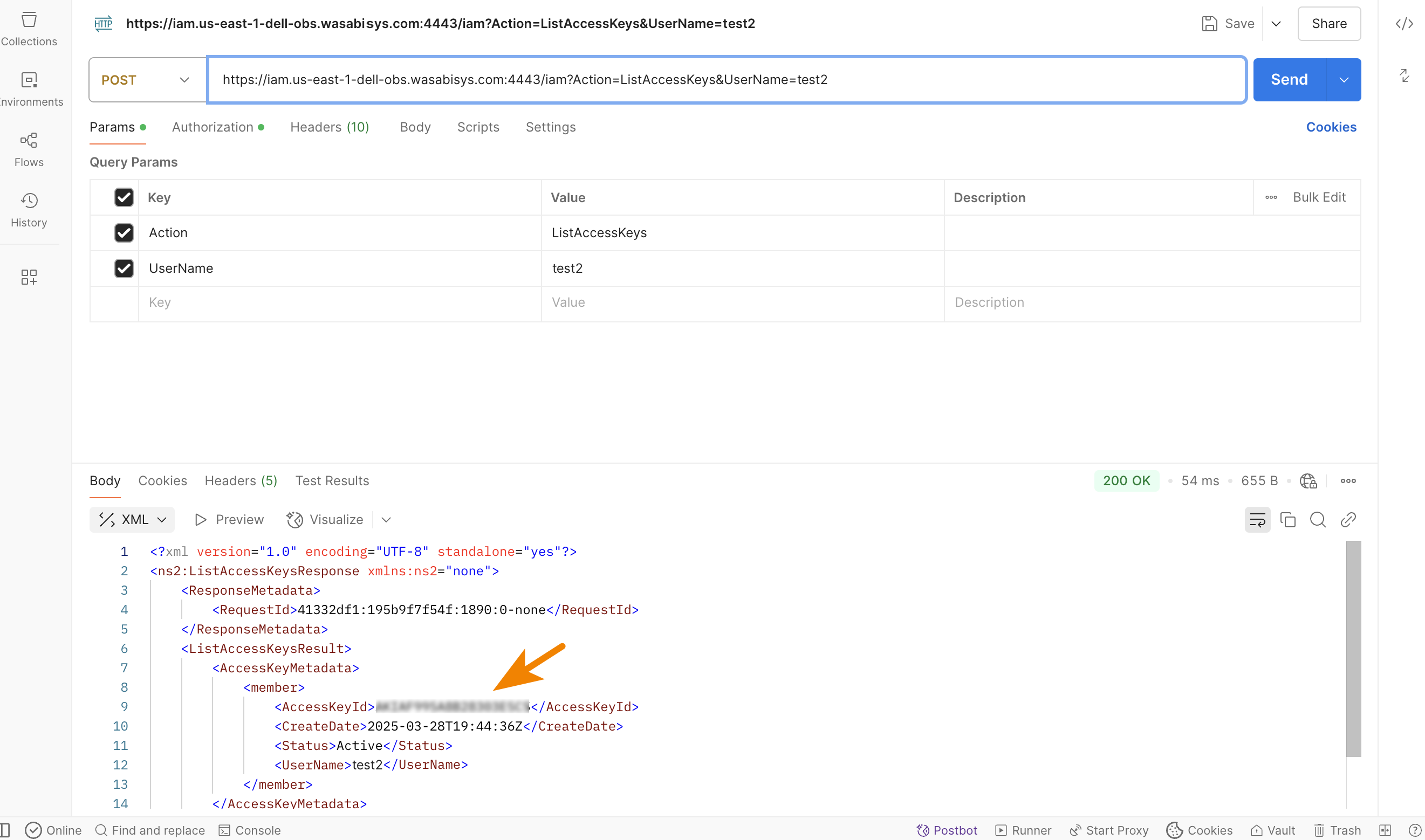
Create new keys using the keys Wasabi recently sent to you.
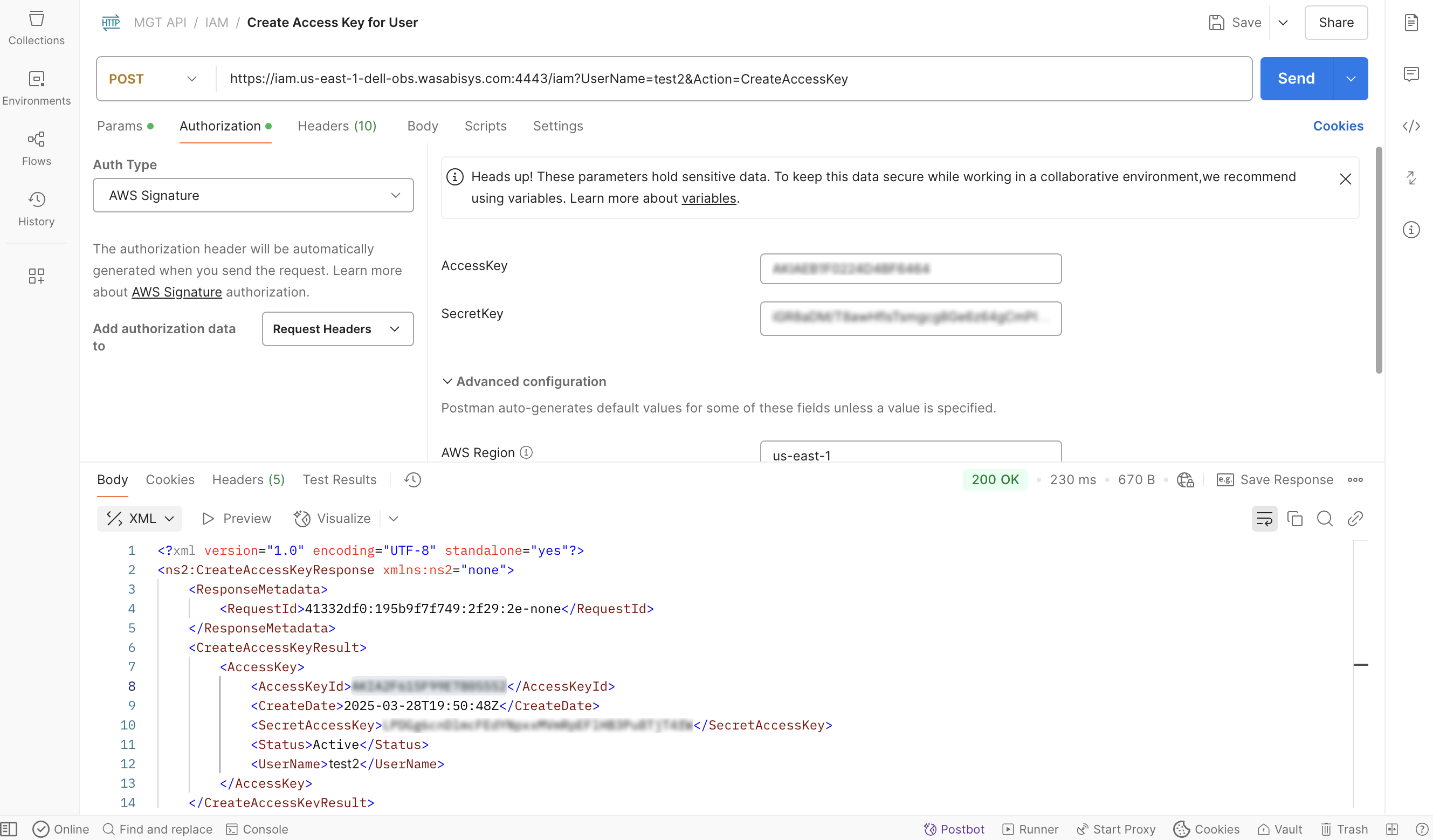
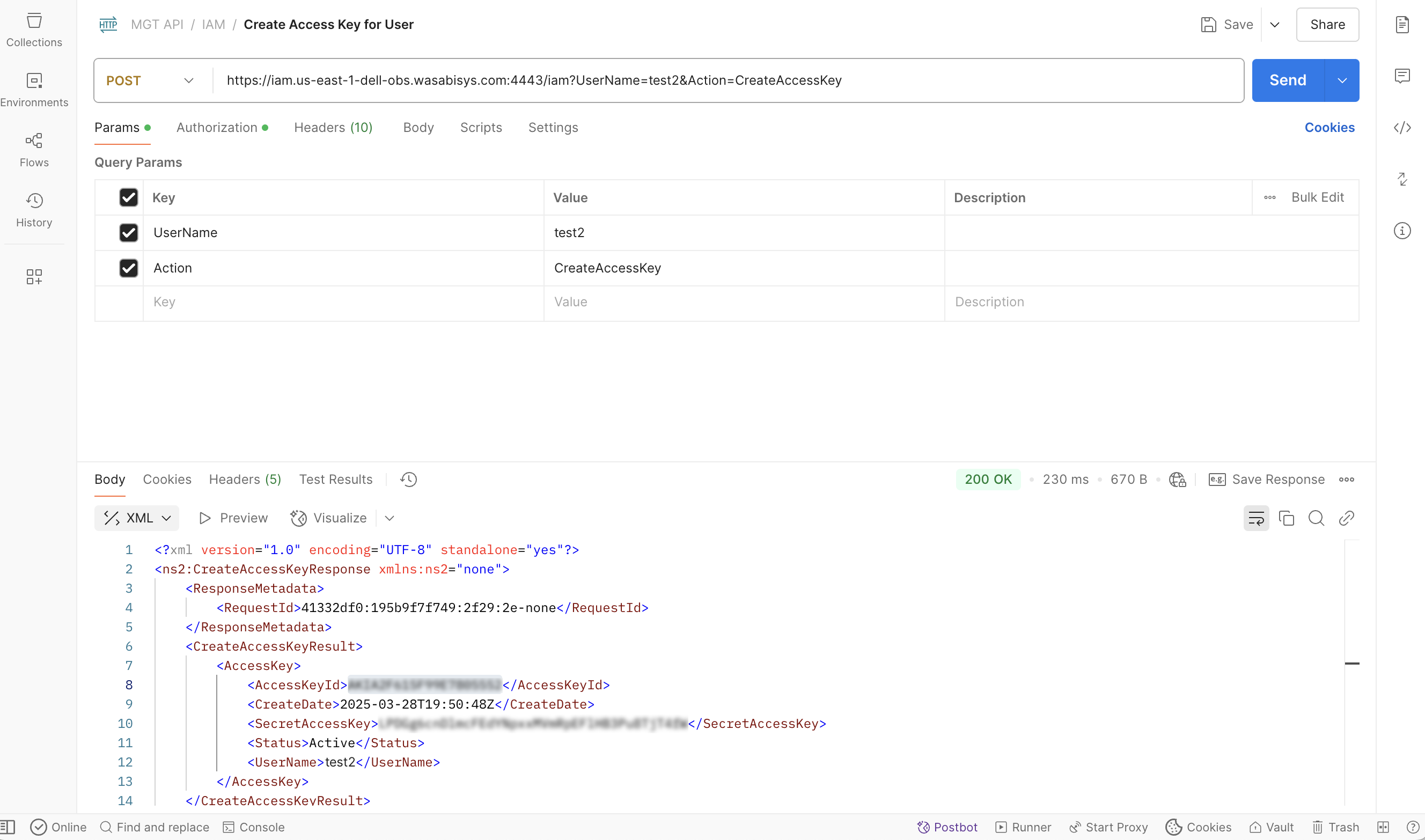
Delete the original Welcome email access keys.
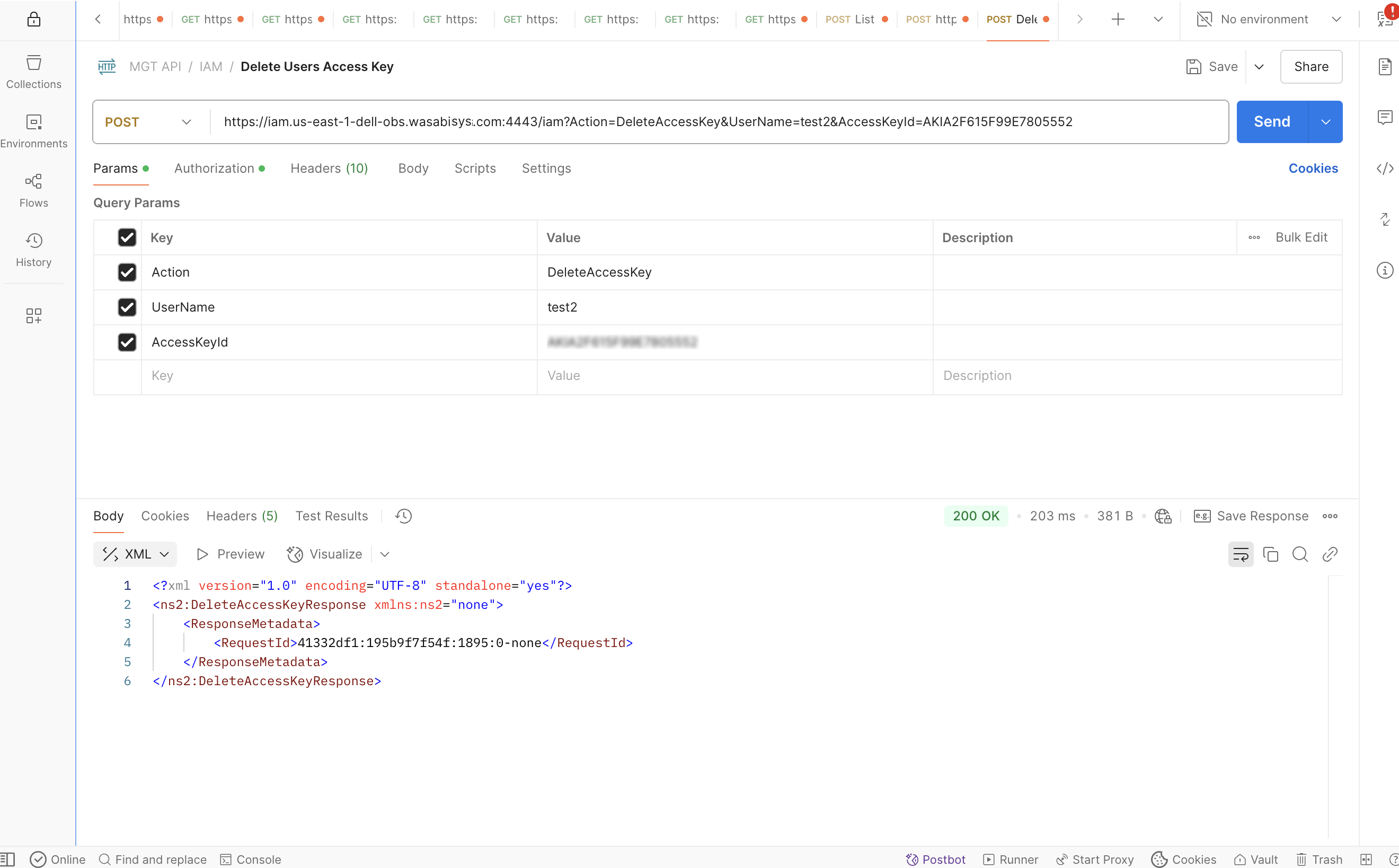
There is no separate customer user interface. Management is done via ObjectScale S3 APIs. Partners and MSPs can use automated reporting to track usage by bucket. Refer to the Dell ECS Data Access Guide for more information.
Objectives Met!
1—Access Wasabi With Dell ObjectScale.
3—Create a new user and attach a policy for Wasabi With Dell ObjectScale.
Additional Information
Data access management tools include:
Guides and articles for use with Dell products: