Basic Procedure
The basic procedure for creating a bucket is described as Step 2 of Wasabi Getting Started, Instructions for a quick setup are provided below. The remainder of the articles in this section, describe each configurable feature for bucket creation.
Quick Setup
If you have an existing bucket, a “Quick Setup” area is included on the Create Bucket panel. This enables you to copy the settings from an existing bucket and create a new bucket. To do so:
- Click in the “Quick Setup” area. A list of existing buckets is displayed. For example:
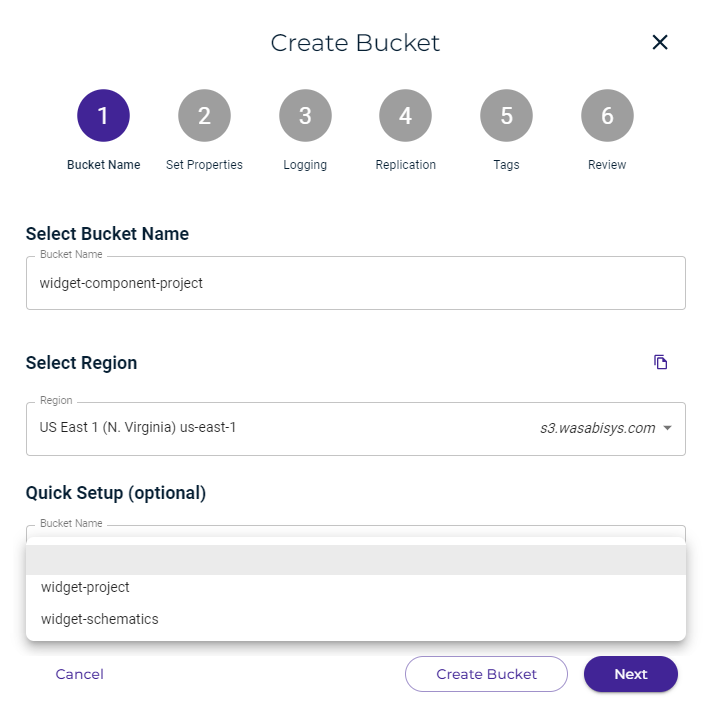
- Select a bucket name from the drop-down list. In this example, we selected widget-project:
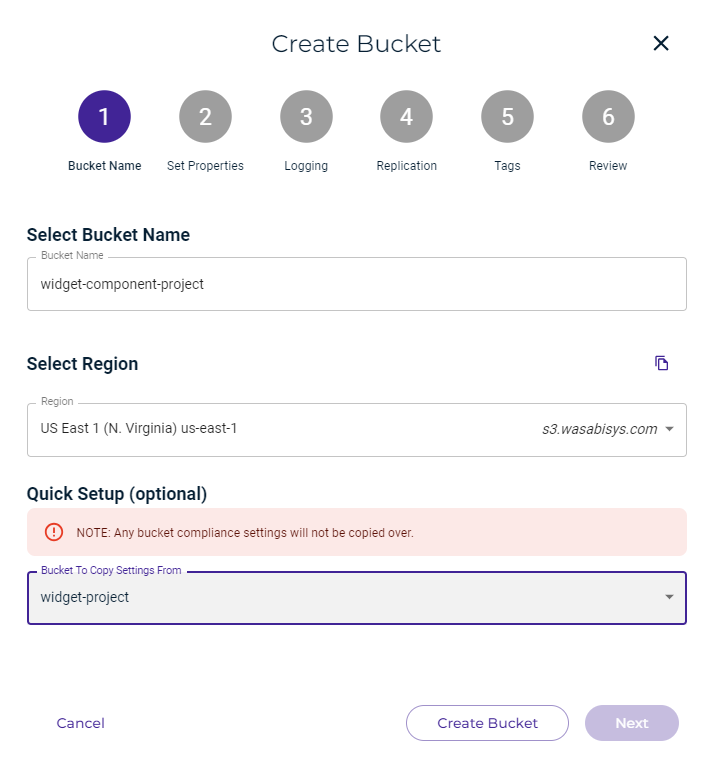
A message indicates that any compliance settings (as described in Enabling Compliance) will not be copied.
- Click Create Bucket to create the new bucket.