An extractor profile is a configuration of AI tools used to analyze your content. Extractor profile settings define how to read your content and what the system will read. Once you have connected a storage location, assign an extractor profile to the location to enable Wasabi AiR to analyze the content based on your defined extractor settings. For instructions on creating an extractor profile, refer to Creating and Configuring Extractor Profiles.
Assigning an Extractor Profile to a Bucket
- Click
 .
. - Click CONNECT.
.png)
- On the Storage page, click
 next to your storage location.
next to your storage location. 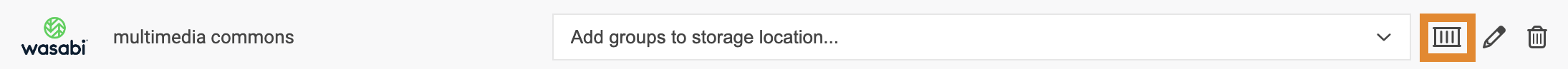
A list of all buckets (folders) in the storage container is displayed, as shown below.
Only buckets declared in the IAM policy, that was used to connect your Console storage to Wasabi AiR, can be analyzed by extractors.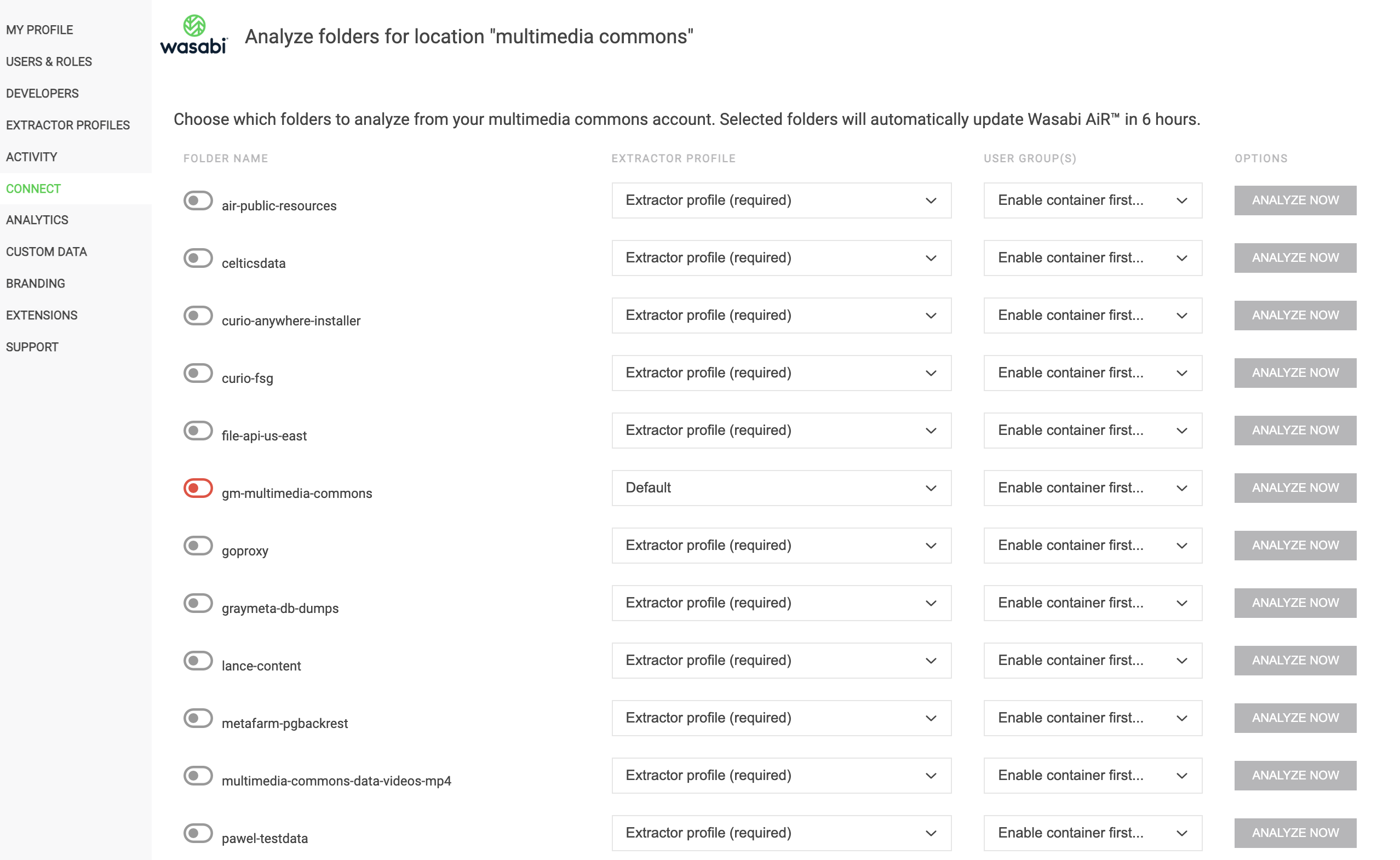
- Click the drop-down menu and select an extractor profile to assign to your bucket.
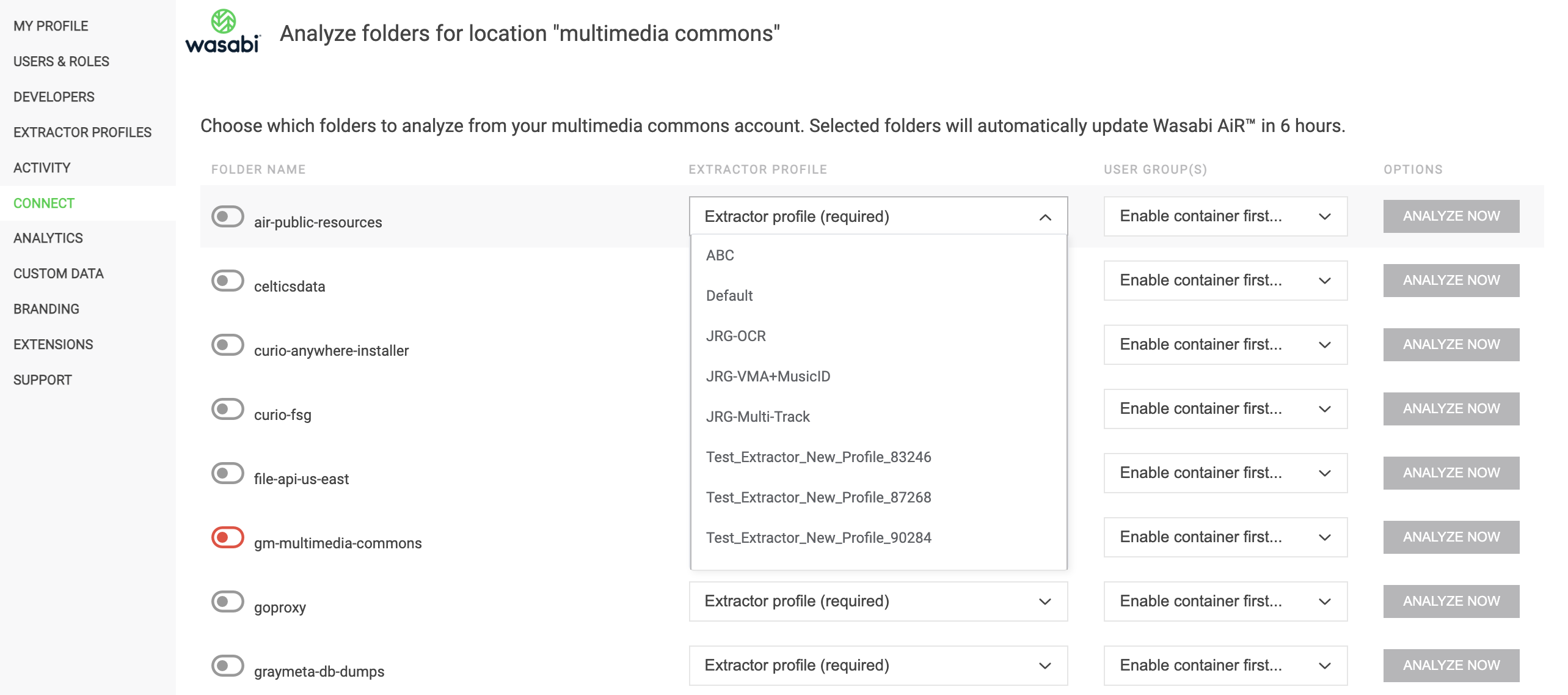
- Click
 to enable the bucket. A message will confirm that the bucket is enabled, as shown below.You must assign an extractor profile to your bucket before you can enable and analyze the bucket.
to enable the bucket. A message will confirm that the bucket is enabled, as shown below.You must assign an extractor profile to your bucket before you can enable and analyze the bucket.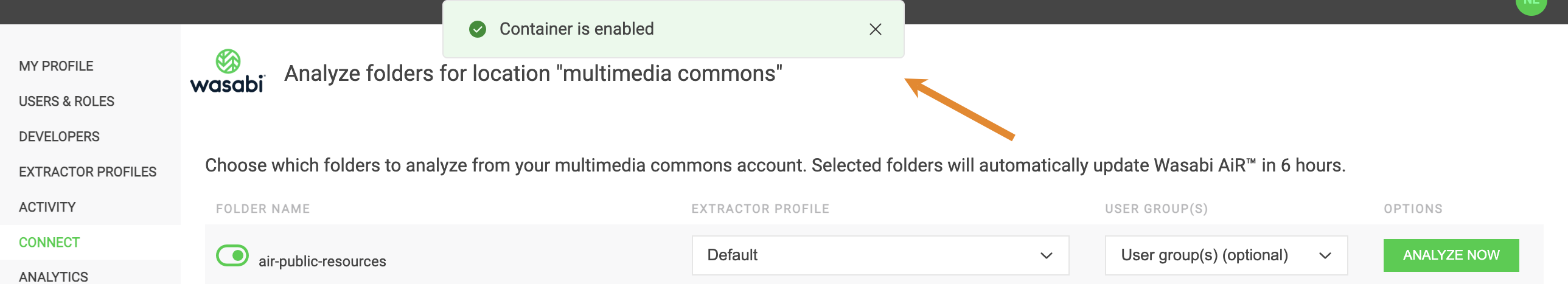
- Once a bucket is enabled, the system will wait until the next scheduled walk harvest to analyze your storage content. Optionally, to initiate analysis immediately, click ANALYZE NOW.
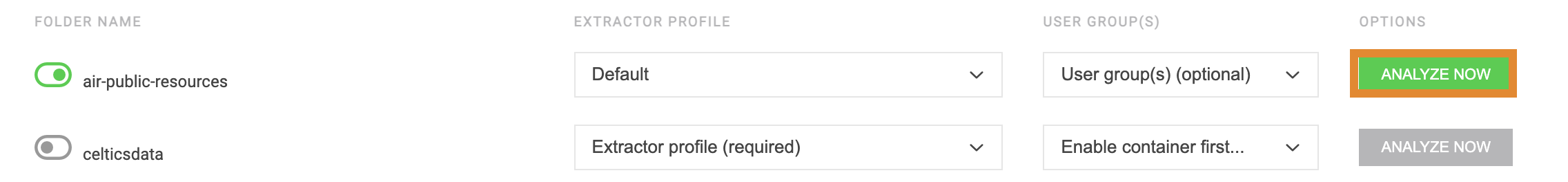 A banner notification will confirm that the container is being analyzed, as shown below.
A banner notification will confirm that the container is being analyzed, as shown below.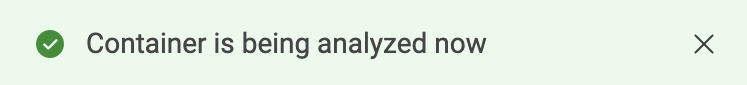
- To verify the status of your running job, click the ACTIVITY tab on the Settings panel. For more information on Activity, refer to Reviewing Activity.