How can I filter files for Wasabi Cloud NAS space reclamation based on the extension?
With WCN, you can ignore certain file extensions for space reclamation by using a filter setting in the Windows registry. By default, files with extensions such as EXE, DLL, SYS, COM, CPL, MSI, and OCX are ignored and their space will not be reclaimed.
To change this setting and enable space reclamation for executable files (EXE), follow the steps below.
Click Windows+R.
Enter "regedit" into the type field.
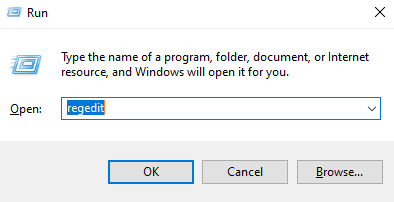
Navigate to the following key:
HKEY_LOCAL_MACHINE\SOFTWARE\Wasabi\tiger-bridge\tiersvc\settingsFrom the available options, select the key
reclaim_space_filterand right-click to modify it.
By default, the selected key will contain
!:exe:dll:sys:com:cpl:msi:ocx:
Change the value to!:dll:sys:com:cpl:msi:ocx:by removing the exe: (each value must be delimited with colons).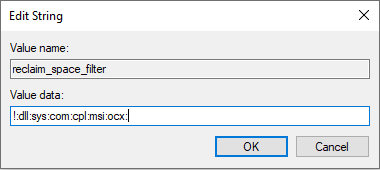
Restart the server. WCN will restart automatically in the Windows tray. Your EXE files will be replaced by stub files and the space will be reclaimed.
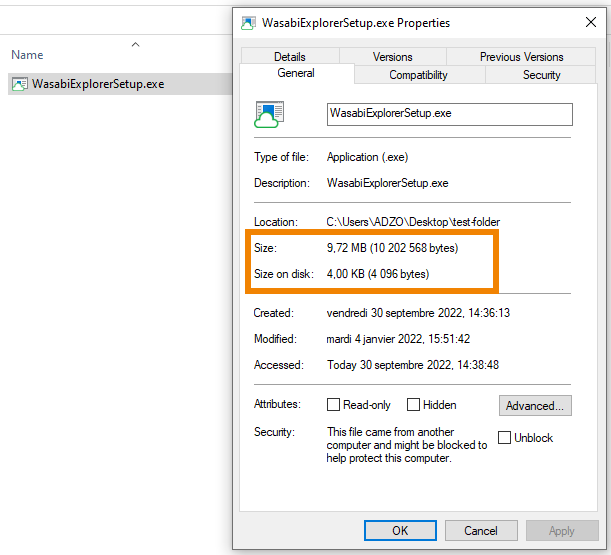
You should now see your executable files offloaded to your bucket, as shown below.
