Objectives for Getting Started
Getting Started with Wasabi AiR Intelligent Media Storage provides a quick overview of basic Wasabi features with step-by-step procedures for new and prospective users. Objectives for Getting Started are:
| 1 | Sign up for Wasabi AiR and sign in. |
| 2 | Work with assets and storage. |
| 3 | Create a user account. |
Accessing Online Help
While using Wasabi AiR, you can access online help by following the steps below. Alternatively, refer to the Product Guide for documentation on all Wasabi AiR features.
- Click
.png) at the bottom of the Navigation panel.
at the bottom of the Navigation panel.
- Click Support.
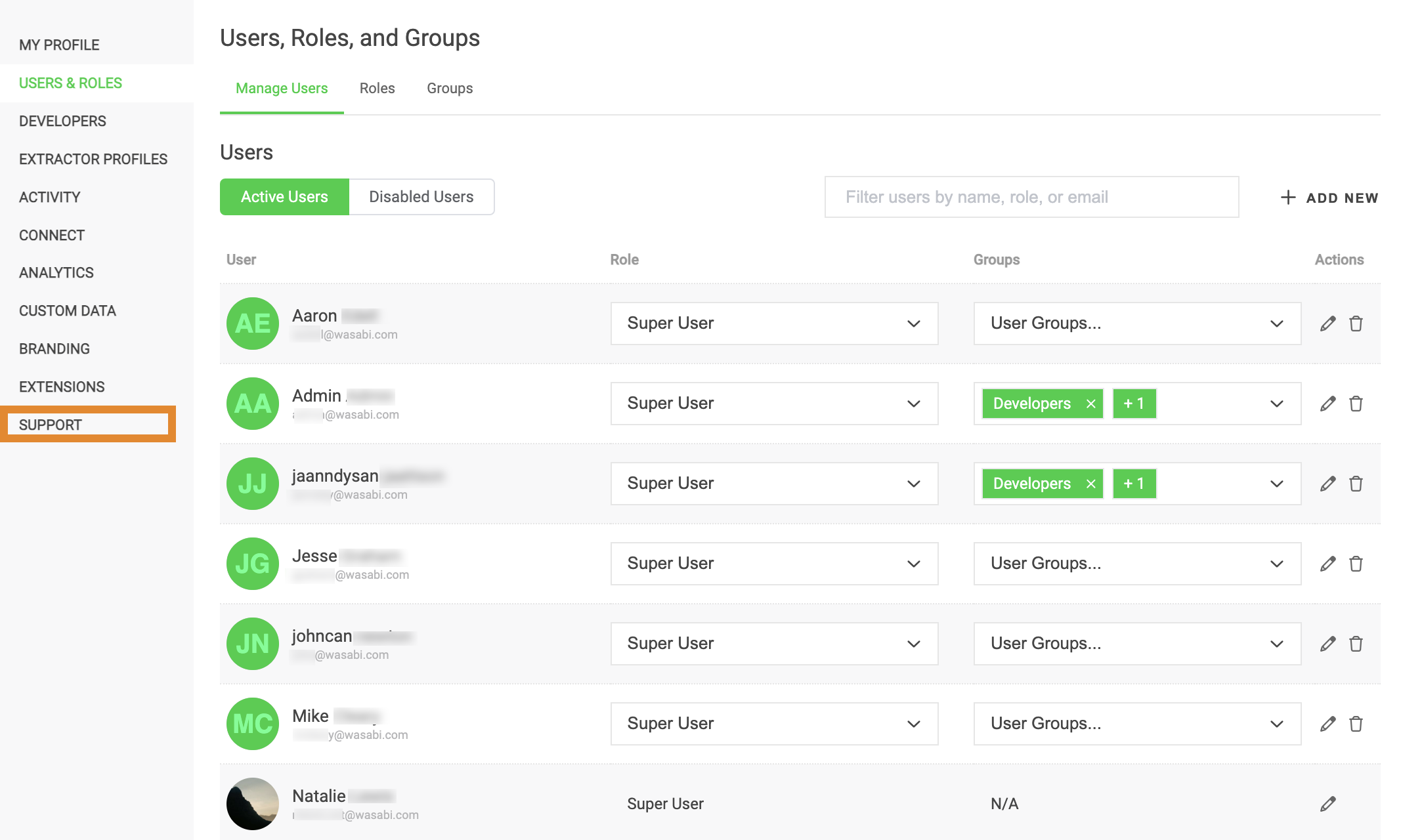
- Contact Wasabi AiR support using either the Email Support link or Visit Support website link provided on the screen.
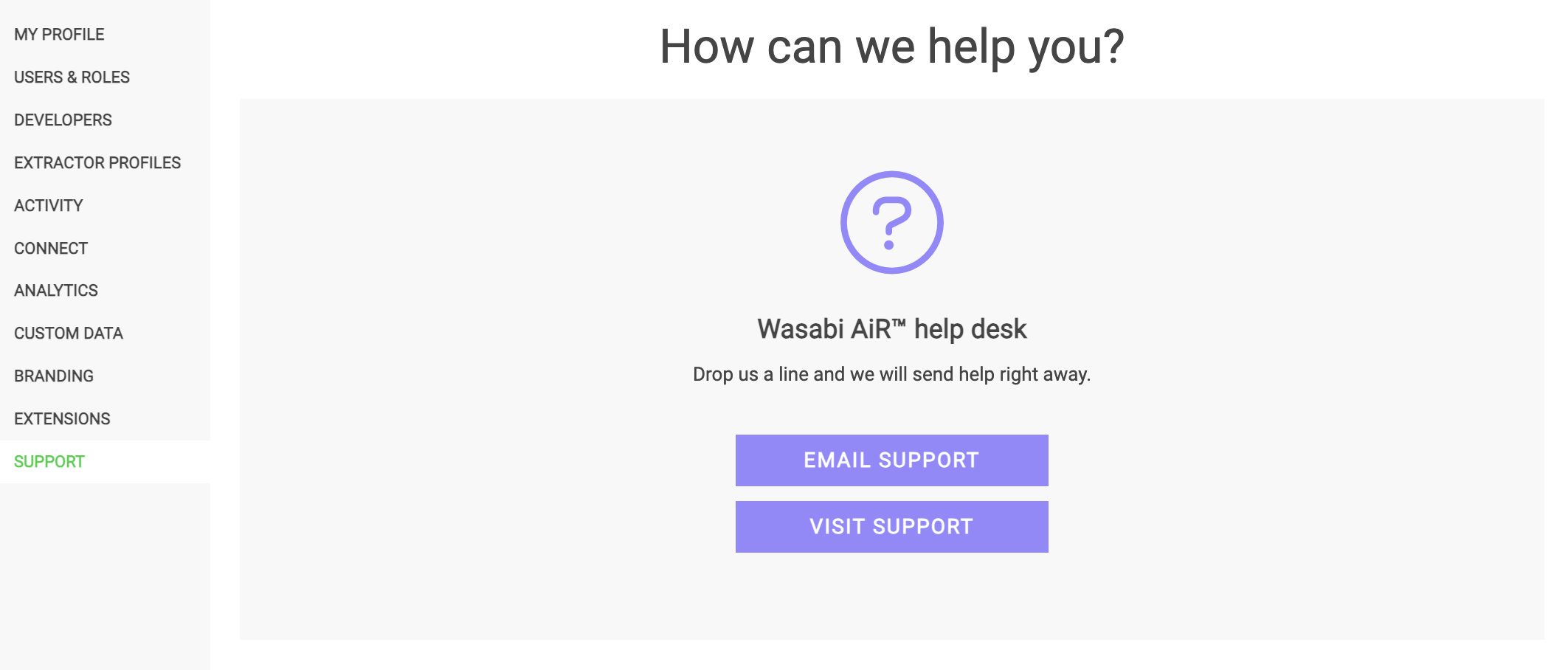
Ready to Use Wasabi AiR?
| 1 | Sign up for Wasabi AiR and sign in. Click to continue. Click to continue. |
| 2 | Work with assets and storage. |
| 3 | Create a user account. |